TensorFlow学习笔记
1 环境问题集
1.1 RuntimeError: Error copying tensor to device
RuntimeError: Error copying tensor to device: /job:localhost/replica:0/task:0/device:GPU:0./job:localhost/replica:0/task:0/device:GPU:0 unknown device.
通过检测程序,发现缺少cuDNN,这个是用来gpu加速的。
>>> import tensorflow as tf>>> tf.test.is_gpu_available()2019-11-20 10:50:16.311650: I tensorflow/core/platform/cpu_feature_guard.cc:142] Your CPU supports instructions that this TensorFlow binary was not compiled to use: AVX2 FMA2019-11-20 10:50:16.327690: I tensorflow/stream_executor/platform/default/dso_loader.cc:42] Successfully opened dynamic library libcuda.so.12019-11-20 10:50:16.390645: I tensorflow/stream_executor/cuda/cuda_gpu_executor.cc:1006] successful NUMA node read from SysFS had negative value (-1), but there must be at least one NUMA node, so returning NUMA node zero2019-11-20 10:50:16.391072: I tensorflow/compiler/xla/service/service.cc:168] XLA service 0x3ea93a0 executing computations on platform CUDA. Devices:2019-11-20 10:50:16.391087: I tensorflow/compiler/xla/service/service.cc:175] StreamExecutor device (0): GeForce RTX 2070, Compute Capability 7.52019-11-20 10:50:16.412600: I tensorflow/core/platform/profile_utils/cpu_utils.cc:94] CPU Frequency: 3192000000 Hz2019-11-20 10:50:16.413479: I tensorflow/compiler/xla/service/service.cc:168] XLA service 0x42911b0 executing computations on platform Host. Devices:2019-11-20 10:50:16.413505: I tensorflow/compiler/xla/service/service.cc:175] StreamExecutor device (0): <undefined>, <undefined>2019-11-20 10:50:16.413605: I tensorflow/stream_executor/cuda/cuda_gpu_executor.cc:1006] successful NUMA node read from SysFS had negative value (-1), but there must be at least one NUMA node, so returning NUMA node zero2019-11-20 10:50:16.413929: I tensorflow/core/common_runtime/gpu/gpu_device.cc:1640] Found device 0 with properties:name: GeForce RTX 2070 major: 7 minor: 5 memoryClockRate(GHz): 1.71pciBusID: 0000:01:00.02019-11-20 10:50:16.414056: I tensorflow/stream_executor/platform/default/dso_loader.cc:53] Could not dlopen library 'libcudart.so.10.0'; dlerror: libcudart.so.10.0: cannot open shared object file: No such file or directory2019-11-20 10:50:16.414088: I tensorflow/stream_executor/platform/default/dso_loader.cc:53] Could not dlopen library 'libcublas.so.10.0'; dlerror: libcublas.so.10.0: cannot open shared object file: No such file or directory2019-11-20 10:50:16.414116: I tensorflow/stream_executor/platform/default/dso_loader.cc:53] Could not dlopen library 'libcufft.so.10.0'; dlerror: libcufft.so.10.0: cannot open shared object file: No such file or directory2019-11-20 10:50:16.414144: I tensorflow/stream_executor/platform/default/dso_loader.cc:53] Could not dlopen library 'libcurand.so.10.0'; dlerror: libcurand.so.10.0: cannot open shared object file: No such file or directory2019-11-20 10:50:16.414172: I tensorflow/stream_executor/platform/default/dso_loader.cc:53] Could not dlopen library 'libcusolver.so.10.0'; dlerror: libcusolver.so.10.0: cannot open shared object file: No such file or directory2019-11-20 10:50:16.414200: I tensorflow/stream_executor/platform/default/dso_loader.cc:53] Could not dlopen library 'libcusparse.so.10.0'; dlerror: libcusparse.so.10.0: cannot open shared object file: No such file or directory2019-11-20 10:50:16.414229: I tensorflow/stream_executor/platform/default/dso_loader.cc:53] Could not dlopen library 'libcudnn.so.7'; dlerror: libcudnn.so.7: cannot open shared object file: No such file or directory2019-11-20 10:50:16.414235: W tensorflow/core/common_runtime/gpu/gpu_device.cc:1663] Cannot dlopen some GPU libraries. Skipping registering GPU devices...2019-11-20 10:50:16.414244: I tensorflow/core/common_runtime/gpu/gpu_device.cc:1181] Device interconnect StreamExecutor with strength 1 edge matrix:2019-11-20 10:50:16.414269: I tensorflow/core/common_runtime/gpu/gpu_device.cc:1187] 02019-11-20 10:50:16.414273: I tensorflow/core/common_runtime/gpu/gpu_device.cc:1200] 0: NFalse
执行命令dpkg -i libcudnn7_7.6.5.32-1+cuda10.1_amd64.deb,但是问题依旧,于是检查
root@test-To-be-filled-by-O-E-M:/home/test/download# dpkg -l | grep cudnnii libcudnn7 7.6.5.32-1+cuda10.1 amd64 cuDNN runtime libraries
【解决】新版cudnn Deb安装版本 找不到cudnn.h,这篇文章指出应该下载的是cuDNN Library for Linux版本,而不应该用deb版本。根据cuda我再执行sh cuda_10.1.243_418.87.00_linux.run。
运行cudnn样例,提示
./mnistCUDNN: error while loading shared libraries: libcudart.so.10.1: cannot open shared object file: No such file or directory
解决方案
cd /etc/ld.so.conf.decho "/usr/local/cuda/lib64" >> cuda-10-1.conf# 配置生效sudo ldconfig
接着执行下面的命令,创建软连接并设置环境变量
# 如果是root用户下面安装,而需要在其他用户也要运行的话,也需要在当前用户的环境变量中增加下面的配置echo "export PATH=/usr/local/cuda/bin:$PATH" >> ~/.bashrcecho "export LD_LIBRARY_PATH=/usr/local/cuda/lib64:$LD_LIBRARY_PATH" >> ~/.bashrcsource ~/.bashrc# 这个需要查一下本地的对应的版本sudo ln -s /usr/local/cuda/lib64/libcudart.so.10.1.243 /usr/local/cuda/lib64/libcudart.so.10.0sudo ln -s /usr/local/cuda/lib64/libcufft.so.10.1.1.243 /usr/local/cuda/lib64/libcufft.so.10.0sudo ln -s /usr/local/cuda/lib64/libcurand.so.10.1.1.243 /usr/local/cuda/lib64/libcurand.so.10.0sudo ln -s /usr/local/cuda/lib64/libcusolver.so.10.2.0.243 /usr/local/cuda/lib64/libcusolver.so.10.0sudo ln -s /usr/local/cuda/lib64/libcusparse.so.10.3.0.243 /usr/local/cuda/lib64/libcusparse.so.10.0sudo ln -s /usr/lib/x86_64-linux-gnu/libcublas.so.10.2.1.243 /usr/local/cuda-10.1/lib64/libcublas.so.10.0
1.2 ‘1type’ as a synonym of type is deprecated
>>> import tensorflow as tf/usr/local/lib/python3.6/dist-packages/tensorflow/python/framework/dtypes.py:516: FutureWarning: Passing (type, 1) or '1type' as a synonym of type is deprecated; in a future version of numpy, it will be understood as (type, (1,)) / '(1,)type'._np_qint8 = np.dtype([("qint8", np.int8, 1)])
tensorflow + numpy compatibility?,在test用户下面numpy版本过高,改成1.16.4即可。
1.3 Font family [‘STKaiti’] not found
ubuntu字体缺失,参考ubuntu字体安装
mkdir -p /usr/share/fonts/zh_CNsudo chmod 777 *sudo mkfontscalesudo mkfontdirsudo fc-cachereboot/home/test/.local/lib/python3.6/site-packages/ipykernel_launcher.py:68: UserWarning: Attempted to set non-positive bottom ylim on a log-scaled axis.Invalid limit will be ignored.findfont: Font family ['STKaiti'] not found. Falling back to DejaVu Sans.
执行fc-list :lang=zh,发现已经安装了这个字体
那么为什么还提示这样的警告呢?按照【Matplotlib】Matplotlib之更换字体常见错误及修正方式(change font)这里还需要删除一下缓存rm -rf ~/.cache/matplotlib ,但是新的问题来了,界面中文乱码.
cache目录下并没有重新生成matplotlib,
误删的话,可以通过进行恢复,但是通过winscp删除的就没有办法了。只能重装matplotlib就可以了。
sudo apt-get install extundeleteroot@test-To-be-filled-by-O-E-M:~# date -d "2019-11-21 11:15:00" +%s1574306100sudo extundelete /dev/sda8 --after 1574306100--restore-all
这里需要注意的是安装matplotlib会自动升级numpy,
如果还有其他警告,则添加下面的语句即可。
import warningswarnings.filterwarnings('ignore')
1.4 wrapper (from tensorflow.python.ops.array_ops) is deprecated
这个警告可以忽略掉
WARNING:tensorflow:From /usr/local/lib/python3.6/dist-packages/tensorflow/python/ops/math_grad.py:1205: add_dispatch_support.<locals>.wrapper (from tensorflow.python.ops.array_ops) is deprecated and will be removed in a future version.Instructions for updating:Use tf.where in 2.0, which has the same broadcast rule as np.where
1.5 This is probably because cuDNN failed to initialize
UnknownError: Failed to get convolution algorithm. This is probably because cuDNN failed to initialize, so try looking to see if a warning log message was printed above. [Op:Conv2D]
执行测试程序,提示cudnn失败
root@test-To-be-filled-by-O-E-M:/home/test/cudnn_samples_v7/mnistCUDNN# ./mnistCUDNNcudnnGetVersion() : 7605 , CUDNN_VERSION from cudnn.h : 7605 (7.6.5)Host compiler version : GCC 7.4.0There are 1 CUDA capable devices on your machine :device 0 : sms 36 Capabilities 7.5, SmClock 1710.0 Mhz, MemSize (Mb) 7982, MemClock 7001.0 Mhz, Ecc=0, boardGroupID=0Using device 0Testing single precisionCUDNN failureError: CUDNN_STATUS_INTERNAL_ERRORmnistCUDNN.cpp:394Aborting...
通过下面的截图发现,原来是显存溢出了。

1. 6 tensorboard
tensorboard 依赖numpy,numpy会自动升级,从会产生章节1.2中的问题
# 安装tensorboardpip3 install tensorboard --user -i http://mirrors.aliyun.com/pypi/simple/ --trusted-host mirrors.aliyun.com# 这个目录随你取mkdir -p /home/test/workspace/netlog# --host=0.0.0.0 就可以远程访问tensorboard --logdir=/home/test/workspace/netlog --host=0.0.0.0
通过summary对Rsenet残差网络笔记进行可视化,可视化借鉴了tensorflow 2.0 随机梯度下降 之 tensorboard可视化,做了一些调整
def plot_to_image(figure):"""Converts the matplotlib plot specified by 'figure' to a PNG image andreturns it. The supplied figure is closed and inaccessible after this call."""# Save the plot to a PNG in memory.buf = io.BytesIO()plt.savefig(buf, format='png')# Closing the figure prevents it from being displayed directly inside# the notebook.plt.close(figure)buf.seek(0)# Convert PNG buffer to TF imageimage = tf.image.decode_png(buf.getvalue(), channels=4)# Add the batch dimensionimage = tf.expand_dims(image, 0)return imagedef image_grid(images):"""Return a 5x5 grid of the MNIST images as a matplotlib figure."""# Create a figure to contain the plot.figure = plt.figure(figsize=(10, 10))for i in range(25):# Start next subplot.plt.subplot(5, 5, i + 1, title='name')plt.xticks([])plt.yticks([])plt.grid(False)plt.imshow(images[i], cmap=plt.cm.binary)return figure# 网络模型model=resnet18()model.build(input_shape=(None,32,32,3))model.summary()optimizer=optimizers.Adam(lr=1e-4)#current_time = datetime.datetime.now().strftime("%Y%m%d-%H%M%S")model_name = 'resnet18_{}'.format(current_time)log_dir = 'logs/' + model_namesummary_writer = tf.summary.create_file_writer(log_dir)#sample=next(iter(train_data))print('sample.shape is ',sample[0].shape)sample_img = sample[0]sample_img = tf.reshape(sample_img, [-1,32, 32, 1])with summary_writer.as_default():tf.summary.image("Training sample:", sample_img, step=0)def main():for epoch in range(100):for step,(x,y) in enumerate(train_data):with tf.GradientTape() as tape:logits=model(x)y_onehot=tf.one_hot(y,depth=10)loss=tf.losses.categorical_crossentropy(y_onehot,logits,from_logits=True)loss=tf.reduce_mean(loss)grads=tape.gradient(loss,model.trainable_variables)optimizer.apply_gradients(zip(grads,model.trainable_variables))if step%50==0:print(epoch,step,'loss',float(loss))with summary_writer.as_default():tf.summary.scalar('train-loss', float(loss), step=epoch)# 正确率total_num=0total_correct=0for x,y in test_data:logits=model(x)prob=tf.nn.softmax(logits,axis=1)pred=tf.argmax(prob,axis=1)pred=tf.cast(pred,dtype=tf.int32)correct=tf.cast(tf.equal(pred,y),dtype=tf.int32)correct=tf.reduce_sum(correct)total_num+=x.shape[0]total_correct+=int(correct)acc=total_correct/total_numprint(epoch,'acc:',acc)#val_images = x[:25]val_images = tf.reshape(val_images, [-1, 32, 32, 1])with summary_writer.as_default():tf.summary.scalar('test-acc',acc,step=epoch)tf.summary.image("val-onebyone-images:",val_images,max_outputs=25,step=epoch)val_images = tf.reshape(val_images, [-1, 32, 32])figure = image_grid(val_images)tf.summary.image('val-images:', plot_to_image(figure), step=epoch)print('训练结束')

从下图可以看到,你可以选择多次训练结果进行对比。例如我把batch_size由512调整为64,其他参数不变,观察变化:
从上图看到resnet18跑cifar10训练集,迭代100次达到71.49%,于是pytorch之ResNet18(对cifar10数据进行分类准确度达到94%),调整学习率、批次以及迭代次数,运行两个不同参数进行对比。超参就那么几个,不过他的这篇文章没有把最优的参数给出来。
学习率为0.1,正确率稳定在0.1,而且损失函数抖动太厉害,没有意义,应该提前终止掉
2 tf基础
2.1 one-hot 编码
机器学习:数据预处理之独热编码(One-Hot),因为在做回归、分类、聚类的时候计算特征相似度或距离是在欧氏空间中计算,使用one-hot编码,可以将离散特征的取值扩展到了欧式空间。
one-hot编码
2.2 批次和迭代
我们把对训练集中的一个 Batch 运算更新一次叫做一个 Step,对训练集的所有样本循环迭代一次叫做一个 Epoch
# 随机打散,预处理,批量化train_data = train_data.shuffle(1000).map(preprocess).batch(512)# 那么下面就是出现两个批次的数据训练for step,(x,y) in enumerate(train_data):
卷积神经网络训练三个概念(epoch,迭代次数,batchsize)
3 网络问题集
3.1 incompatible with the layer
这个是我在搭建Resnet+FPN的时候,抛出的异常
self.latlayer = Sequential([layers.Conv2D(filters=256, kernel_size=1, strides=1, padding='valid'),layers.BatchNormalization(),layers.Activation('relu')])File "D:\Python36\lib\site-packages\tensorflow_core\python\keras\engine\input_spec.py", line 213, in assert_input_compatibility' but received input with shape ' + str(shape))ValueError: Input 0 of layer sequential_10 is incompatible with the layer: expected axis -1 of input shape to have value 256 but received input with shape [None, 28, 28, 128]
我考虑是不是应为tf不需要知道输入维度,tensorflow 2.0 基础操作 之 Broadcasting机制,但是pytorch需要明确输入的维度,问题就在Sequential中,按照pytorch搭建FPN架构
self.latlayer1 = nn.Conv2d(1024, 256, kernel_size=1, stride=1, padding=0)self.latlayer1_bn = nn.BatchNorm2d(256)self.latlayer1_relu = nn.ReLU(inplace=True)self.latlayer2 = nn.Conv2d(512, 256, kernel_size=1, stride=1, padding=0)self.latlayer2_bn = nn.BatchNorm2d(256)self.latlayer2_relu = nn.ReLU(inplace=True)self.latlayer3 = nn.Conv2d(256, 256, kernel_size=1, stride=1, padding=0)self.latlayer3_bn = nn.BatchNorm2d(256)self.latlayer3_relu = nn.ReLU(inplace=True)
这里需要调整一下,问题就解决了。
self.latlayer4 = Sequential([layers.Conv2D(filters=256, kernel_size=1, strides=1, padding='valid'),layers.BatchNormalization(),layers.Activation('relu')])self.latlayer3 = Sequential([layers.Conv2D(filters=256, kernel_size=1, strides=1, padding='valid'),layers.BatchNormalization(),layers.Activation('relu')])self.latlayer2 = Sequential([layers.Conv2D(filters=256, kernel_size=1, strides=1, padding='valid'),layers.BatchNormalization(),layers.Activation('relu')])
3.2 WARNING Entity <bound method BasicBlock
Entity <bound method BasicBlock
这个原因是gast版本过高,执行命令pip3 install -U gast==0.2.2 --user修正即可
WARNING:tensorflow:Entity <bound method BasicBlock.call of <__main__.BasicBlock object at 0x7f61cc54ad30>> could not be transformed and will be executed as-is. Please report this to the AutoGraph team. When filing the bug, set the verbosity to 10 (on Linux, `export AUTOGRAPH_VERBOSITY=10`) and attach the full output. Cause: converting <bound method BasicBlock.call of <__main__.BasicBlock object at 0x7f61cc54ad30>>: AssertionError: Bad argument number for Name: 3, expecting 4
3.3 显存使用溢出
我参考Tensorflow2.0使用Resnet18进行数据训练,以及FPN进行训练测试,启动不久就提示
/usr/local/lib/python3.6/dist-packages/tensorflow/python/eager/execute.py in quick_execute(op_name, num_outputs, inputs, attrs, ctx, name)65 else:66 message = e.message---> 67 six.raise_from(core._status_to_exception(e.code, message), None)68 except TypeError as e:69 if any(ops._is_keras_symbolic_tensor(x) for x in inputs):~/.local/lib/python3.6/site-packages/six.py in raise_from(value, from_value)UnknownError: Failed to get convolution algorithm. This is probably because cuDNN failed to initialize, so try looking to see if a warning log message was printed above. [Op:Conv2D]
默认情况下,TensorFlow 将使用几乎所有可用的显存,以避免内存碎片化所带来的性能损失,所以内存溢出,就不奇怪了。
设置固定显存调用
gpus = tf.config.experimental.list_physical_devices(device_type=’GPU’)
tf.config.experimental.set_virtual_device_configuration(
gpus[0],
[tf.config.experimental.VirtualDeviceConfiguration(memory_limit=3072)]
)按需分配
下面看到按需分配的显存也蛮大的。for gpu in gpus:
tf.config.experimental.set_memory_growth(gpu, True)

3.4 logits and labels must be broadcastabl
针对3.3中的问题,我增加脚本os.environ["CUDA_VISIBLE_DEVICES"] = "-1",在cpu上运行,结果提示:
InvalidArgumentError: logits and labels must be broadcastable: logits_size=[65536,7] labels_size=[64,10] [Op:SoftmaxCrossEntropyWithLogits] name: softmax_cross_entropy_with_logits/


























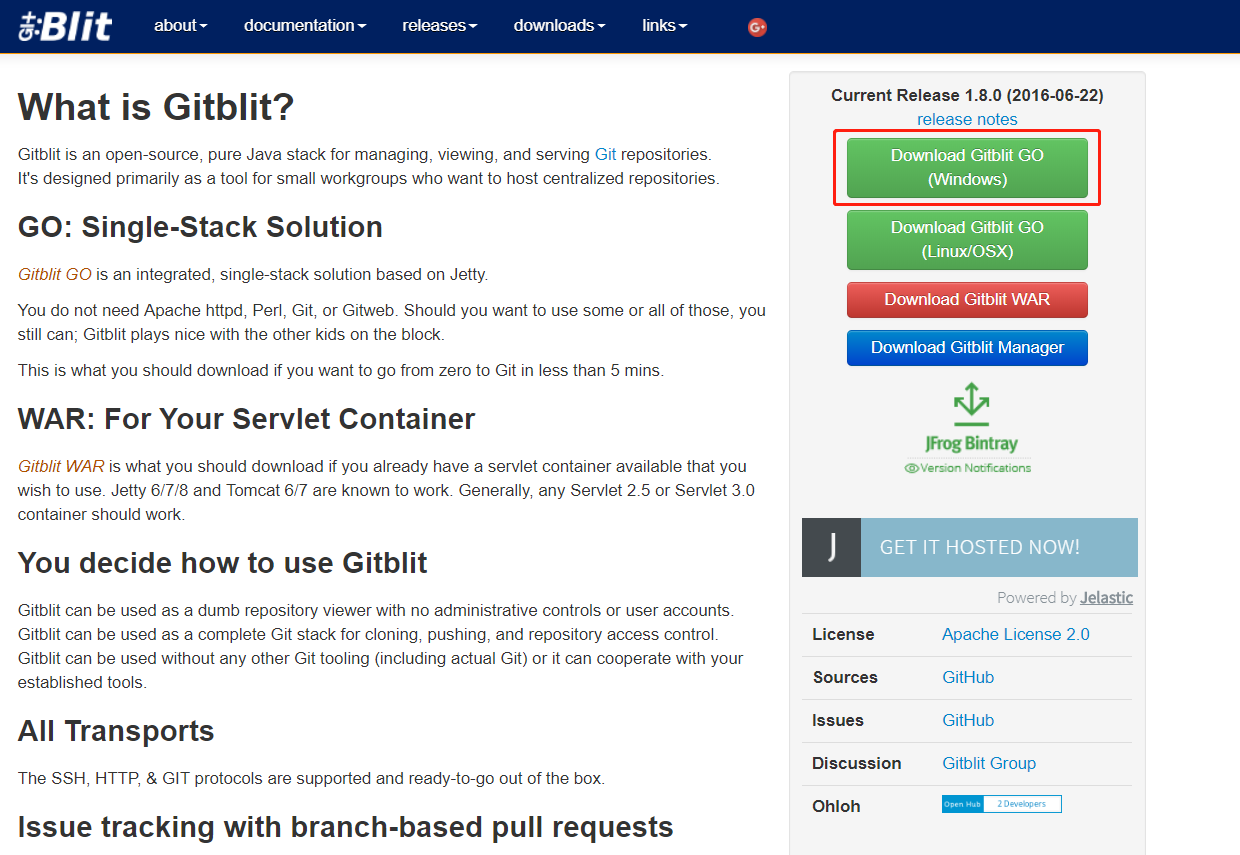
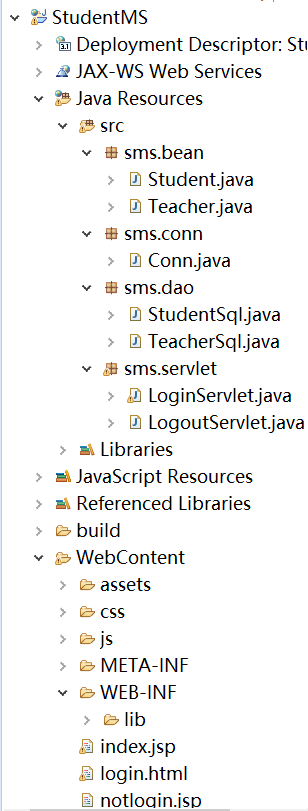
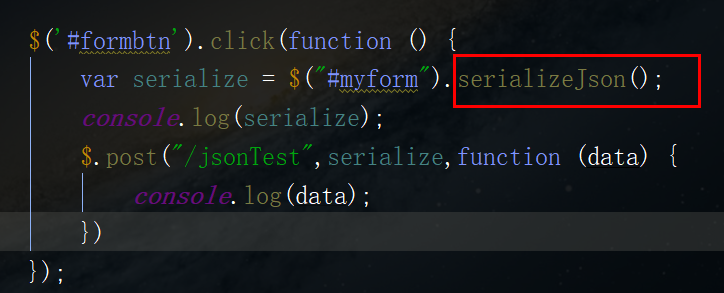

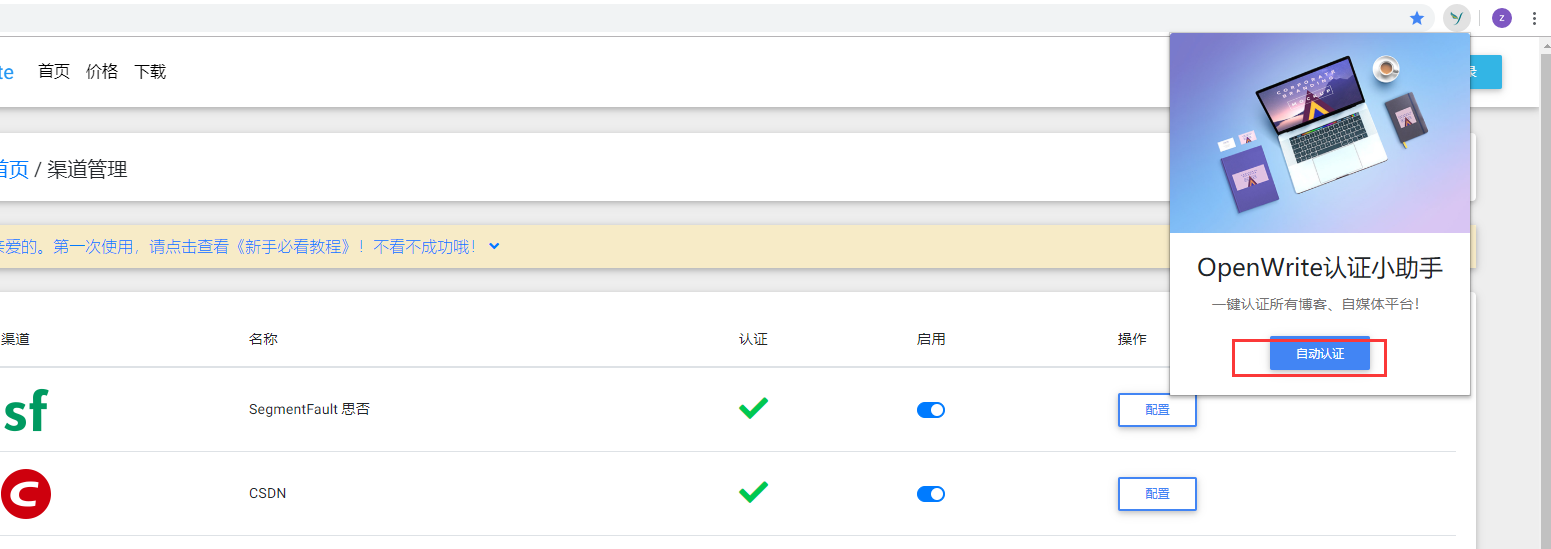
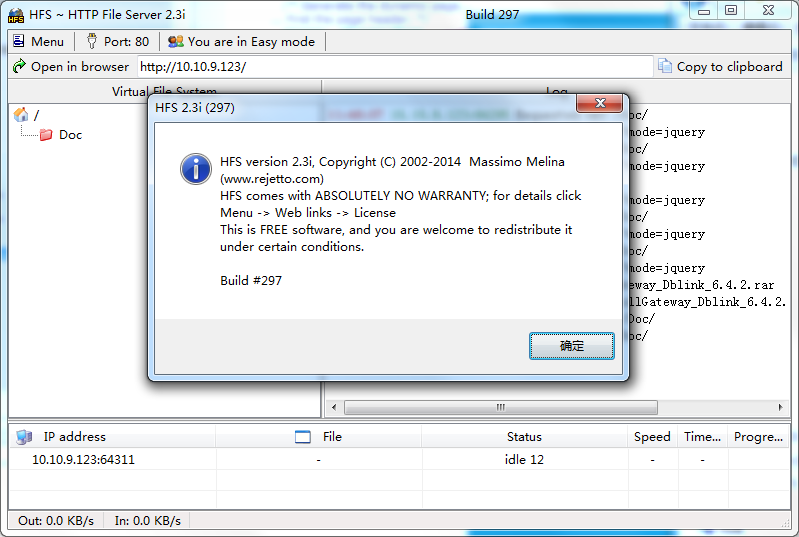



还没有评论,来说两句吧...