Rabbit MQ实战【direct交换器】
spring boot版本:2.1.10.RELEASE
本文涉及两个项目 rabbitmq-direct-consumer 和 rabbitmq-direct-provider,所需maven依赖和配置相同。

相关依赖
<dependency><groupId>org.springframework.boot</groupId><artifactId>spring-boot-starter-amqp</artifactId></dependency><dependency><groupId>org.springframework.boot</groupId><artifactId>spring-boot-starter-web</artifactId></dependency><dependency><groupId>org.springframework.boot</groupId><artifactId>spring-boot-starter-test</artifactId><scope>test</scope></dependency>
相关配置
#rabbitmq配置spring.rabbitmq.host=192.168.xxx.xxxspring.rabbitmq.port=5672spring.rabbitmq.username=adminspring.rabbitmq.password=adminspring.rabbitmq.virtual-host=/#设置交换器(以下5个变量均为自定义变量)mq.config.exchange=log.directmq.config.queue.info=log.infomq.config.queue.info.routing.key=log.info.routing.key
rabbitmq-direct-consumer项目
创建消息接收类
package com.ebook.rabbitmq;import org.springframework.amqp.core.ExchangeTypes;import org.springframework.amqp.rabbit.annotation.*;import org.springframework.stereotype.Component;/** * @author:JZ * @date:2020/2/2 */@Component@RabbitListener(bindings = @QueueBinding(value = @Queue(value = "${mq.config.queue.info}", autoDelete = "true"),//autoDelete表示队列为临时队列exchange = @Exchange(value = "${mq.config.exchange}", type = ExchangeTypes.DIRECT),key = "${mq.config.queue.info.routing.key}"))public class InfoReciver {@RabbitHandlerpublic void process(String msg) {System.out.println("接收到INFO日志:" + msg);}}
rabbitmq-direct-provider项目
(1)创建消息发送类
package com.ebook.rabbitmq;import org.springframework.amqp.core.AmqpTemplate;import org.springframework.beans.factory.annotation.Autowired;import org.springframework.beans.factory.annotation.Value;import org.springframework.stereotype.Component;import java.util.Date;/** * @author:JZ * @date:2020/2/2 */@Componentpublic class Sender {@Value("${mq.config.exchange}")private String exchange;@Value("${mq.config.queue.info.routing.key}")private String infoRoutingKey;@Autowiredprivate AmqpTemplate rabbitTemplate;public void send() {String msg = "hello:" + new Date();this.rabbitTemplate.convertAndSend(this.exchange, this.infoRoutingKey, msg);}}
(2)创建测试类
import com.ebook.rabbitmq.RabbitmqDirectProvider;import com.ebook.rabbitmq.Sender;import org.junit.Test;import org.junit.runner.RunWith;import org.springframework.beans.factory.annotation.Autowired;import org.springframework.boot.test.context.SpringBootTest;import org.springframework.test.context.junit4.SpringRunner;@RunWith(SpringRunner.class)@SpringBootTest(classes = RabbitmqDirectProvider.class)public class RabbitMqHelloApplicationTests {@Autowiredprivate Sender sender;@Testpublic void send() throws InterruptedException {this.sender.send();}}
运行
启动rabbitmq-direct-consumer项目,然后运行测试类,在consumer的控制台查看收到的消息。


























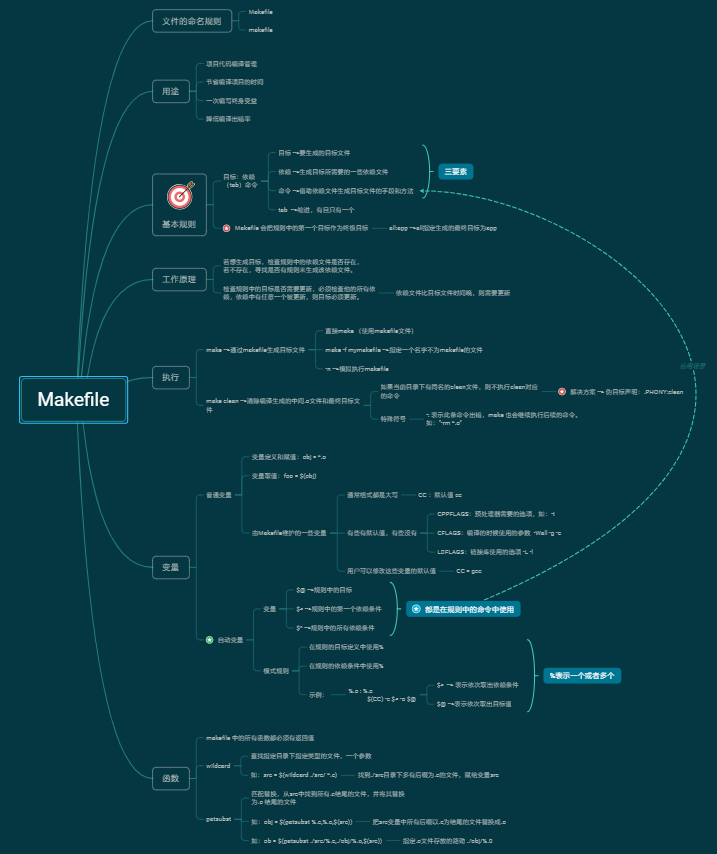
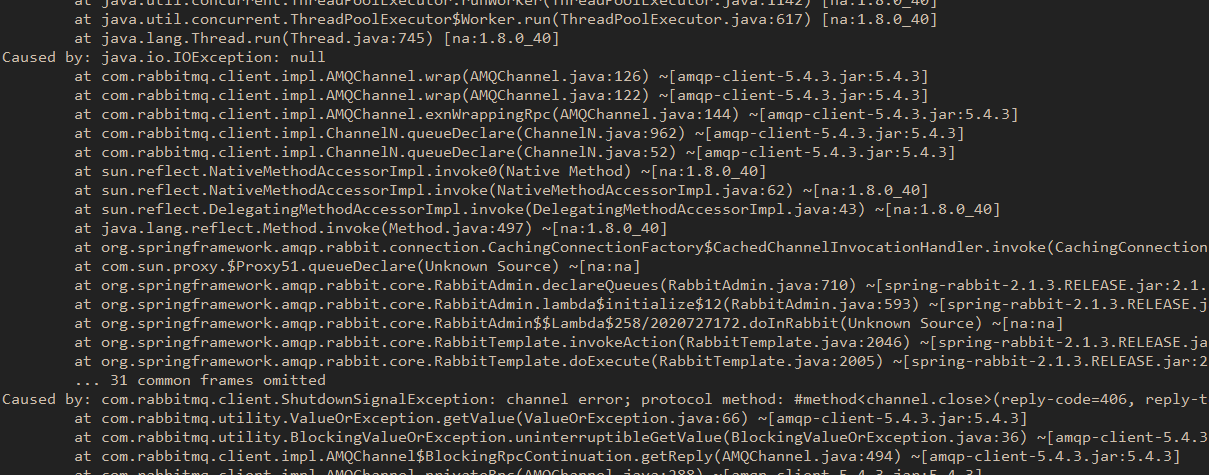
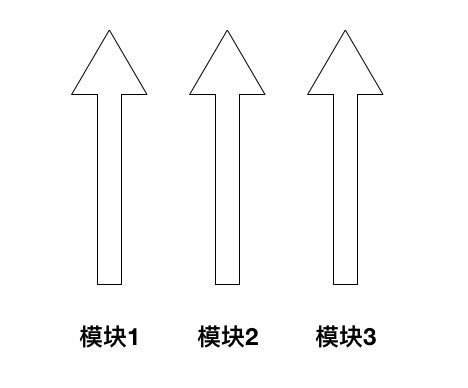
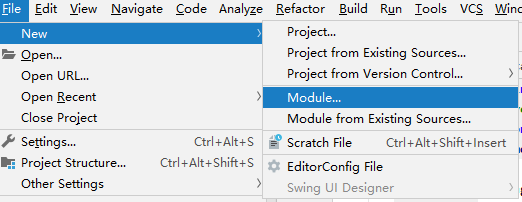
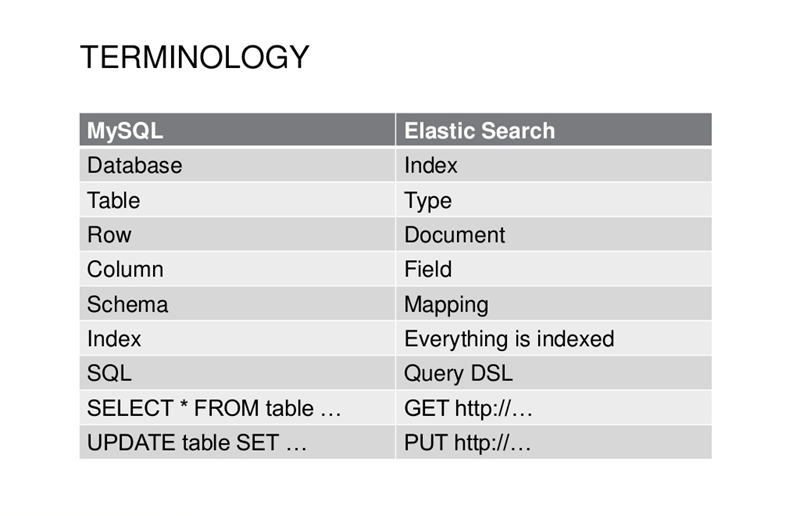




还没有评论,来说两句吧...