easyui-combobox三级联动
<tr height="40"><td class="value" width="10%"><label class="Validform_label">所在单位/公司<br>(必填):</label></td><td class="txt_value" width="20%"><input class="easyui-combotree" style="width:190px;height:28px;"data-options="editable:true,prompt:'请选择',url:'<%=path%>/client/treeList',method:'get',required:true,panelHeight:'300',onBeforeSelect:function(node){checkLeaf(node);},onSelect:function(node){initClient(node);}"/><input type="hidden" id="c_org" name="workTask.client_org"/></td><td class="value" width="10%"><label class="Validform_label">申请人姓名:</label></td><td class="txt_value" width="20%"><input type="text" id="c_name" name="workTask.client_name" style="width:190px;height:28px;"class="easyui-textbox" /><span></span></td><td class="value" width="10%"><label class="Validform_label">联系电话:</label></td><td class="txt_value" width="20%"><input type="text" id="c_tel" name="workTask.client_tel" style="width:190px;height:28px;"class="easyui-textbox"/><span></span></td></tr><tr height="40"><td class="value" width="10%"><label class="Validform_label">选择对应合同:</label></td><td class="txt_value" width="20%"><select class="easyui-combobox" style="width:190px;height:28px;"id="contract" name="workTask.contract_id" data-options="valueField:'ID',textField:'NAME', onSelect: function(node){initService(node);}"></select><span></span></td><td class="value" width="10%"><label class="Validform_label">服务范围:</label></td><td class="txt_value" width="20%" colspan="3"><select class="easyui-combobox" style="width:190px;height:28px;" id="service" name="workTask.service_id" data-options="valueField:'ID',textField:'NAME'"></select><span></span></td></tr>//点击后获取联系人信息function initClient(node){if(node.id){$('#c_name').textbox('setValue', node.attributes.contacts);$('#c_tel').textbox('setValue', node.attributes.tel);$('#c_qq').textbox('setValue', node.attributes.qq);$('#c_org').val(node.text);// 选择具体单位后,获取该单位下的所有合同var org_name = node.text;var url = "<%=path%>/contract/getContractListByOrgName?name="+org_name;$("#contract").combobox('reload',url);<%-- $.ajax({url:"<%=path%>/contract/getContractListByOrgName?name="+org_name,type:'post',dataType:'json',success:function(data){if(data.result=='0'){console.log(data.data);$("#contract").append(data.data);}else{alert("你选择的单位还没有合同,请添加该单位的合同后再派发工单");}},error:function(res){}}); --%>}}// 点击合同,加载服务范围function initService(node){var service_id = node.ID;console.log("service_id="+service_id);var url = "<%=path%>/contract/getServiceListByContractId?id="+service_id;$("#service").combobox('reload',url);}
页面效果,涉及到三个下拉框联动


























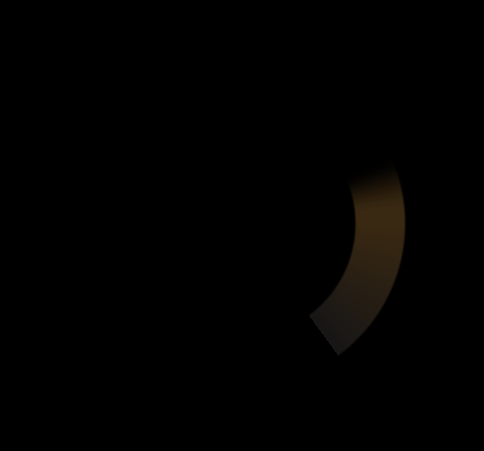

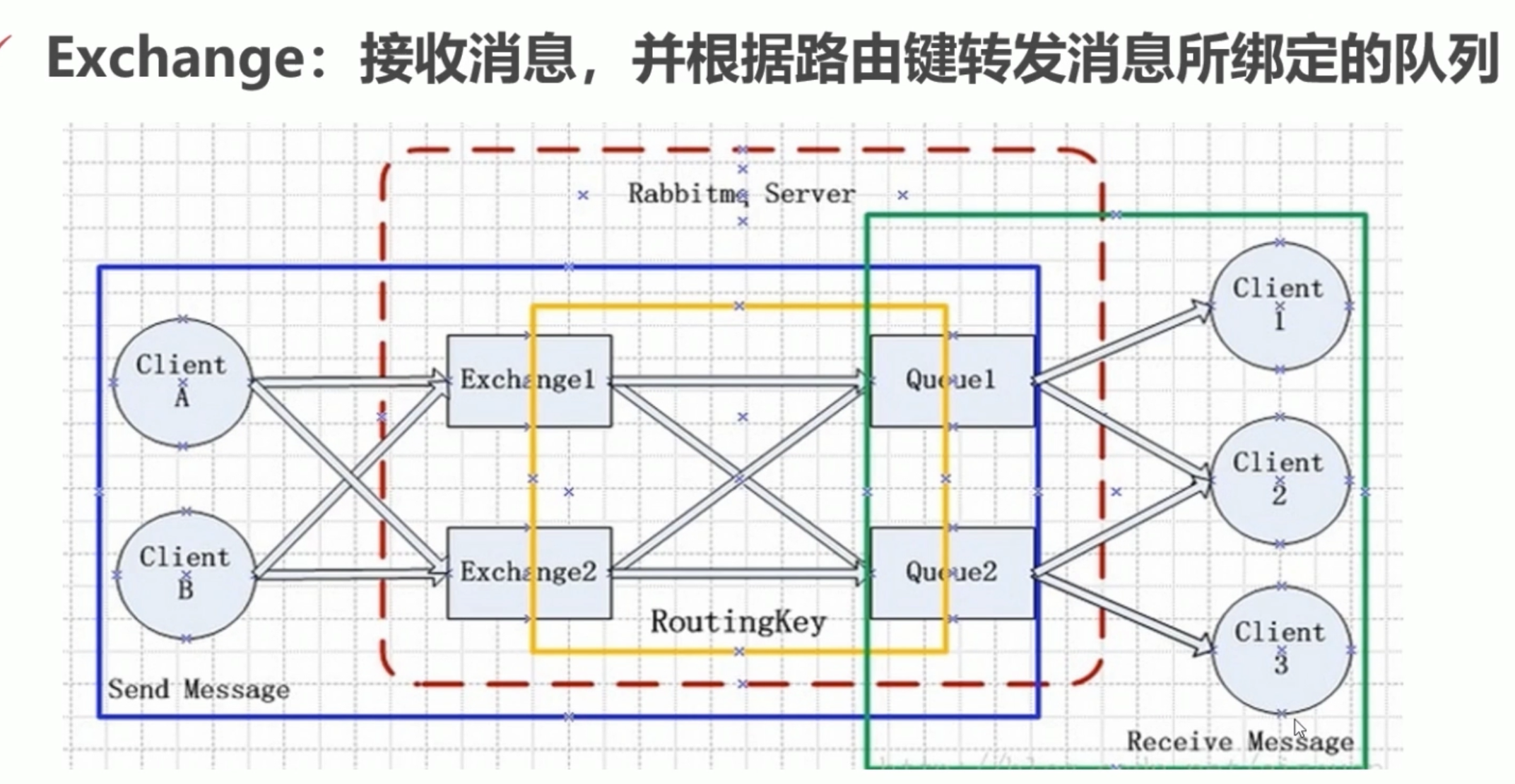

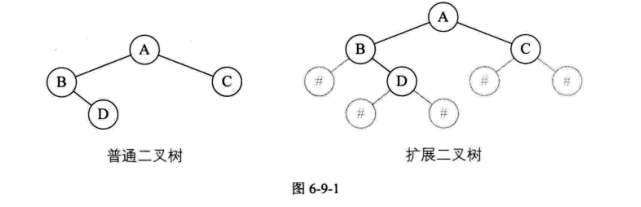
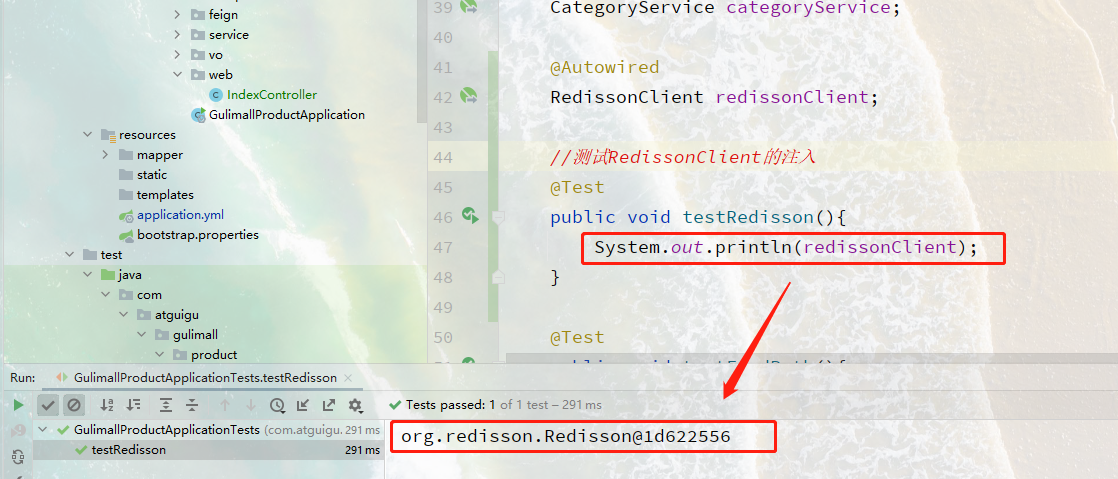



还没有评论,来说两句吧...