js轮播图,纯源码
最近也是在学js所以就做了个轮播图来玩玩
CSS-------------------* {padding: 0;margin: 0;}.box img {width: 700px;height: 400px;}.box {position: absolute;top: 50%;left: 50%;transform: translate(-50%, -50%);-webkit-transform: translate(-50%, -50%);width: 700px;height: 400px;overflow: hidden;/* border: 2px solid red; */}.box1 {position: absolute;height: 400px;display: flex;}.left {position: absolute;background-color: black;width: 30px;height: 40px;opacity: .7;top: 190px;cursor: pointer;z-index: 22;}.right {position: absolute;background-color: black;width: 30px;height: 40px;opacity: .7;right: 0px;top: 190px;cursor: pointer;z-index: 22;}.circle {border-radius: 50%;position: absolute;left: 300px;bottom: 10px;display: flex;}.circle li {list-style: none;width: 15px;height: 15px;border-radius: 50%;background-color: pink;margin-left: 5px;cursor: pointer;}
JS代码
window.onload = function() {//获取元素var box = document.querySelector('.box')var img = document.querySelectorAll('img')var left = document.querySelector('.left')var right = document.querySelector('.right')var box1 = document.querySelector('.box1')var circle = document.querySelector('.circle')//拿到图片的宽度var imgwdith = 700;// 动态设置box1长度box1.style.width = (img[0].offsetWidth * img.length) + 'px';//左右移动时使用的变量numvar num = 0;//圆圈使用的变量ovar o = 0;// 动态创建圆圈,与图片数量保持一致for (var i = 0; i < img.length - 1; i++) {var lis = document.createElement('li');//设置索引var index = lis.setAttribute('index', i);circle.appendChild(lis);// 给li添加点击事件circle.children[i].onclick = function() {for (var i = 0; i < circle.children.length; i++) {circle.children[i].style.backgroundColor = 'pink';}this.style.backgroundColor = 'white';//获取li的索引var index = this.getAttribute('index');//index控制num = index;o = index;animateW(box1, -index * imgwdith);}};circle.children[0].style.backgroundColor = 'white';//绑定右侧的点击事件right.onclick = function() {if (num == img.length - 1) {box1.style.left = 0 + 'px';num = 0;}num++;animateW(box1, -num * imgwdith);o++;//圆圈跟着动//如果到最后一个就回到0;if (o == circle.children.length) {o = 0;circle.children[o].style.backgroundColor = 'white'}circlecss();};//绑定左侧的点击事件left.onclick = function() {if (num == 0) {num = img.length - 1;box1.style.left = -num * img.length + 'px';}num--;animateW(box1, -num * imgwdith);o--;//圆圈跟着动//如果是第一个,点击之后变成最后一个;if (o < 0) {o = circle.children.length - 1;}circlecss();};//自动播放// 周期调用已经绑定事件的元素var int = setInterval(right.onclick, 2000);// 移入到容器中清除自动点击事件box.onmouseover = function() {clearInterval(int);}// 移出容器的时候继续调用自动点击的事件box.onmouseout = function() {int = setInterval(right.onclick, 2000);}//圆圈的样式变化函数function circlecss() {for (var i = 0; i < circle.children.length; i++) {circle.children[i].style.backgroundColor = "pink";}circle.children[o].style.backgroundColor = 'white';};// 动画函数function animateW(obj, target) {//先把原先的定时器清除,只保留一个.clearInterval(obj.time);obj.time = setInterval(function() {//步长 公式:(目标位置-现在的位置)/10var step = (target - obj.offsetLeft) / 10;step = step <= 0 ? Math.floor(step) : Math.ceil(step);if (obj.offsetLeft == target) {clearInterval(obj.time);}obj.style.left = obj.offsetLeft + step + 'px';}, 15);};}
HTML———
</head><body><div class="box"><div class="left"></div><div class="right"></div><div class="box1"><img src="image/1.jpg" alt=""><img src="image/2.jpg" alt=""><img src="image/3.jpg" alt=""><img src="image/4.jpg" alt=""><img src="image/5.jpg" alt=""><img src="image/1.jpg" alt=""></div><ol class="circle"></ol></div></body>
这个js和图片都是放在文件例来的,用的时候要引入




图片是上网找的,侵删;



























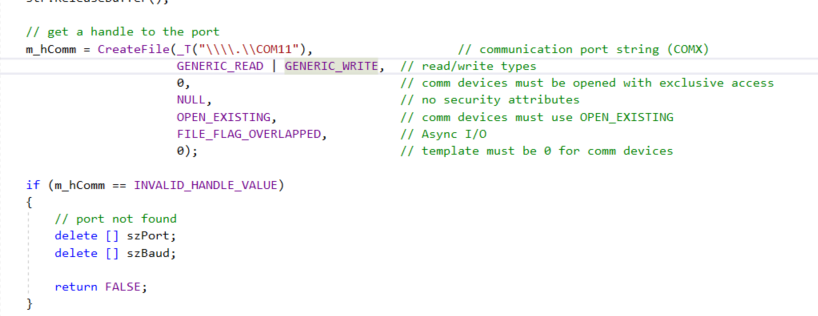
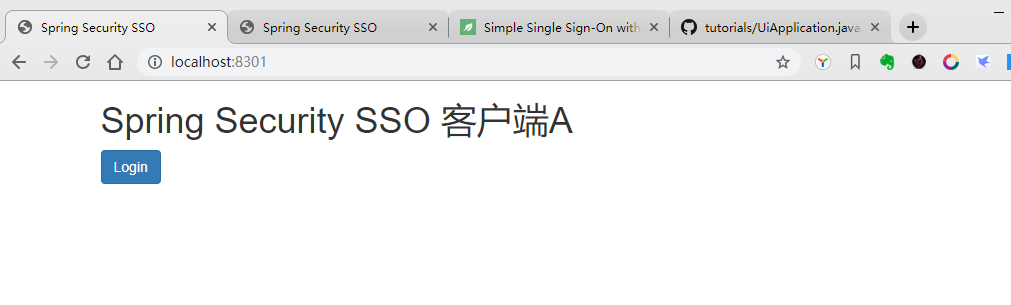
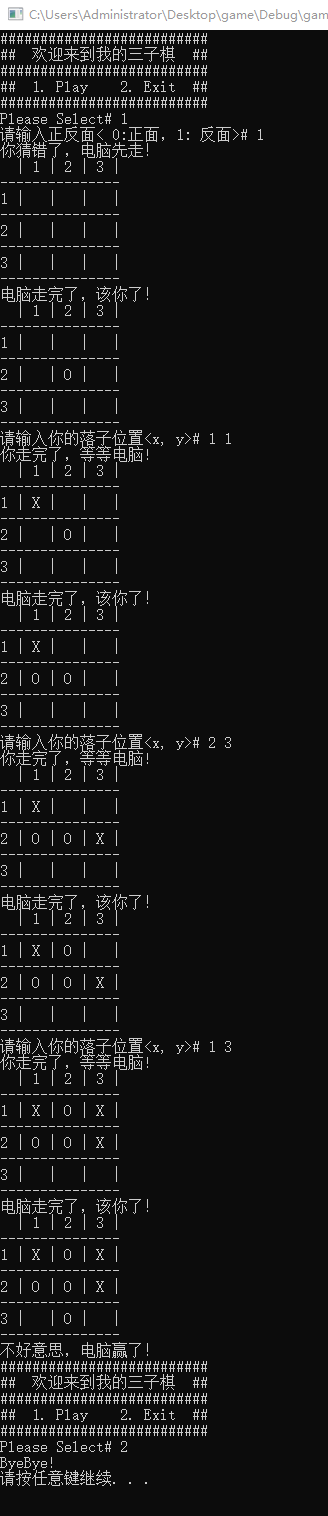





还没有评论,来说两句吧...