CentOS 7出现Failed to start iptables.service: Unit iptables.service failed to load
错误信息如下:
service iptables startRedirecting to /bin/systemctl start iptables.serviceFailed to start iptables.service: Unit iptables.service failed to load: No such file or directory.解决方法如下:因为centos7默认的防火墙是firewalld防火墙管理工具,不是使用iptables。因此需要先关闭firewalld服务,或者使用默认的firewalld防火墙。
(1)关闭firewalld:
systemctl stop firewalldsystemctl mask firewalld
(2) 使用iptables服务:
1.安装iptables-services:
yum install iptables-services
2.设置开机启动:
systemctl enable iptables
service iptables save#or/usr/libexec/iptables/iptables.init save


























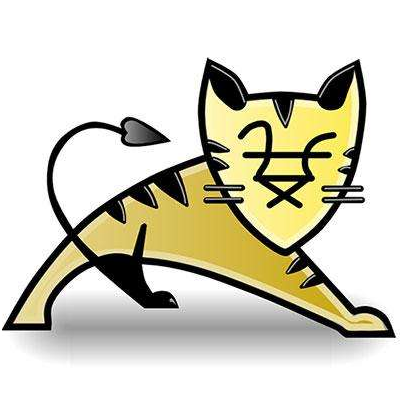


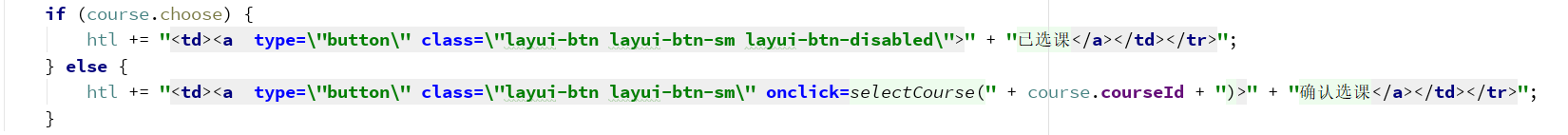





还没有评论,来说两句吧...