unity的摄像机脚本
using UnityEngine;using System.Collections;using UnityEngine.EventSystems;public class MainCamera : MonoBehaviour{public Transform target;public float targetHeight = 1.2f;public float distance = 8.0f;public float offsetFromWall = 0.1f;public float maxDistance = 15;public float minDistance = 3f;public float xSpeed = 200.0f;public float ySpeed = 200.0f;public int yMinLimit = 0;public int yMaxLimit = 80;public int zoomRate = 40;public float rotationDampening = 3.0f;public float zoomDampening = 5.0f;public LayerMask collisionLayers = -1;private float xDeg = -53.2f;private float yDeg = 22.4f;private float currentDistance;private float desiredDistance;private float correctedDistance;void Start(){currentDistance = distance; //当前距离desiredDistance = distance; //默认距离correctedDistance = distance; //需要修正的距离}void LateUpdate(){target = GameObject.FindGameObjectWithTag("Player").transform;Vector3 vTargetOffset;if (!target){return;}if (Input.GetMouseButton(1)){xDeg += Input.GetAxis("Mouse X") * xSpeed * 0.02f;yDeg -= Input.GetAxis("Mouse Y") * ySpeed * 0.02f;}yDeg = ClampAngle(yDeg, yMinLimit, yMaxLimit);xDeg = ClampAngle(xDeg, -360, 360);Quaternion rotation = Quaternion.Euler(yDeg, xDeg, 0);desiredDistance -= Input.GetAxis("Mouse ScrollWheel") * Time.deltaTime * zoomRate * Mathf.Abs(desiredDistance); //滚珠移动摄像头与人的距离correctedDistance = desiredDistance;vTargetOffset = new Vector3(0, -targetHeight, 0);Vector3 position = target.position - (rotation * Vector3.forward * desiredDistance + vTargetOffset); //摄像机与人之间的向量RaycastHit collisionHit;Vector3 trueTargetPosition = new Vector3(target.position.x, target.position.y + targetHeight, target.position.z); //修改人身上的射线发出点坐标bool isCorrected = false;if (Physics.Linecast(trueTargetPosition, position, out collisionHit, collisionLayers.value)){correctedDistance = Vector3.Distance(trueTargetPosition, collisionHit.point) - offsetFromWall;isCorrected = true;}currentDistance = !isCorrected || correctedDistance > currentDistance ? Mathf.Lerp(currentDistance, correctedDistance, Time.deltaTime * zoomDampening) : correctedDistance;currentDistance = Mathf.Clamp(currentDistance, minDistance, maxDistance);position = target.position - (rotation * Vector3.forward * currentDistance + vTargetOffset);transform.rotation = rotation;transform.position = position;}private static float ClampAngle(float angle, float min, float max){if (angle < -360)angle += 360;if (angle > 360)angle -= 360;return Mathf.Clamp(angle, min, max);}}
转载于 //www.cnblogs.com/allyh/p/11487794.html
//www.cnblogs.com/allyh/p/11487794.html


























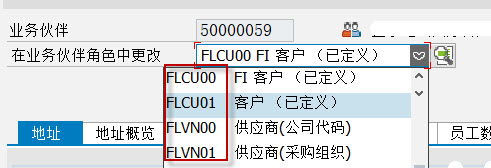


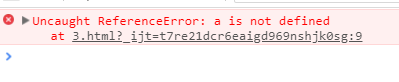





还没有评论,来说两句吧...