ListView中利用另一方法AdapterView.setOnItemClickListener来设置列表项的点击事件监听器
对比之间在自定义适配器中设置列表项点击事件监听器的方法, 这里说明第二种方法, 这种办法相对更好,更省内存资源
同是Miwok项目, 举个例子, 在NumbersActivity中可以用一种方法设置列表项的点击事件监听器, 之间在NumbersActivity中利用listView.setOnItemClickListener()设置;
另外注意: 在播放完后, 一旦该MediaPlayer对象再被使用,应该调用release()方法将这些资源释放.
public class NumbersActivity extends AppCompatActivity {MediaPlayer mediaPlayer;//This listener gets triggered when the {@link MediaPlayer} has completed//playing the audio files.private MediaPlayer.OnCompletionListener completionListener = new MediaPlayer.OnCompletionListener(){public void onCompletion(MediaPlayer mediaPlayer){//Toast.makeText(NumbersActivity.this, "I'm done" , Toast.LENGTH_SHORT).show();//Now that the sound file has finished playing, release the media player resources.releaseMediaPlayer();}};@Overrideprotected void onCreate(Bundle savedInstanceState) {super.onCreate(savedInstanceState);setContentView(R.layout.activity_numbers);//create a list of Wordfinal ArrayList<Word> words = new ArrayList<Word>();words.add(new Word("lutti", "one", R.drawable.number_one, R.raw.number_one));words.add(new Word("otiiko", "two", R.drawable.number_two,R.raw.number_two));words.add(new Word("tolookosu", "three", R.drawable.number_three, R.raw.number_three));words.add(new Word("oyyisa", "four", R.drawable.number_four, R.raw.number_four));words.add(new Word("massokka", "five", R.drawable.number_five, R.raw.number_five));words.add(new Word("temmokka", "six", R.drawable.number_six, R.raw.number_six));words.add(new Word("kenekaku", "seven", R.drawable.number_seven, R.raw.number_seven));words.add(new Word("kawinta", "eight", R.drawable.number_eight, R.raw.number_eight));words.add(new Word("wo'e", "nine", R.drawable.number_nine, R.raw.number_nine));words.add(new Word("na'aacha", "ten", R.drawable.number_ten, R.raw.number_ten));WordAdapter wordAdapter = new WordAdapter(this, words);ListView listView = (ListView)findViewById(R.id.numbers_list);listView.setAdapter(wordAdapter);listView.setOnItemClickListener(new AdapterView.OnItemClickListener(){@Override//AdapterView: the AdapterView where the Click happened.//view: the view within the AdapterView that was clicked(this will be view provided by the adapter).//position: the position of the view int the adapter.//id: the row id of the item that was clicked.public void onItemClick(AdapterView<?> AdapterView, View view, int position, long id) {//Release the media player if it currently exists because we are about to//play a different sound file.releaseMediaPlayer();Word currentWord = words.get(position);mediaPlayer = MediaPlayer.create(view.getContext(), currentWord.getAudioResourceId());mediaPlayer.start();//Setup a listener on the media player, so that we can stop and release the//media player once the sounds has finished playing.mediaPlayer.setOnCompletionListener(completionListener);}});}/** * Clean up the media player by releasing its resources. */private void releaseMediaPlayer(){//If the media player is not null, the it may be currently playing a sound.if(mediaPlayer != null){//Regardless of the current state of the media, release its resources.//because wo no longer need it.mediaPlayer.release();//Set the mediaPlayer back to null.For our code, we've decided that//setting the media player to null is an easy way to tell that the media player//is not configured to play an audio file at the moment.mediaPlayer = null;}}}
注意:ListView 和GridView 同是AdapterView的子类
删除第一种设置列表项点击事件监听器的方法, 即在适配器中设置点击事件监听器
public class WordAdapter extends ArrayAdapter<Word> {/** * This is our own custom constructor (it doesn't mirror a superclass constructor). * The context is used to inflate the layout file, and the list is the data we want * to populate into the lists. * * @param context The current context. Used to inflate the layout file. * @param words A List of word objects to display in a list */public WordAdapter(Activity context, ArrayList<Word> words){super(context, 0, words);}/** * Provides a view for an AdapterView (ListView, GridView, etc.) * * @param position The position in the list of data that should be displayed in the list item view. * @param convertView The recycled view to populate. * @param parent The parent ViewGroup that is used for inflation. * @return The View for the position in the AdapterView. */@NonNull@Overridepublic View getView(int position, @Nullable View convertView, @NonNull ViewGroup parent) {//return super.getView(position, convertView, parent);// Check if the existing view is being reuse,otherwise inflate the view// (if convertView is null,there is no view to reuse, In this case we will need to inflate// one from the list item layout from scratch)View listItemView = convertView;if(listItemView == null){//LayoutInflater is an abstract class,and have no static method :inflate(),so//we should use LayoutInflater.from(getContext()) method to obtain a LayoutInflater//from the given context////The third param false, because we don't want to attach the list item view to the parent list view.//The'getContext()' parameter is defined in ArrayAdapter.listItemView = LayoutInflater.from(getContext()).inflate(R.layout.list_item, parent, false);}//Get the object located at this position in the list. getItem() method from the super class ArrayAdapterfinal Word currentWord = getItem(position);//Find the TextView in the list_item.xml layout with the id.//ArrayAdapter don't have the method of 'findViewById()',//so must have to use the method of 'View.findViewById()' to find the TextViewTextView defaultTextView = (TextView)listItemView.findViewById(R.id.default_text_view);defaultTextView.setText(currentWord.getDefaultTranslation());//Find the TextView in the list_item.xml layout with the idTextView miwokTextView = (TextView)listItemView.findViewById(R.id.miwok_text_view);miwokTextView.setText(currentWord.getMiwokTranslation());if (currentWord.checkImageResource()) {//Find the ImageView in the list_item.xml layout with the idImageView imageView = (ImageView)listItemView.findViewById(R.id.image_view);imageView.setImageResource(currentWord.getImageResourceId());}else{ImageView imageView = (ImageView)listItemView.findViewById(R.id.image_view);imageView.setVisibility(View.GONE);}RelativeLayout textLinearLayout = (RelativeLayout)listItemView.findViewById(R.id.text_relative_layout);textLinearLayout.setBackgroundResource(R.color.category_numbers);// textLinearLayout.setOnClickListener(new View.OnClickListener(){// public void onClick(final View view){// MediaPlayer mediaPlayer = MediaPlayer.create(getContext(), currentWord.getAudioResourceId());// Toast.makeText(view.getContext(), "Play", Toast.LENGTH_SHORT).show();// mediaPlayer.start();// mediaPlayer.setOnCompletionListener(new MediaPlayer.OnCompletionListener(){//// public void onCompletion(MediaPlayer mediaPlayer){// //Toast.makeText(view.getContext(),"I'm done!", Toast.LENGTH_SHORT).show();// mediaPlayer.release();// }// });// }// });return listItemView;}}



























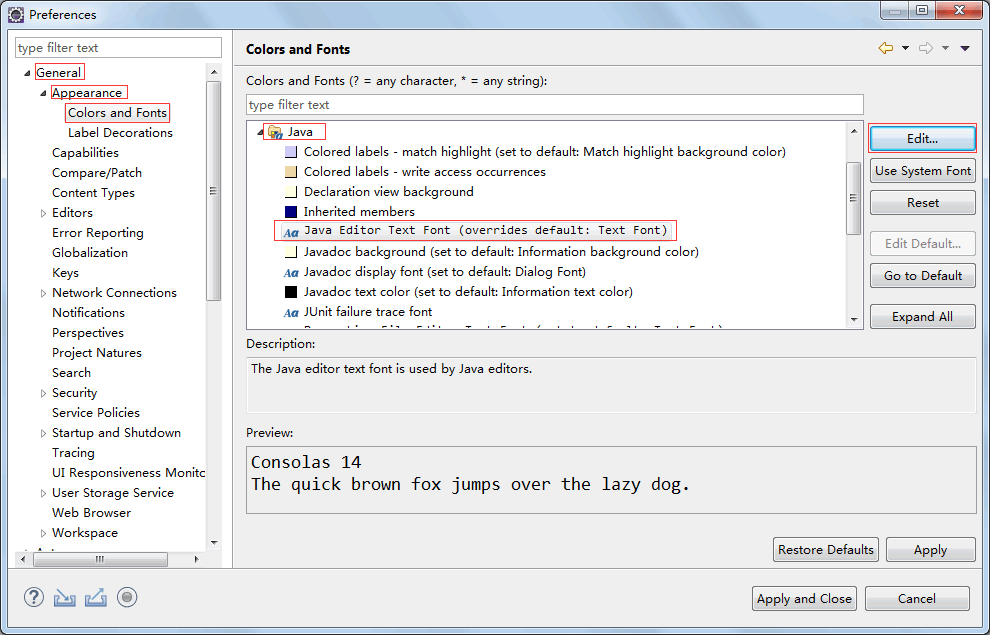
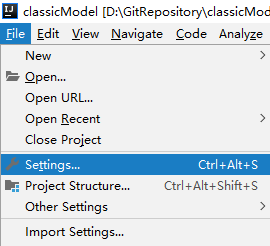
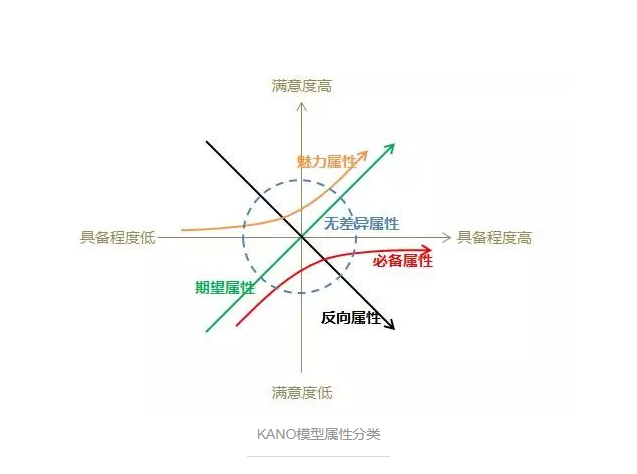

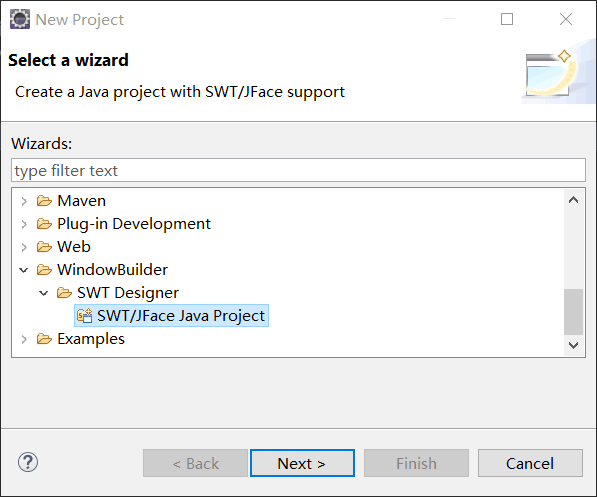



还没有评论,来说两句吧...