Android列表显示,利用ListView和自定义适配器来构建自定义列表,另也可以设置列表项点击事件监听器
原ArrayAdapter适配器列表样式只支持TextView,要自定义列表项,因此自定义一个适配器 :
1.创建自定义类
2.创建这自定义类的ArrayList数组
3.创建自定义适配器, 重写适配器构造函数将该数组作为输入参数 ;重写自定义适配器中的getView() 方法
4.创建自定义XML列表布局
5.ListView设置其适配器
以Miwok项目为例, 具体项目Example见http://github.com/uxk0587/miwok.git
1.创建自定义类
//自定义一个类public class Word {private String miwokTranslation;private String defaultTranslation;private int imageResourceId;private int audioResourceId;public Word(String miwokTranslation, String defaultTranslation){this.miwokTranslation = miwokTranslation;this.defaultTranslation = defaultTranslation;}public Word(String miwokTranslation, String defaultTranslation, int audioResourceId){this.miwokTranslation = miwokTranslation;this.defaultTranslation = defaultTranslation;this.audioResourceId =audioResourceId;}public Word(String miwokTranslation, String defaultTranslation, int imageResourceId, int audioResourceId) {this.miwokTranslation = miwokTranslation;this.defaultTranslation = defaultTranslation;this.imageResourceId = imageResourceId;this.audioResourceId = audioResourceId;}public String getMiwokTranslation(){return miwokTranslation;}public String getDefaultTranslation(){return defaultTranslation;}public int getImageResourceId(){return imageResourceId;}public int getAudioResourceId(){return audioResourceId;}public boolean checkImageResource(){if (imageResourceId == 0) {return false;} elsereturn true;}}
2.创建这个自定义类的ArrayList数组
ArrayList<Word> words = new ArrayList<Word>();words.add( new Word("one", "lutti"));
为什么用ArrayList?这里对比一下数组和ArrayList的对比
注意数组列表ArrayList只能存储对象数据类型而不能放原始数据类型(例如整型、布尔型)如果想放整型数据等原始数据类型需要用到对象封装类,是原始数据类型变成对象数据类型。例如是用ArrayList< Integer>而不是用ArrayList< int>
3.创建自定义适配器&修改自定义适配器中的getView()
创建一WordApater类, 继承自ArrayAdapter
自定义constructor 将Word ArrayList数组作为输入参数
这里在WordAdapter中设置了列表项点击事件监听器,这种方法虽然也可以,但是会占用较多内存资源。建议在NumbersAcitivity中直接用listView.setOnItemOnclickListener的方法来设置列表项点击事件监听器
public class WordAdapter extends ArrayAdapter<Word> {/** * This is our own custom constructor (it doesn't mirror a superclass constructor). * The context is used to inflate the layout file, and the list is the data we want * to populate into the lists. * * @param context The current context. Used to inflate the layout file. * @param words A List of word objects to display in a list */public WordAdapter(Activity context, ArrayList<Word> words){super(context, 0, words);}/** * Provides a view for an AdapterView (ListView, GridView, etc.) * * @param position The position in the list of data that should be displayed in the list item view. * @param convertView The recycled view to populate. * @param parent The parent ViewGroup that is used for inflation. * @return The View for the position in the AdapterView. */@NonNull@Overridepublic View getView(int position, @Nullable View convertView, @NonNull ViewGroup parent) {//return super.getView(position, convertView, parent);// Check if the existing view is being reuse,otherwise inflate the view// (if convertView is null,there is no view to reuse, In this case we will need to inflate// one from the list item layout from scratch)View listItemView = convertView;if(listItemView == null){//LayoutInflater is an abstract class,and have no static method :inflate(),so//we should use LayoutInflater.from(getContext()) method to obtain a LayoutInflater//from the given context////The third param false, because we don't want to attach the list item view to the parent list view.//The'getContext()' parameter is defined in ArrayAdapter.listItemView = LayoutInflater.from(getContext()).inflate(R.layout.list_item, parent, false);}//Get the object located at this position in the list. getItem() method from the super class ArrayAdapterWord currentWord = getItem(position);//Find the TextView in the list_item.xml layout with the id.//ArrayAdapter don't have the method of 'findViewById()',//so must have to use the method of 'View.findViewById()' to find the TextViewTextView defaultTextView = (TextView)listItemView.findViewById(R.id.default_text_view);defaultTextView.setText(currentWord.getDefaultTranslation());//Find the TextView in the list_item.xml layout with the idTextView miwokTextView = (TextView)listItemView.findViewById(R.id.miwok_text_view);miwokTextView.setText(currentWord.getMiwokTranslation());if (currentWord.checkImageResource()) {//Find the ImageView in the list_item.xml layout with the idImageView imageView = (ImageView)listItemView.findViewById(R.id.image_view);imageView.setImageResource(currentWord.getImageResourceId());}else{ImageView imageView = (ImageView)listItemView.findViewById(R.id.image_view);imageView.setVisibility(View.GONE);}RelativeLayout textLinearLayout = (RelativeLayout)listItemView.findViewById(R.id.text_relative_layout);textLinearLayout.setBackgroundResource(R.color.category_numbers);//由于下面匿名内部类会用到外部类的变量,外部类被引用的变量必须用finalfinal MediaPlayer mediaPlayer = MediaPlayer.create(getContext(), currentWord.getAudioResourceId());//设置点击事件监听器//Instantiate the View.OnclickListener interface//by using the way of creating anonymous class to set on a ListenertextLinearLayout.setOnClickListener(new View.OnClickListener(){public void onClick(View view){Toast.makeText(view.getContext(), "Play", Toast.LENGTH_SHORT).show();mediaPlayer.start();}});return listItemView;}}
创建自定义XML列表布局list_item.xml
<?xml version="1.0" encoding="utf-8"?><LinearLayout xmlns:android="http://schemas.android.com/apk/res/android" xmlns:tool="http://schemas.android.com/tools" android:id="@+id/list_item" android:layout_width="match_parent" android:layout_height="wrap_content" android:minHeight="@dimen/list_item_height" android:orientation="horizontal"><ImageView android:layout_width="@dimen/list_item_height" android:layout_height="@dimen/list_item_height" android:id="@+id/image_view" android:background="@color/tan_background" android:src="@mipmap/ic_launcher"/><RelativeLayout android:layout_width="match_parent" android:layout_height="match_parent" android:orientation="vertical" android:background="@color/category_numbers" android:id="@+id/text_relative_layout" android:paddingLeft="16dp" android:paddingTop="16dp"><TextView android:id="@+id/miwok_text_view" android:layout_width="match_parent" android:layout_height="wrap_content" android:textSize="18sp" android:textColor="@android:color/white" android:textStyle="bold" tool:text="lutti" /><TextView android:id="@+id/default_text_view" android:layout_width="match_parent" android:layout_height="wrap_content" android:textColor="@android:color/white" android:layout_below="@id/miwok_text_view" android:textSize="18sp" tool:text="one" /></RelativeLayout></LinearLayout>
ListView设置其适配器
//实例化自定义适配器WordAdapter wordAdapter = new WordAdapter(this, words, R.color.category_numbers);ListView listView = (ListView)findViewById(R.id.numbers_list);//listview设置适配器listView.setAdapter(wordAdapter);


























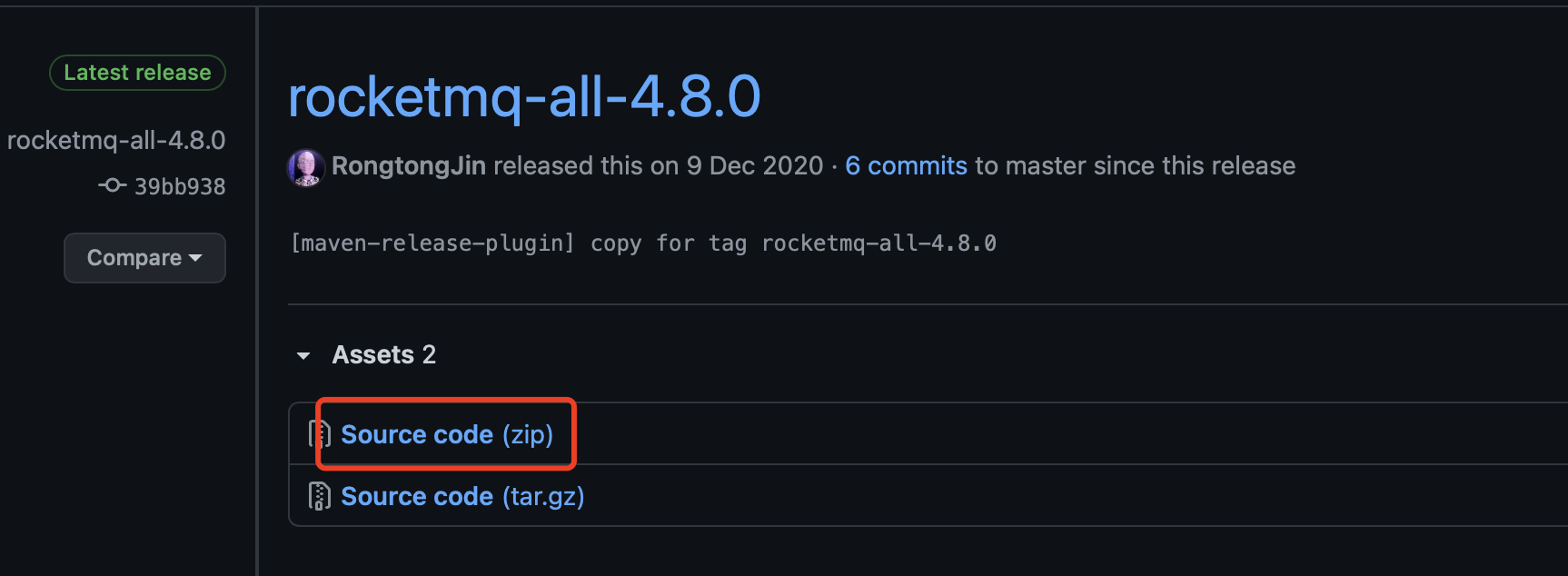
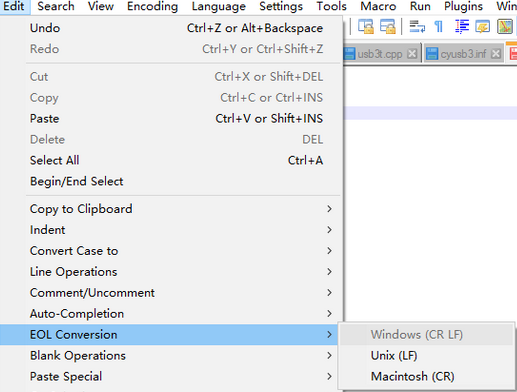

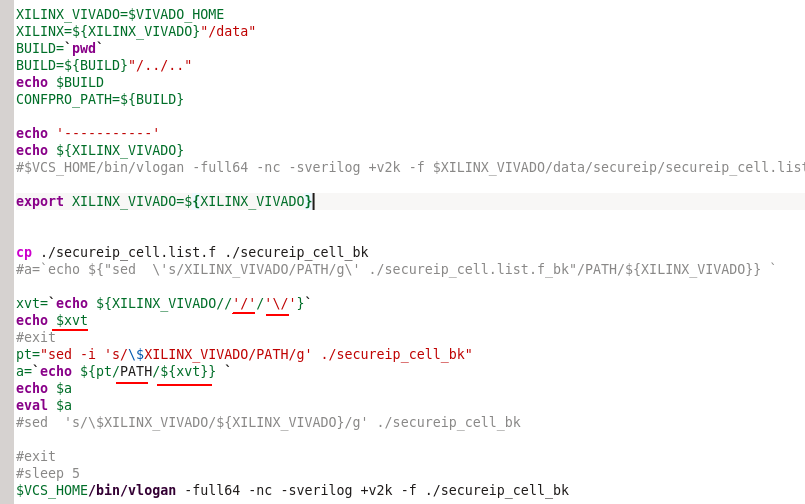

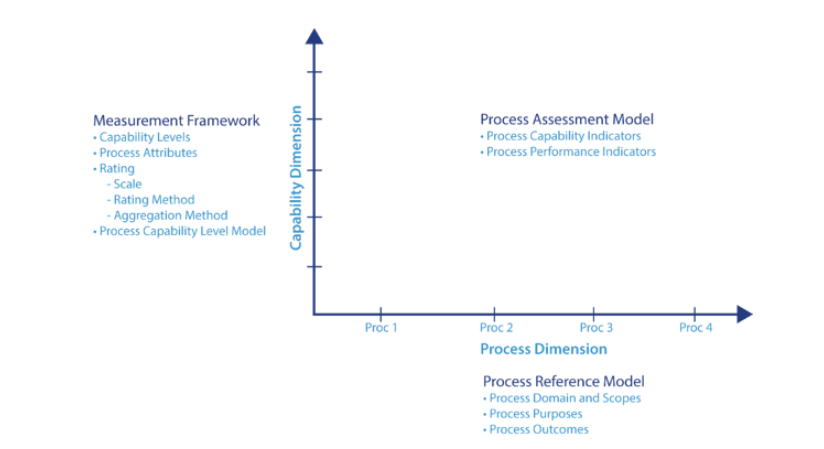



还没有评论,来说两句吧...