通知与服务——消息通知——通知渠道NotificationChannel
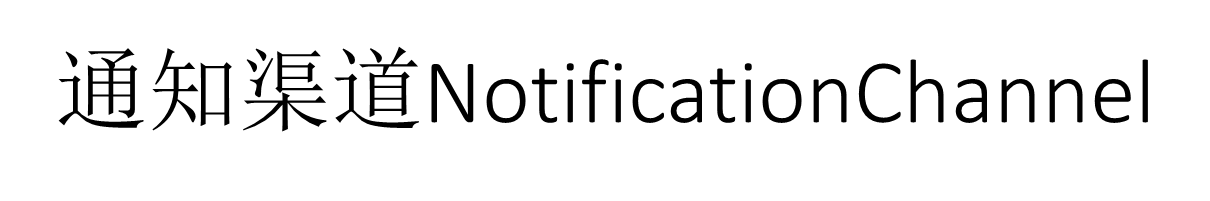
一个应用允许拥有多个通知渠道,每个渠道的重要性各不相同,从Android8开始必须指定通知渠道才能正常推送消息。
引入通知渠道之后,推送消息的过程分为下列几个步骤:
(1)创建默认的通知渠道(2)使用通知渠道创建通知建造器(3)利用通知建造器设置消息参数,并生成通知对象(4)通过通知管理器推送消息
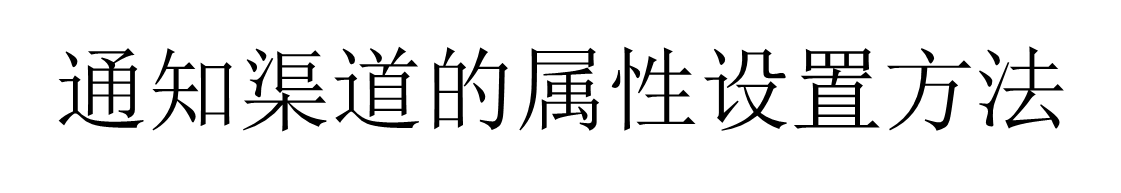
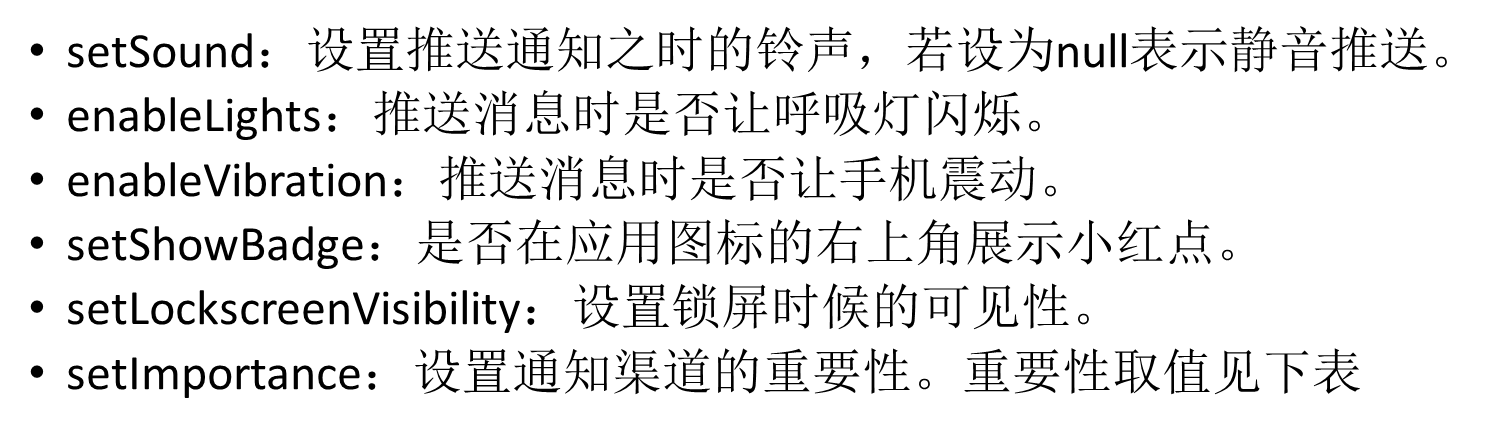
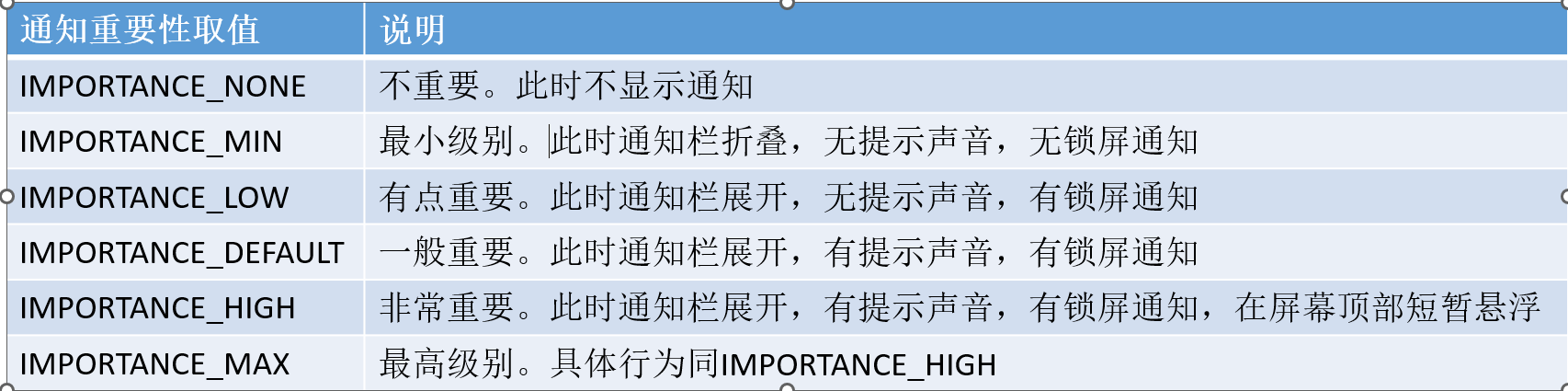
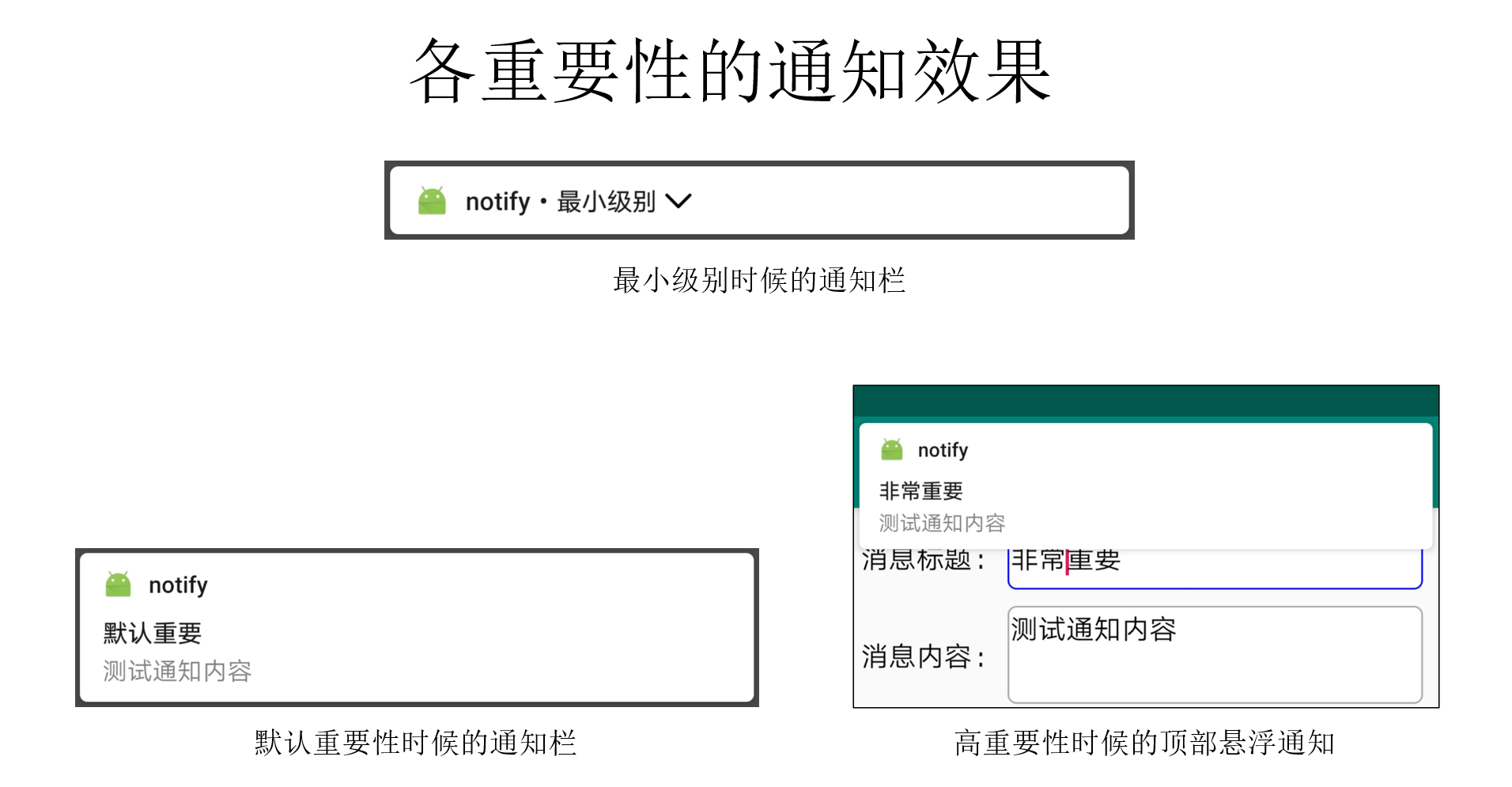
=========================================================================================
布局:
<LinearLayout xmlns:android="http://schemas.android.com/apk/res/android"android:layout_width="match_parent"android:layout_height="match_parent"android:orientation="vertical"android:padding="5dp"><LinearLayoutandroid:layout_width="match_parent"android:layout_height="50dp"android:orientation="horizontal"><TextViewandroid:layout_width="wrap_content"android:layout_height="match_parent"android:gravity="center"android:text="消息标题:"android:textColor="@color/black"android:textSize="17sp" /><EditTextandroid:id="@+id/et_title"android:layout_width="0dp"android:layout_height="match_parent"android:layout_weight="1"android:layout_margin="5dp"android:background="@drawable/editext_selector"android:hint="请填写消息标题"android:textColor="@color/black"android:textSize="17sp" /></LinearLayout><LinearLayoutandroid:layout_width="match_parent"android:layout_height="70dp"android:orientation="horizontal"><TextViewandroid:layout_width="wrap_content"android:layout_height="match_parent"android:gravity="center"android:text="消息内容:"android:textColor="@color/black"android:textSize="17sp" /><EditTextandroid:id="@+id/et_message"android:layout_width="0dp"android:layout_height="match_parent"android:layout_weight="1"android:gravity="top"android:layout_margin="5dp"android:background="@drawable/editext_selector"android:hint="请填写消息内容"android:textColor="@color/black"android:textSize="17sp" /></LinearLayout><LinearLayoutandroid:id="@+id/ll_channel"android:layout_width="match_parent"android:layout_height="50dp"android:orientation="horizontal"android:visibility="gone"><TextViewandroid:layout_width="wrap_content"android:layout_height="match_parent"android:gravity="center"android:text="渠道级别:"android:textColor="@color/black"android:textSize="17sp" /><Spinnerandroid:id="@+id/sp_importance"android:layout_width="0dp"android:layout_height="match_parent"android:layout_weight="1"android:layout_margin="5dp"android:gravity="center"android:spinnerMode="dialog" /></LinearLayout><Buttonandroid:id="@+id/btn_send_channel"android:layout_width="match_parent"android:layout_height="wrap_content"android:gravity="center"android:text="发送渠道消息"android:textColor="@color/black"android:textSize="17sp" /><Buttonandroid:id="@+id/btn2"android:layout_width="match_parent"android:layout_height="wrap_content"android:gravity="center"android:text="跳转下一个页面"android:textColor="@color/black"android:textSize="17sp" /><Buttonandroid:id="@+id/btn3"android:layout_width="match_parent"android:layout_height="wrap_content"android:gravity="center"android:text="跳转下一个页面————消息推送"android:textColor="@color/black"android:textSize="17sp" /><Buttonandroid:id="@+id/btn4"android:layout_width="match_parent"android:layout_height="wrap_content"android:gravity="center"android:text="跳转下一个页面————消息推送——-计算"android:textColor="@color/black"android:textSize="17sp" /></LinearLayout>
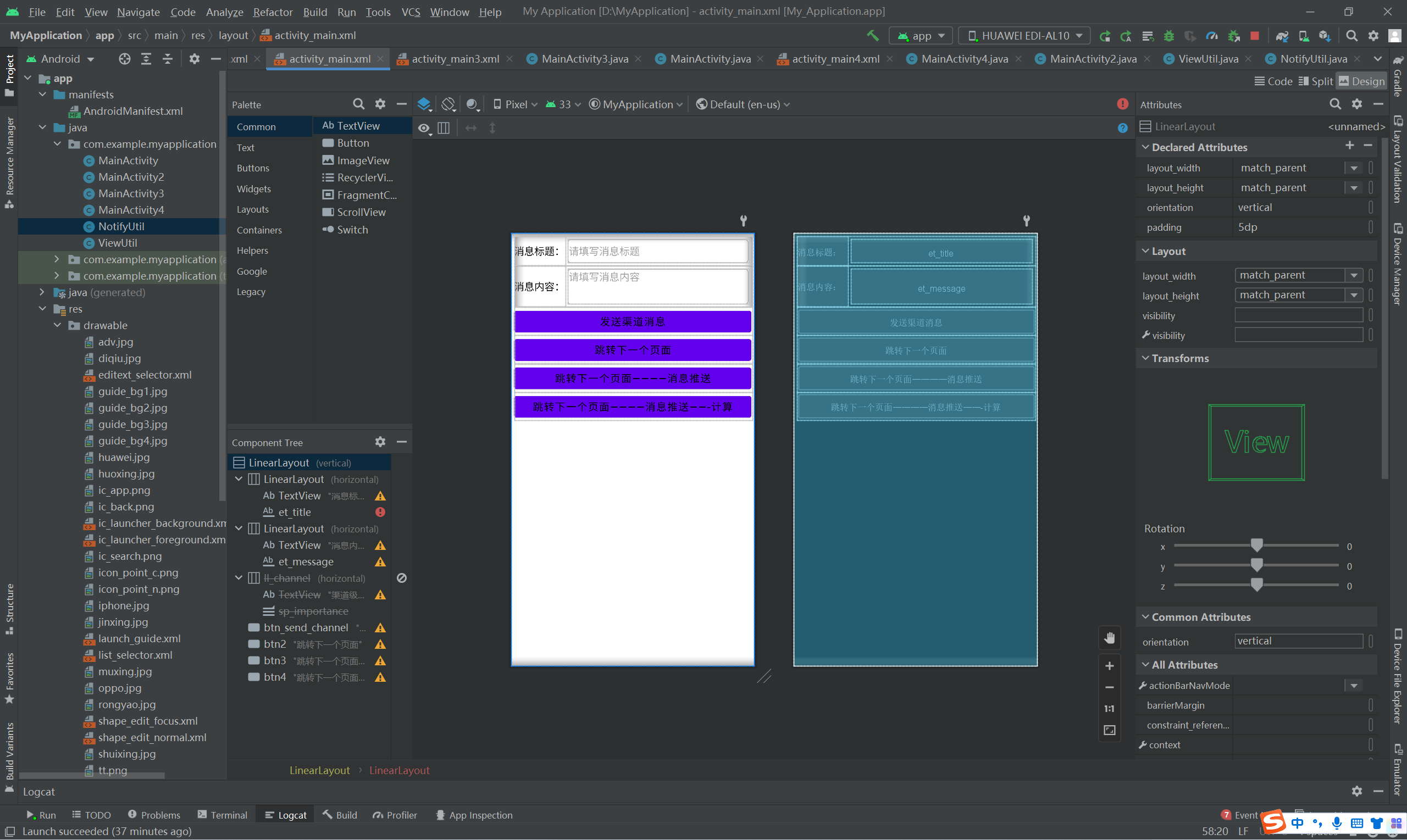
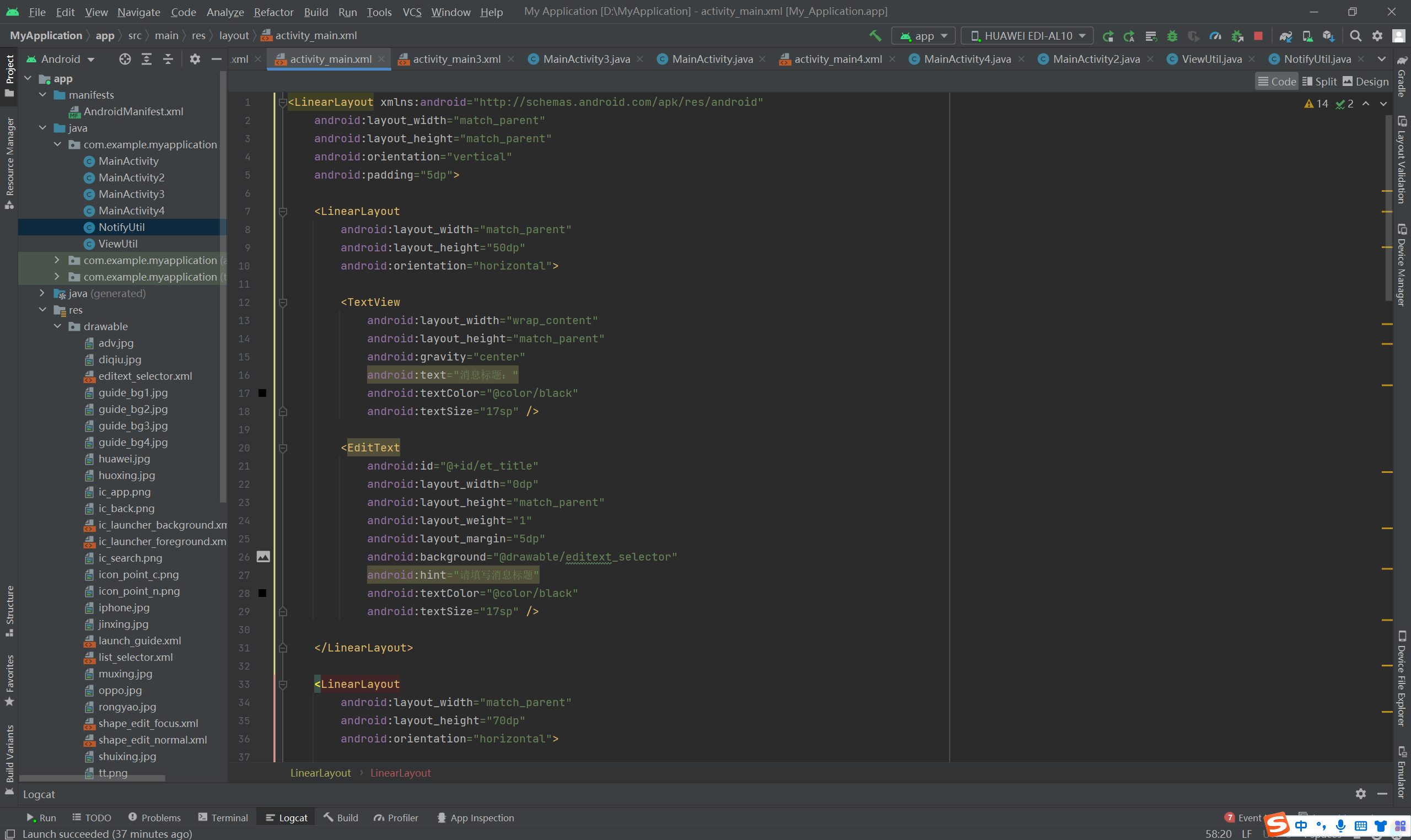
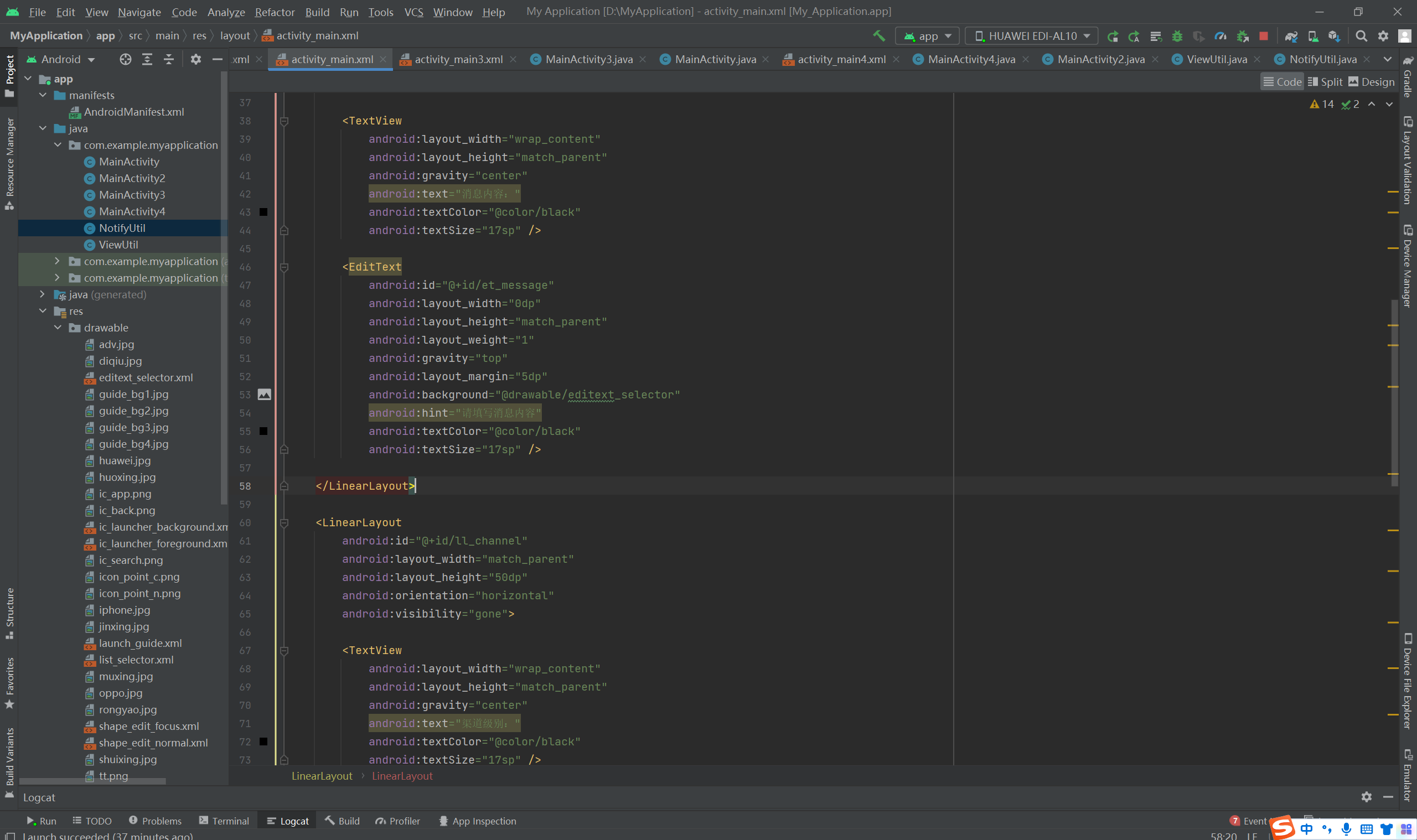
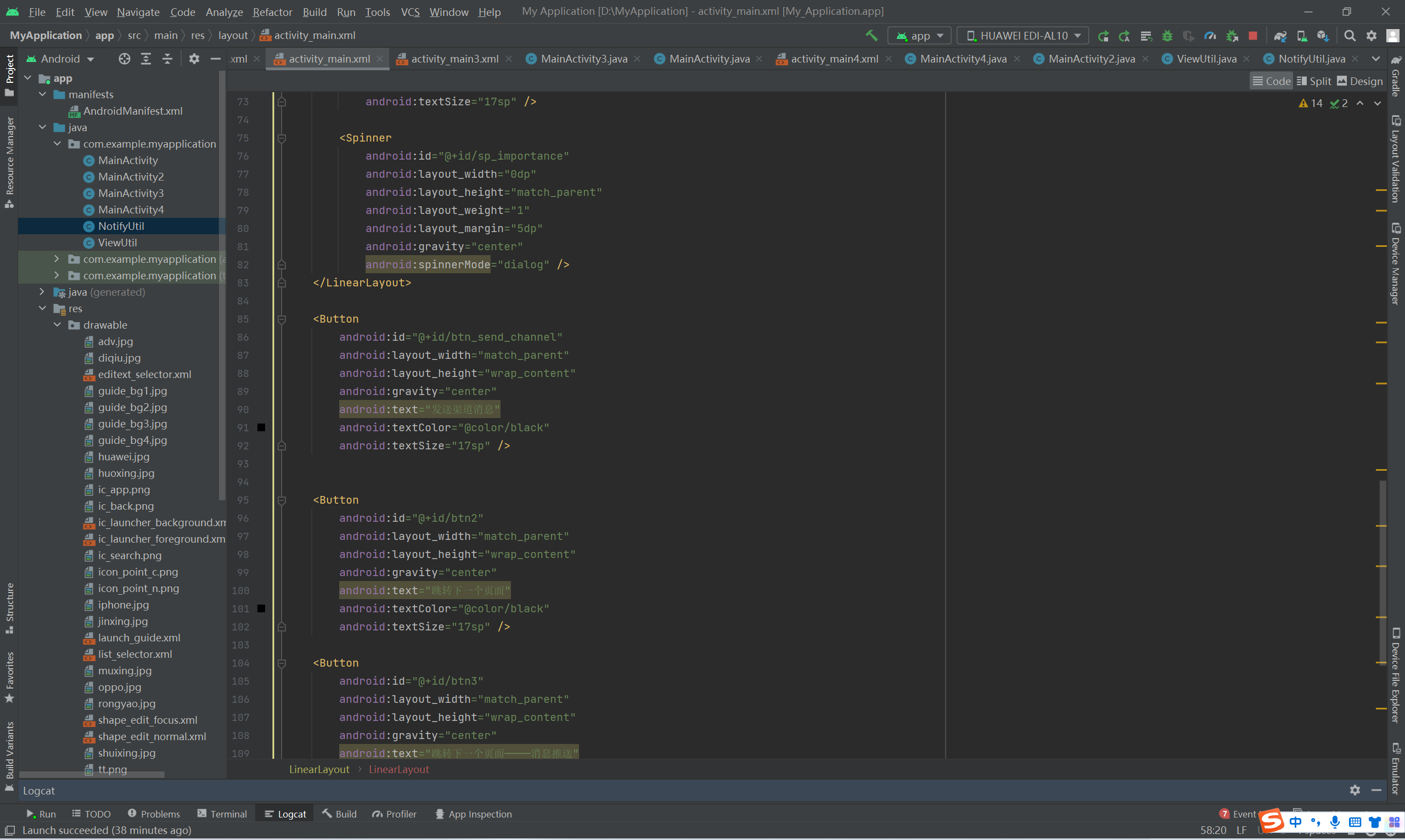
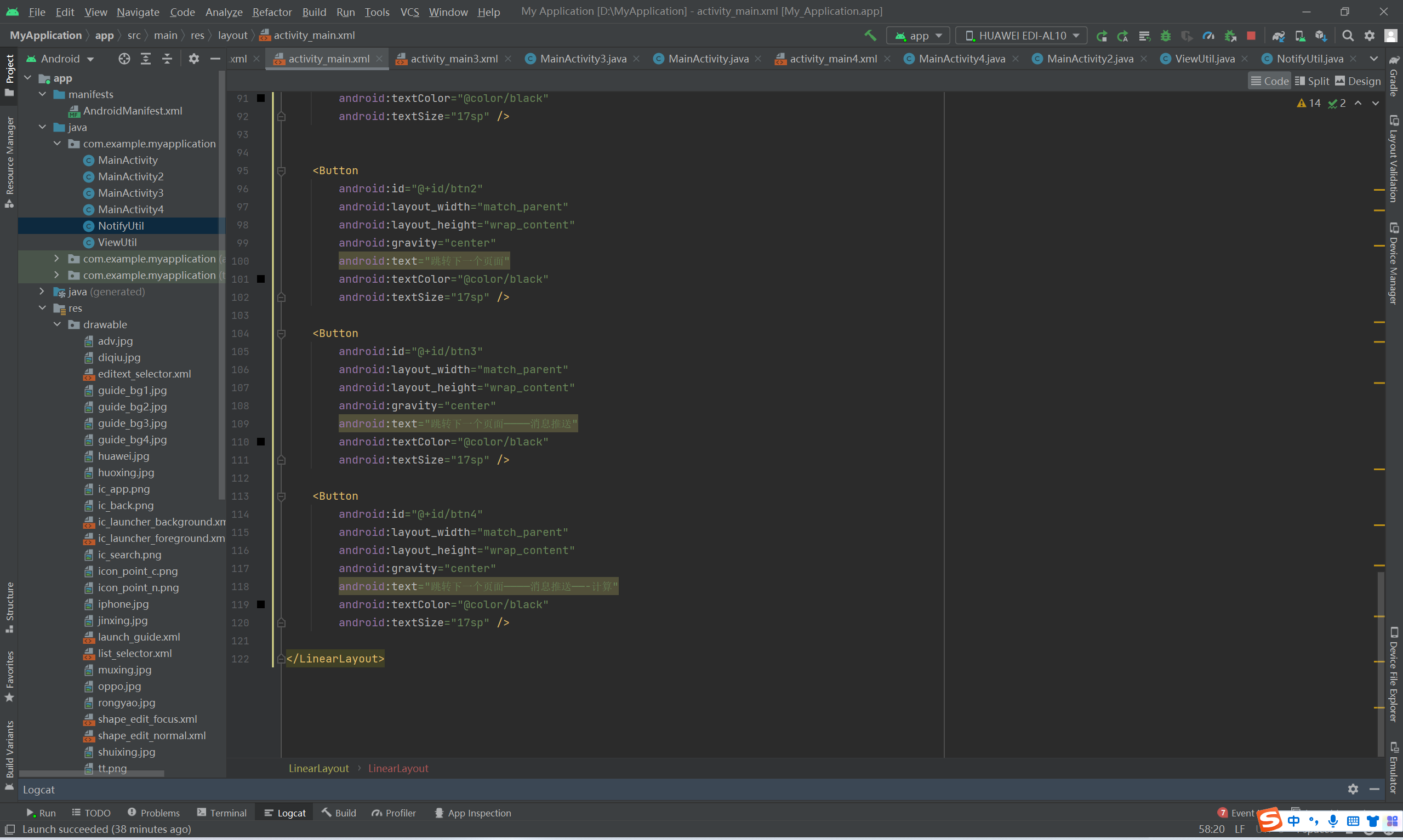
代码:
package com.example.myapplication;import android.app.Notification;import android.app.NotificationManager;import android.app.PendingIntent;import android.content.Context;import android.content.Intent;import android.os.Build;import android.os.Bundle;import android.text.TextUtils;import android.view.View;import android.widget.AdapterView;import android.widget.ArrayAdapter;import android.widget.EditText;import android.widget.Spinner;import android.widget.Toast;import androidx.appcompat.app.AppCompatActivity;public class MainActivity extends AppCompatActivity implements View.OnClickListener{private EditText et_title;private EditText et_message;private String mChannelId = "0"; // 通知渠道的编号private String mChannelName; // 通知渠道的名称private int mImportance; // 通知渠道的级别@Overrideprotected void onCreate(Bundle savedInstanceState){super.onCreate(savedInstanceState);setContentView(R.layout.activity_main);et_title = findViewById(R.id.et_title);et_message = findViewById(R.id.et_message);findViewById(R.id.btn_send_channel).setOnClickListener(this);findViewById(R.id.btn2).setOnClickListener(this);findViewById(R.id.btn3).setOnClickListener(this);findViewById(R.id.btn4).setOnClickListener(this);if (Build.VERSION.SDK_INT >= Build.VERSION_CODES.O){initImportanceSpinner(); // 初始化渠道级别的下拉框}}// 初始化渠道级别的下拉框private void initImportanceSpinner(){findViewById(R.id.ll_channel).setVisibility(View.VISIBLE);ArrayAdapter<String> importanceAdapter = new ArrayAdapter<String>(this, R.layout.item_select, importanceDescArray);Spinner sp_importance = findViewById(R.id.sp_importance);sp_importance.setPrompt("请选择渠道级别");sp_importance.setAdapter(importanceAdapter);sp_importance.setSelection(3);sp_importance.setOnItemSelectedListener(new TypeSelectedListener());}private int[] importanceTypeArray = {NotificationManager.IMPORTANCE_NONE,NotificationManager.IMPORTANCE_MIN,NotificationManager.IMPORTANCE_LOW,NotificationManager.IMPORTANCE_DEFAULT,NotificationManager.IMPORTANCE_HIGH,NotificationManager.IMPORTANCE_MAX};private String[] importanceDescArray = {"不重要", // 无通知"最小级别", // 通知栏折叠,无提示声音,无锁屏通知"有点重要", // 通知栏展开,无提示声音,有锁屏通知"一般重要", // 通知栏展开,有提示声音,有锁屏通知"非常重要", // 通知栏展开,有提示声音,有锁屏通知,在屏幕顶部短暂悬浮(有的手机需要在设置页面开启横幅)"最高级别" // 通知栏展开,有提示声音,有锁屏通知,在屏幕顶部短暂悬浮(有的手机需要在设置页面开启横幅)};class TypeSelectedListener implements AdapterView.OnItemSelectedListener{public void onItemSelected(AdapterView<?> arg0, View arg1, int arg2, long arg3){mImportance = importanceTypeArray[arg2];mChannelId = "" + arg2;mChannelName = importanceDescArray[arg2];}public void onNothingSelected(AdapterView<?> arg0){}}// 发送指定渠道的通知消息(包括消息标题和消息内容)private void sendChannelNotify(String title, String message){// 创建一个跳转到活动页面的意图Intent clickIntent = new Intent(this, MainActivity2.class); // MainActivity。class ---用于跳转页面// 创建一个用于页面跳转的延迟意图PendingIntent contentIntent = PendingIntent.getActivity(this, R.string.app_name, clickIntent, PendingIntent.FLAG_UPDATE_CURRENT);// 创建一个通知消息的建造器Notification.Builder builder = new Notification.Builder(this);if (Build.VERSION.SDK_INT >= Build.VERSION_CODES.O){// Android 8.0开始必须给每个通知分配对应的渠道builder = new Notification.Builder(this, mChannelId);}builder.setContentIntent(contentIntent) // 设置内容的点击意图.setAutoCancel(true) // 点击通知栏后是否自动清除该通知.setSmallIcon(R.mipmap.ic_launcher) // 设置应用名称左边的小图标.setContentTitle(title) // 设置通知栏里面的标题文本.setContentText(message); // 设置通知栏里面的内容文本Notification notify = builder.build(); // 根据通知建造器构建一个通知对象if (Build.VERSION.SDK_INT >= Build.VERSION_CODES.O){NotifyUtil.createNotifyChannel(this, mChannelId, mChannelName, mImportance);}// 从系统服务中获取通知管理器NotificationManager notifyMgr = (NotificationManager) getSystemService(Context.NOTIFICATION_SERVICE);// 使用通知管理器推送通知,然后在手机的通知栏就会看到该消息,多条通知需要指定不同的通知编号notifyMgr.notify(Integer.parseInt(mChannelId), notify);if (mImportance != NotificationManager.IMPORTANCE_NONE){Toast.makeText(this, "已发送渠道消息", Toast.LENGTH_SHORT).show();}}@Overridepublic void onClick(View v){if (v.getId() == R.id.btn_send_channel){ViewUtil.hideOneInputMethod(this, et_message); // 隐藏输入法软键盘if (TextUtils.isEmpty(et_title.getText())){Toast.makeText(this, "请填写消息标题", Toast.LENGTH_SHORT).show();return;}if (TextUtils.isEmpty(et_message.getText())){Toast.makeText(this, "请填写消息内容", Toast.LENGTH_SHORT).show();return;}// 发送指定渠道的通知消息(包括消息标题和消息内容)sendChannelNotify(et_title.getText().toString(), et_message.getText().toString());}if (v.getId() == R.id.btn2){startActivity(new Intent(this,MainActivity2.class));}if (v.getId() == R.id.btn3){startActivity(new Intent(this,MainActivity3.class));}if (v.getId() == R.id.btn4){startActivity(new Intent(this,MainActivity4.class));}}}
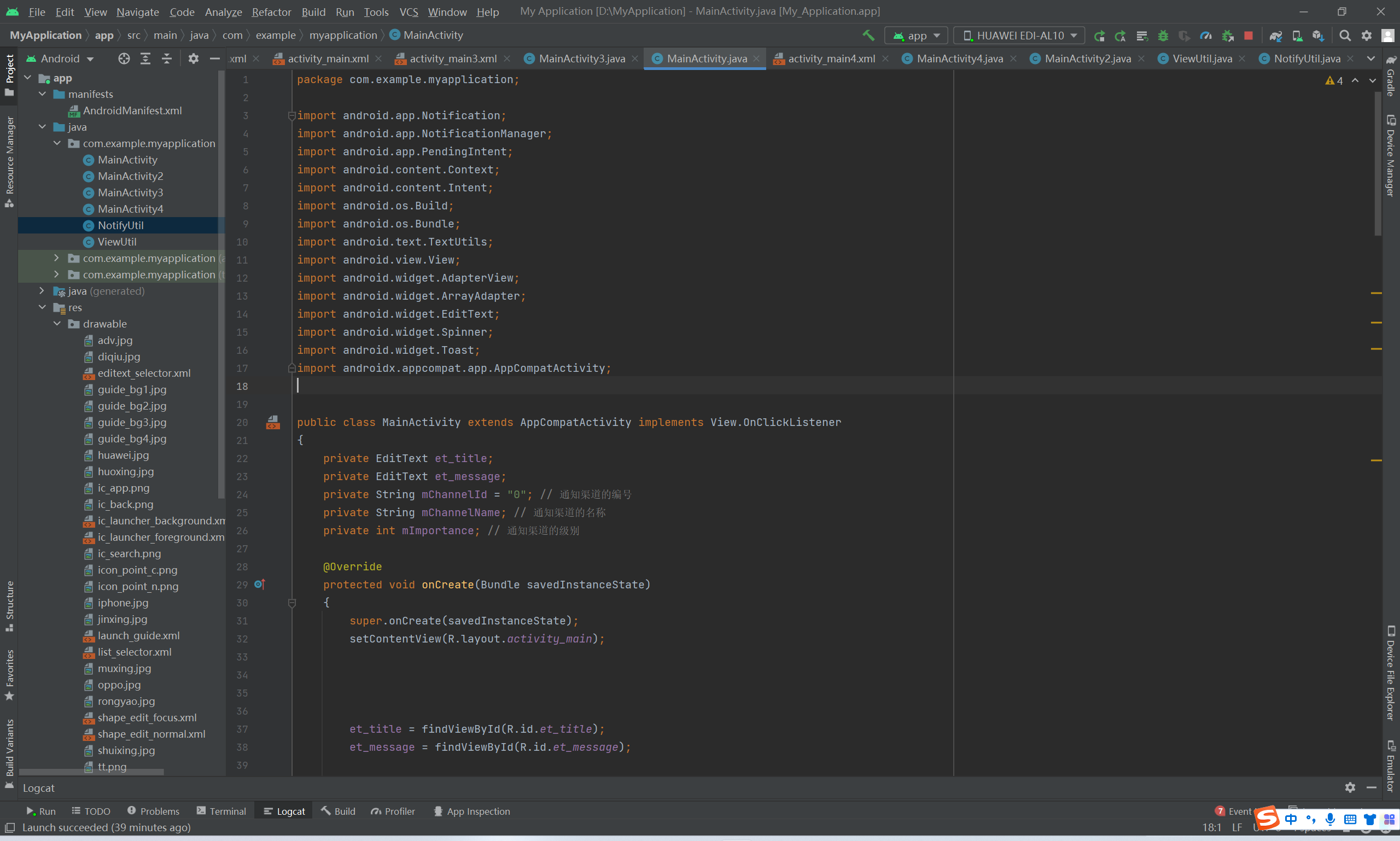
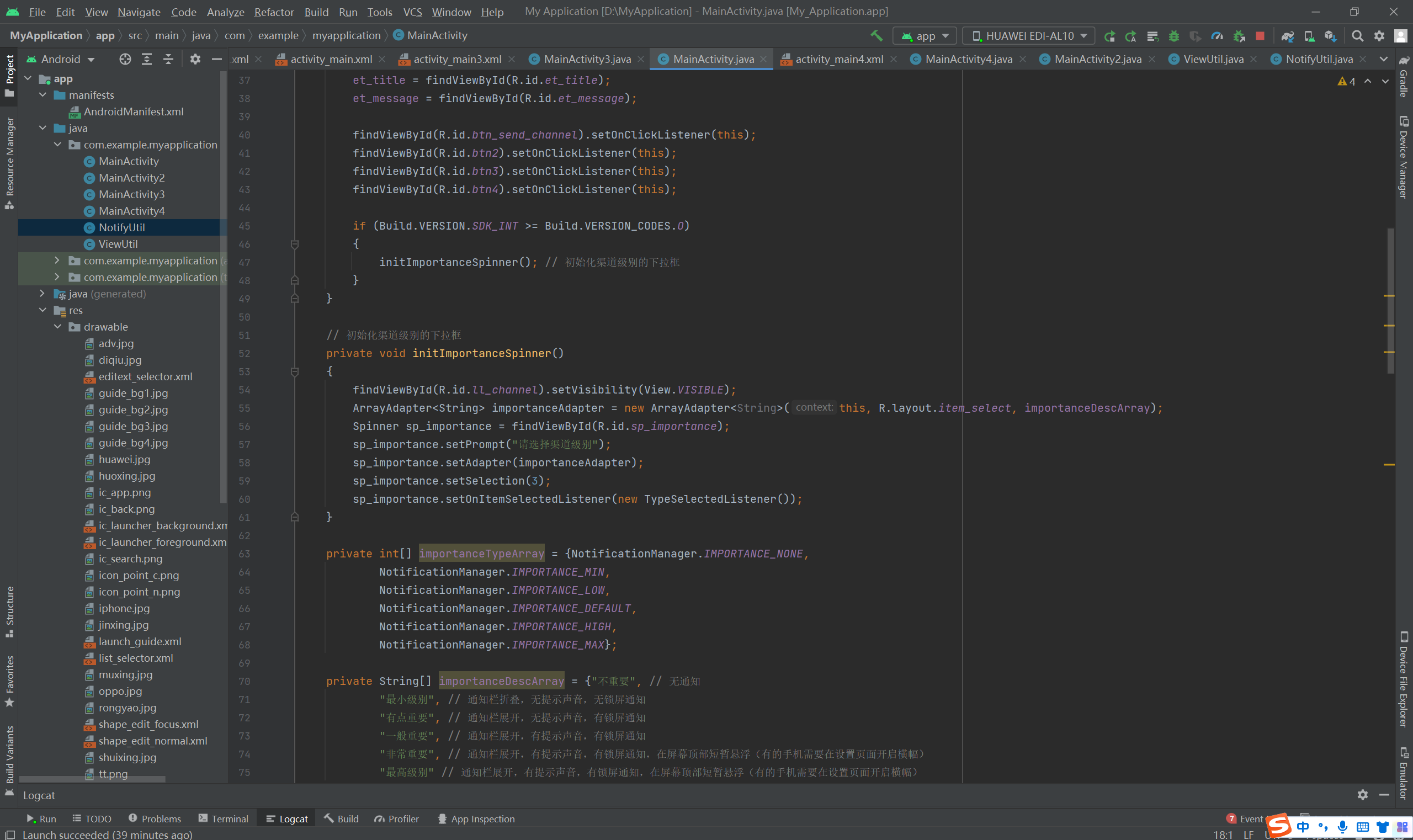
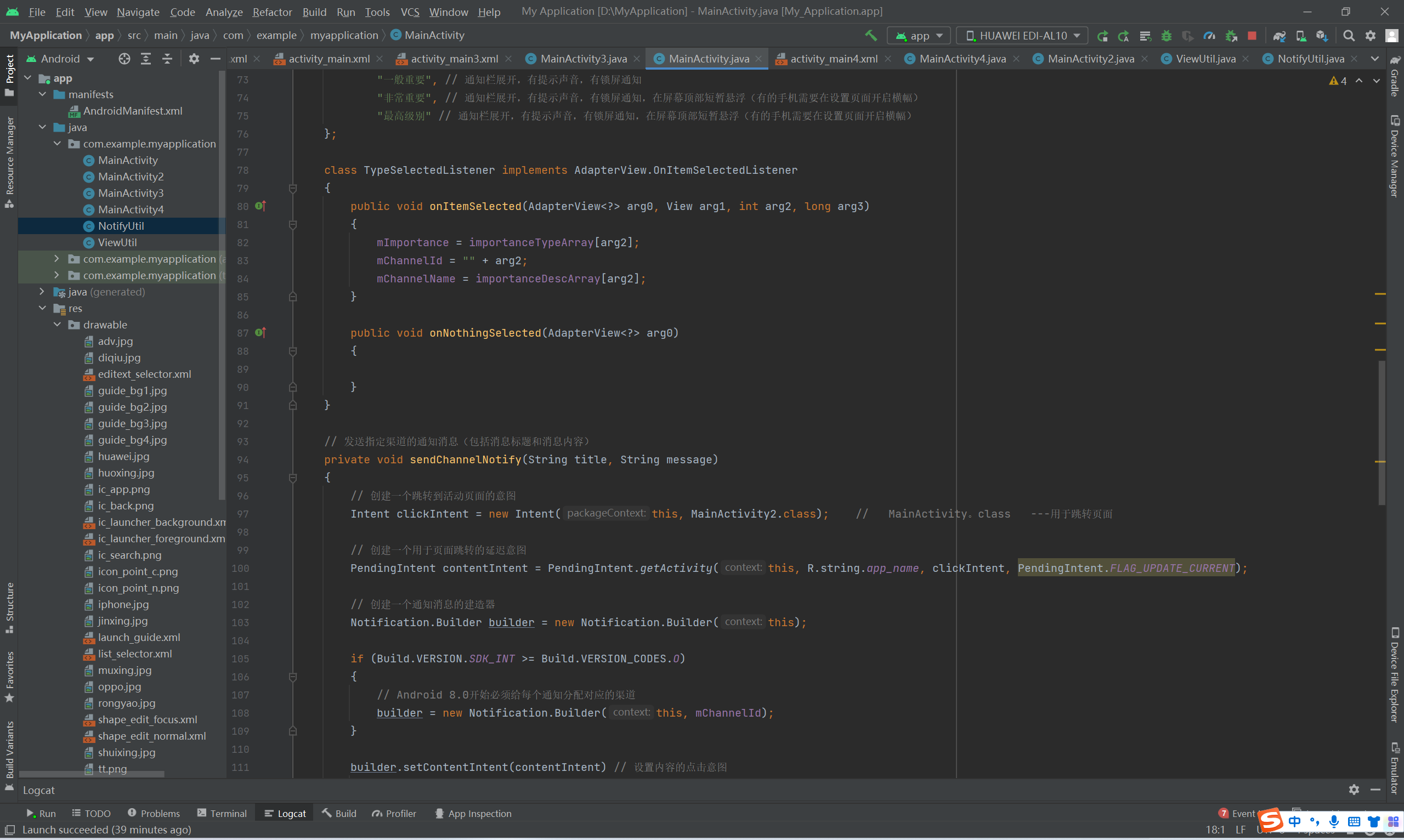
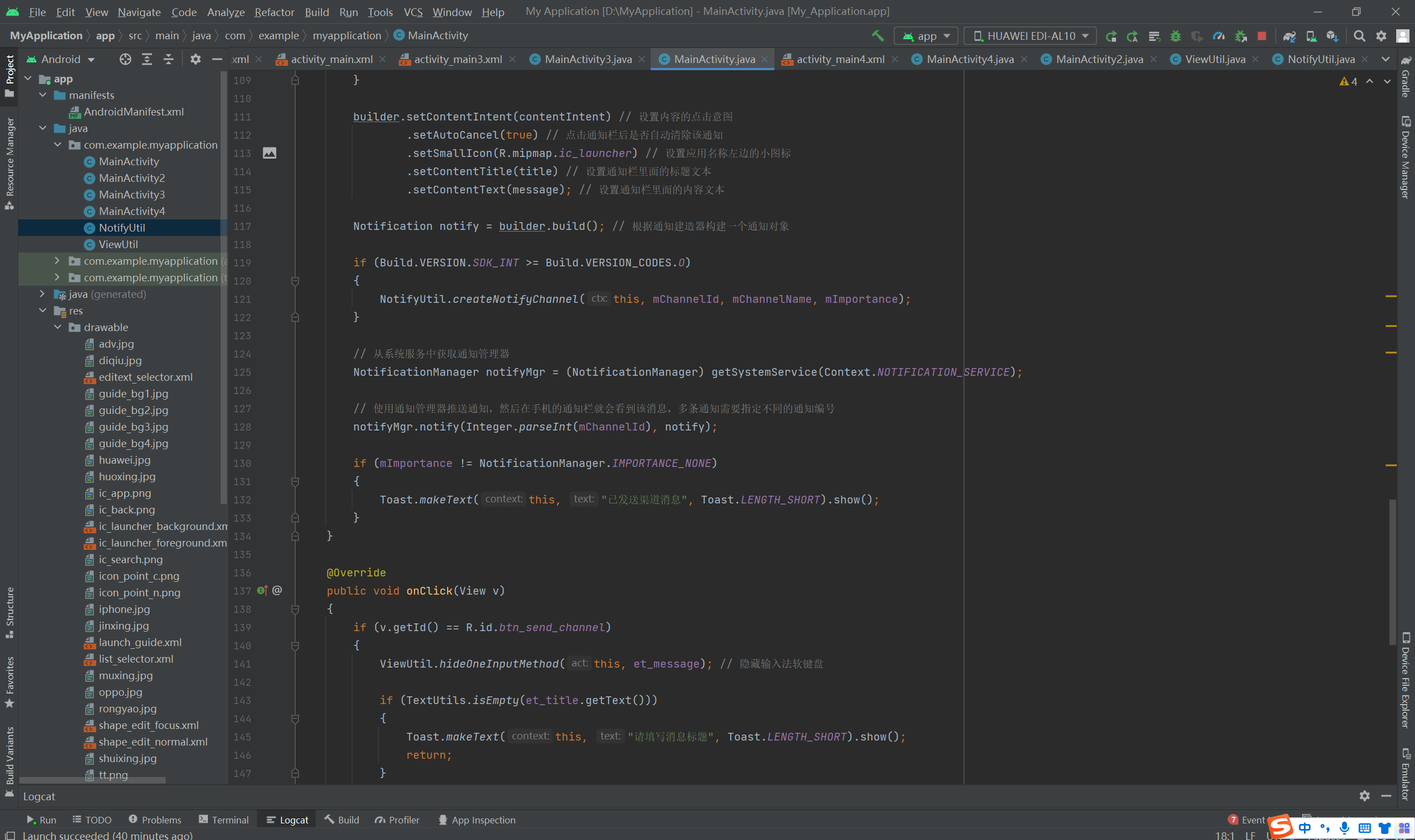
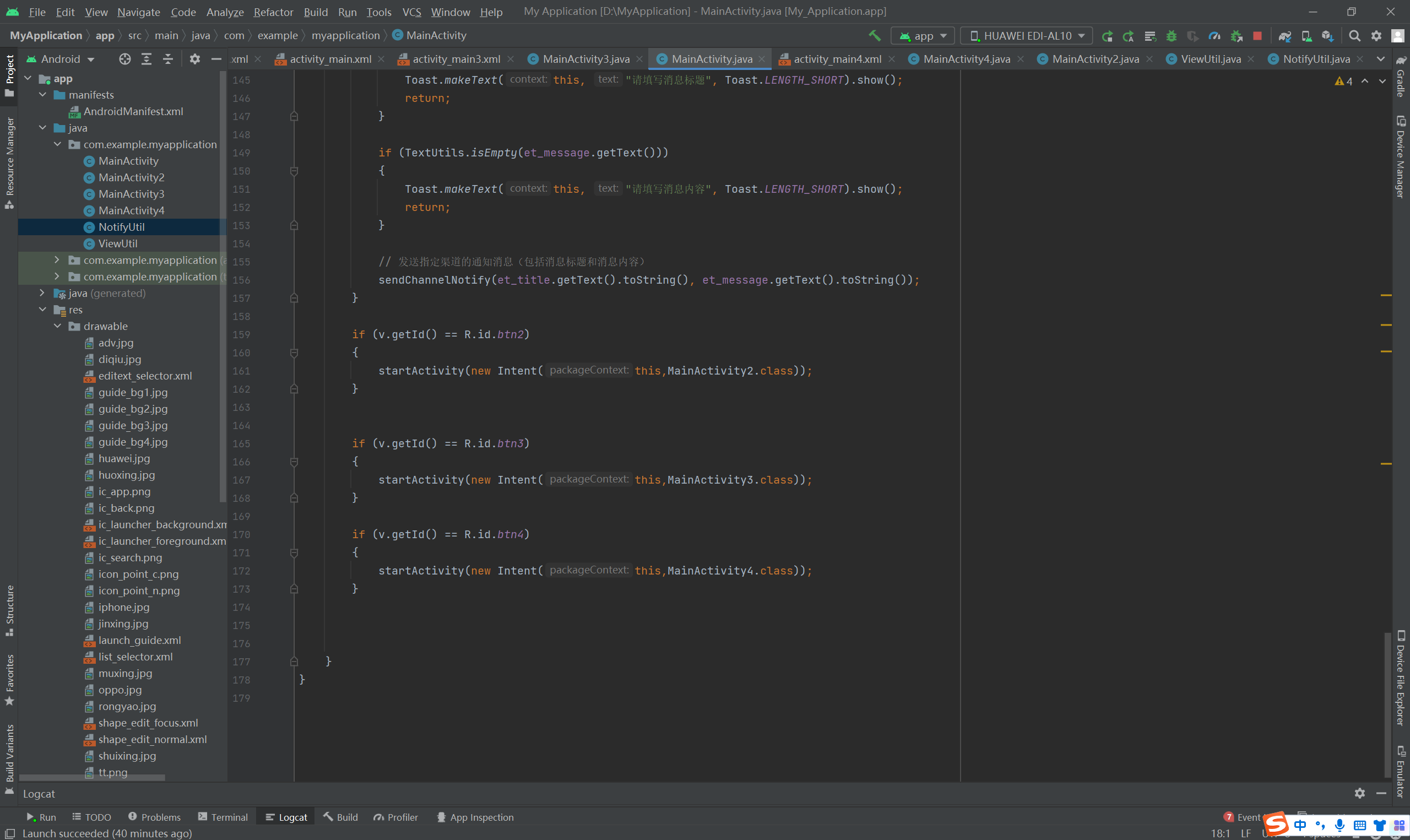
ViewUtilpackage com.example.myapplication;import android.app.Activity;import android.content.Context;import android.view.View;import android.view.inputmethod.InputMethodManager;public class ViewUtil{public static void hideAllInputMethod(Activity act){// 从系统服务中获取输入法管理器InputMethodManager imm = (InputMethodManager) act.getSystemService(Context.INPUT_METHOD_SERVICE);if (imm.isActive()) // 软键盘如果已经打开则关闭之{imm.toggleSoftInput(0, InputMethodManager.HIDE_NOT_ALWAYS);}}public static void hideOneInputMethod(Activity act, View v){// 从系统服务中获取输入法管理器InputMethodManager imm = (InputMethodManager) act.getSystemService(Context.INPUT_METHOD_SERVICE);// 关闭屏幕上的输入法软键盘imm.hideSoftInputFromWindow(v.getWindowToken(), 0);}}
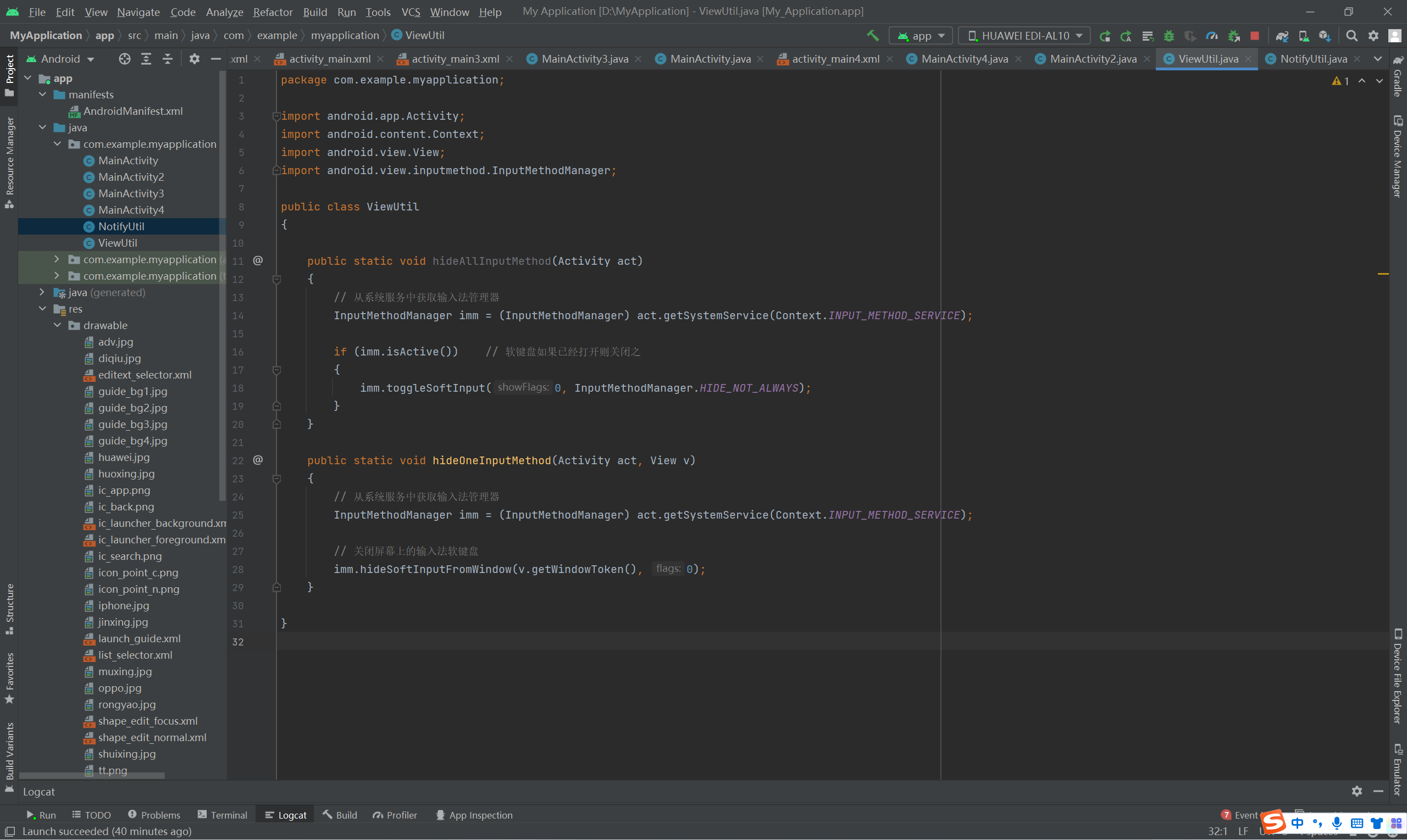
NotifyUtilpackage com.example.myapplication;import android.annotation.TargetApi;import android.app.Notification;import android.app.NotificationChannel;import android.app.NotificationManager;import android.content.Context;import android.net.Uri;import android.os.Build;import android.os.Bundle;import android.util.Log;import java.lang.reflect.Field;import java.lang.reflect.Method;public class NotifyUtil{private final static String TAG = "NotifyUtil";@TargetApi(Build.VERSION_CODES.O)// 创建通知渠道。Android 8.0开始必须给每个通知分配对应的渠道public static void createNotifyChannel(Context ctx, String channelId, String channelName, int importance){// 从系统服务中获取通知管理器NotificationManager notifyMgr = (NotificationManager) ctx.getSystemService(Context.NOTIFICATION_SERVICE);if (notifyMgr.getNotificationChannel(channelId) == null) // 已经存在指定编号的通知渠道{// 创建指定编号、指定名称、指定级别的通知渠道NotificationChannel channel = new NotificationChannel(channelId, channelName, importance);channel.setSound(null, null); // 设置推送通知之时的铃声。null表示静音推送channel.enableLights(true); // 通知渠道是否让呼吸灯闪烁channel.enableVibration(true); // 通知渠道是否让手机震动channel.setShowBadge(true); // 通知渠道是否在应用图标的右上角展示小红点// VISIBILITY_PUBLIC显示所有通知信息,VISIBILITY_PRIVATE只显示通知标题不显示通知内容,VISIBILITY_SECRET不显示任何通知信息channel.setLockscreenVisibility(Notification.VISIBILITY_PRIVATE); // 设置锁屏时候的可见性channel.setImportance(importance); // 设置通知渠道的重要性级别notifyMgr.createNotificationChannel(channel); // 创建指定的通知渠道}}// 在桌面上的应用图标右上角显示数字角标public static void showMarkerCount(Context ctx, int count, Notification notify){showBadgeOfEMUI(ctx, count); // 华为手机EMUI系统的消息角标// 小米手机还要进入设置里面的应用管理,开启当前App的“显示桌面图标角标”showBadgeOfMIUI(count, notify); // 小米手机MIUI系统的消息角标}// 华为的消息角标需要事先声明两个权限:android.permission.INTERNET、com.huawei.android.launcher.permission.CHANGE_BADGEprivate static void showBadgeOfEMUI(Context ctx, int count){try{Bundle extra = new Bundle(); // 创建一个包裹对象extra.putString("package", ctx.getPackageName()); // 应用的包名// 应用的首屏页面路径extra.putString("class", ctx.getPackageName()+".MainActivity");extra.putInt("badgenumber", count); // 应用的消息数量Uri uri = Uri.parse("content://com.huawei.android.launcher.settings/badge/");// 通过内容解析器调用华为内核的消息角标服务ctx.getContentResolver().call(uri, "change_badge", null, extra);} catch (Exception e){e.printStackTrace();}}// 小米的消息角标需要在发送通知的时候一块调用private static void showBadgeOfMIUI(int count, Notification notify){try{// 利用反射技术获得额外的新增字段extraNotificationField field = notify.getClass().getDeclaredField("extraNotification");Log.d(TAG, "field.getName="+field.getName());// 该字段为Notification类型,下面获取它的实例对象Object extra = field.get(notify);Log.d(TAG, "extraNotification.toString="+extra.toString());// 利用反射技术获得额外的新增方法setMessageCountMethod method = extra.getClass().getDeclaredMethod("setMessageCount", int.class);Log.d(TAG, "method.getName="+method.getName());// 利用反射技术调用实例对象的setMessageCount方法,设置消息角标的数量method.invoke(extra, count);Log.d(TAG, "invoke count="+count);} catch (Exception e){e.printStackTrace();}}}
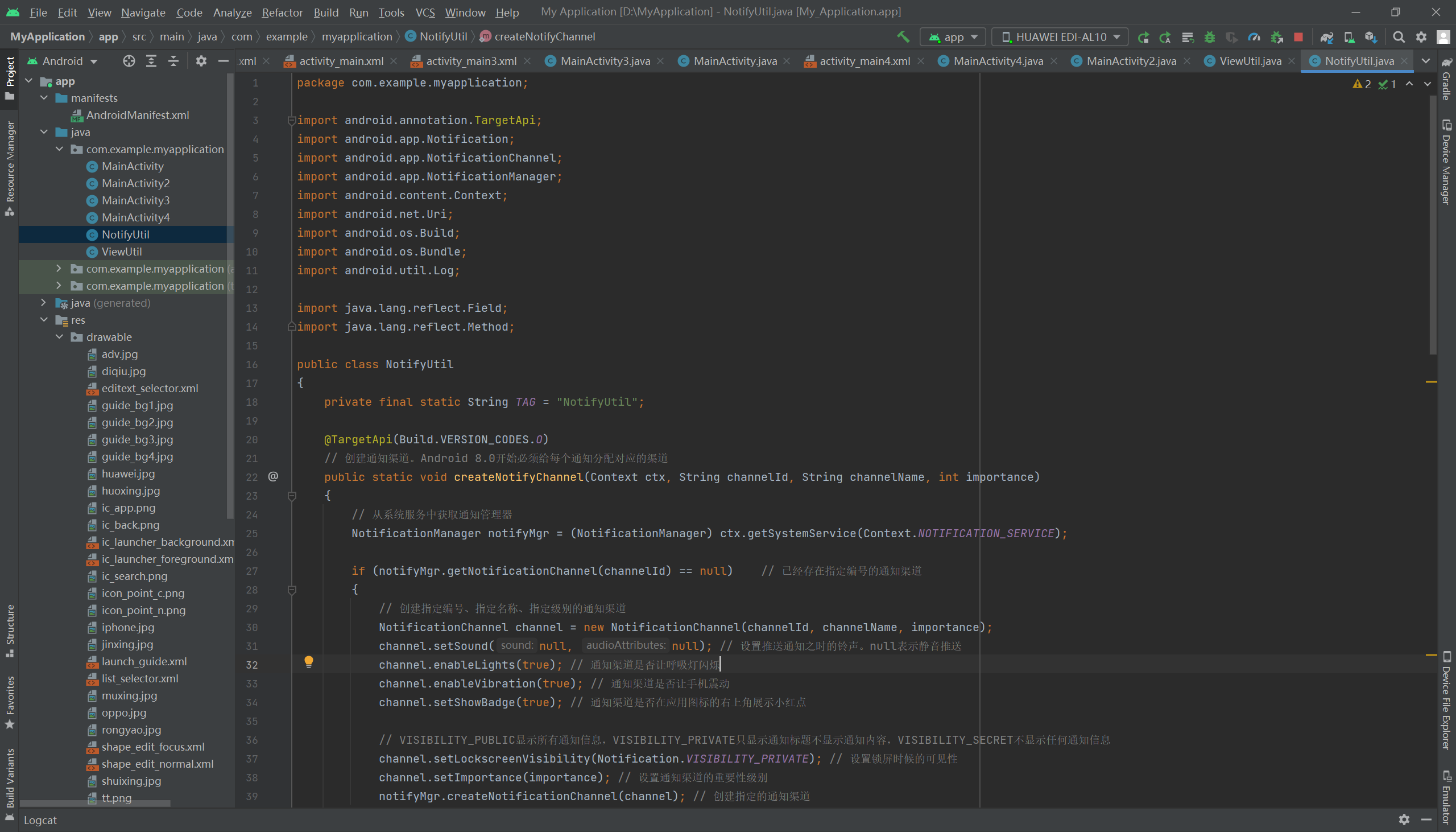
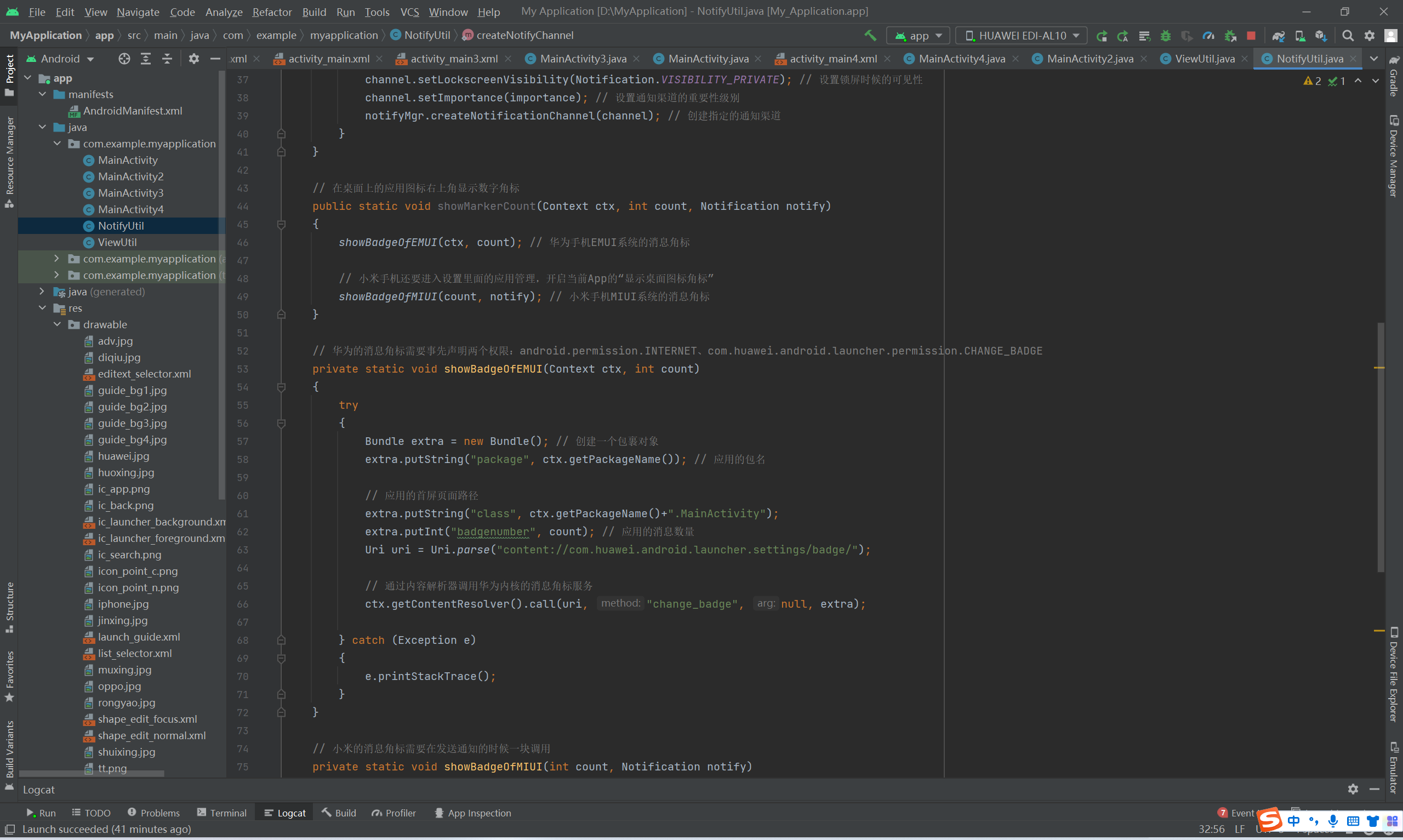
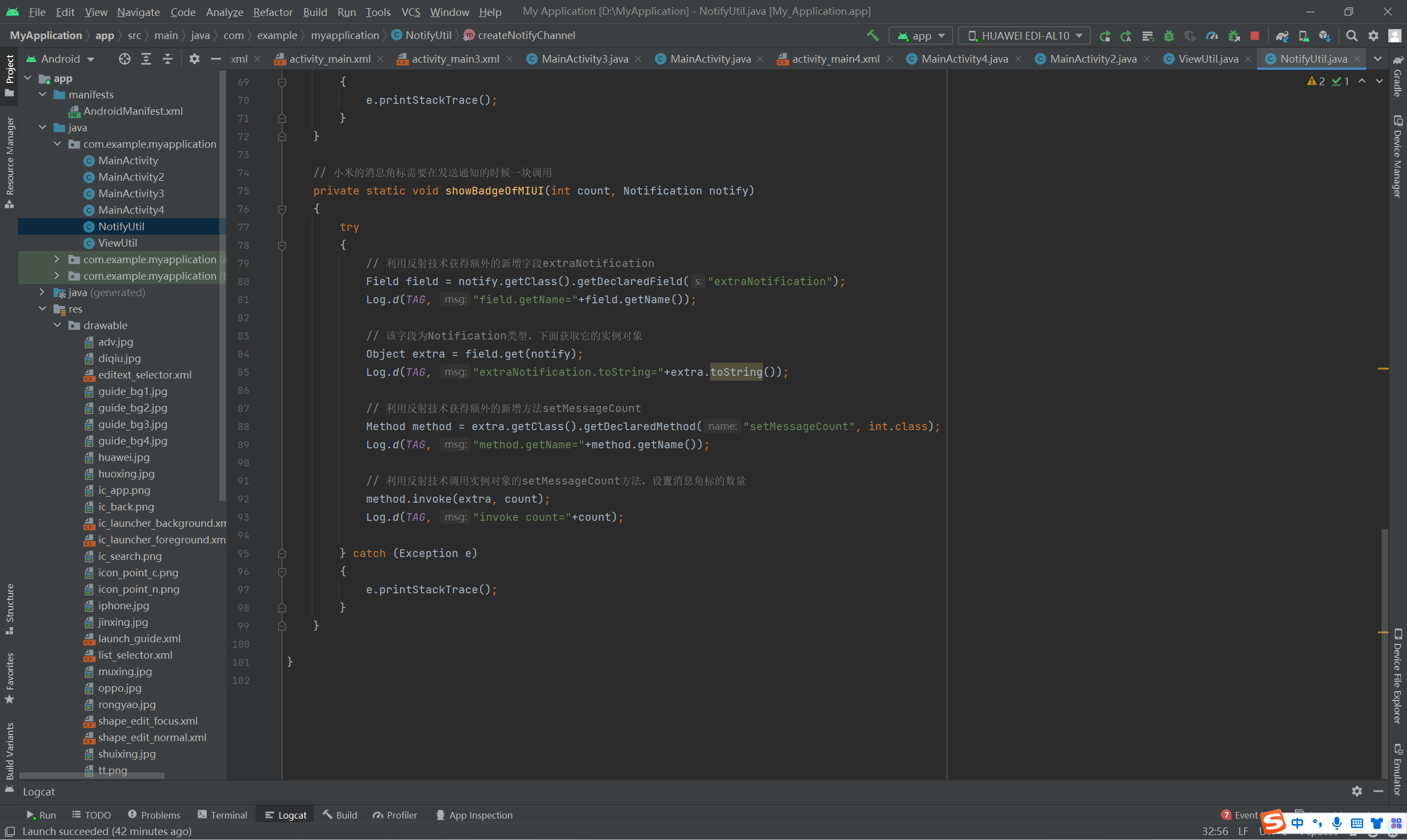
============================================================================================
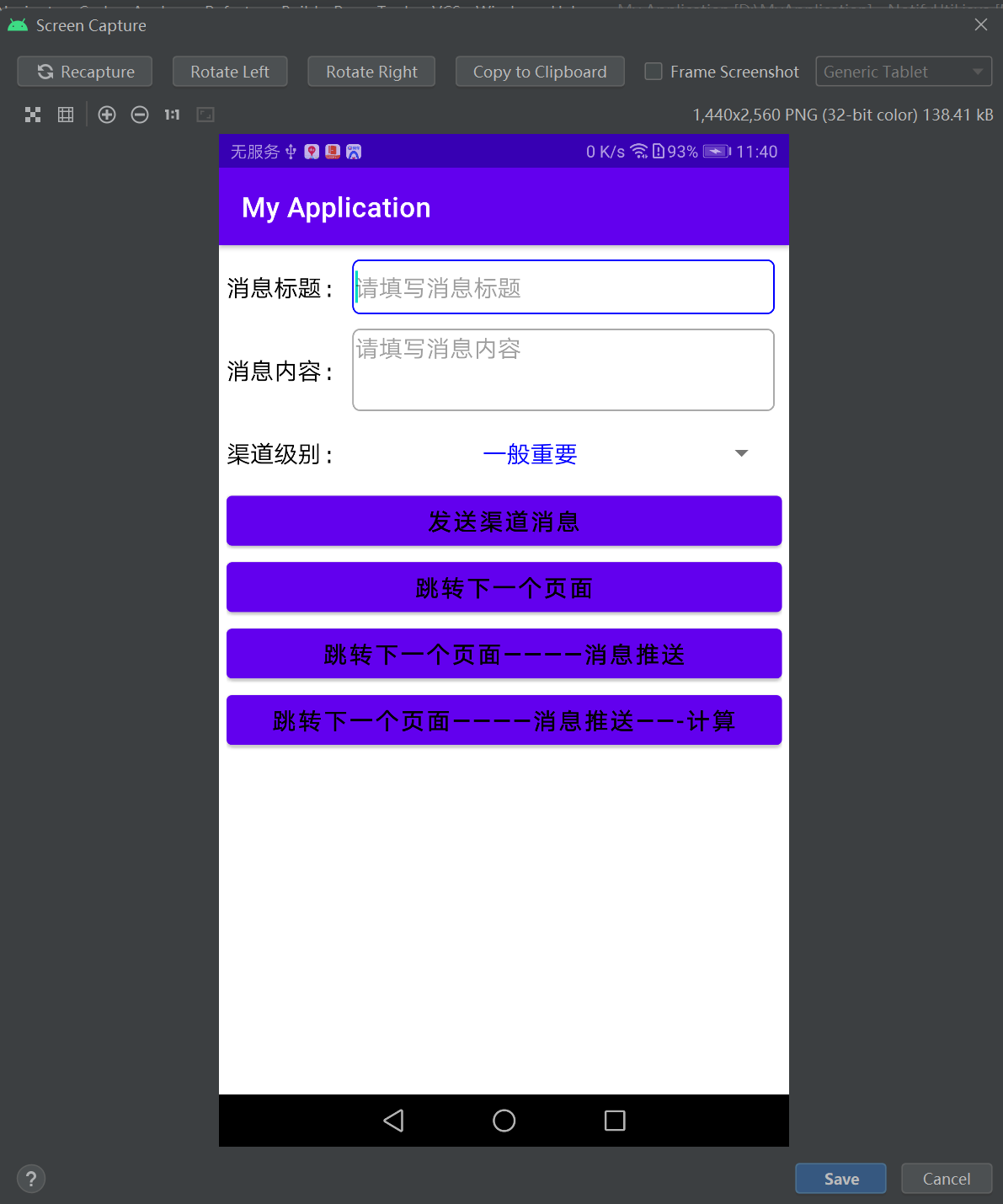

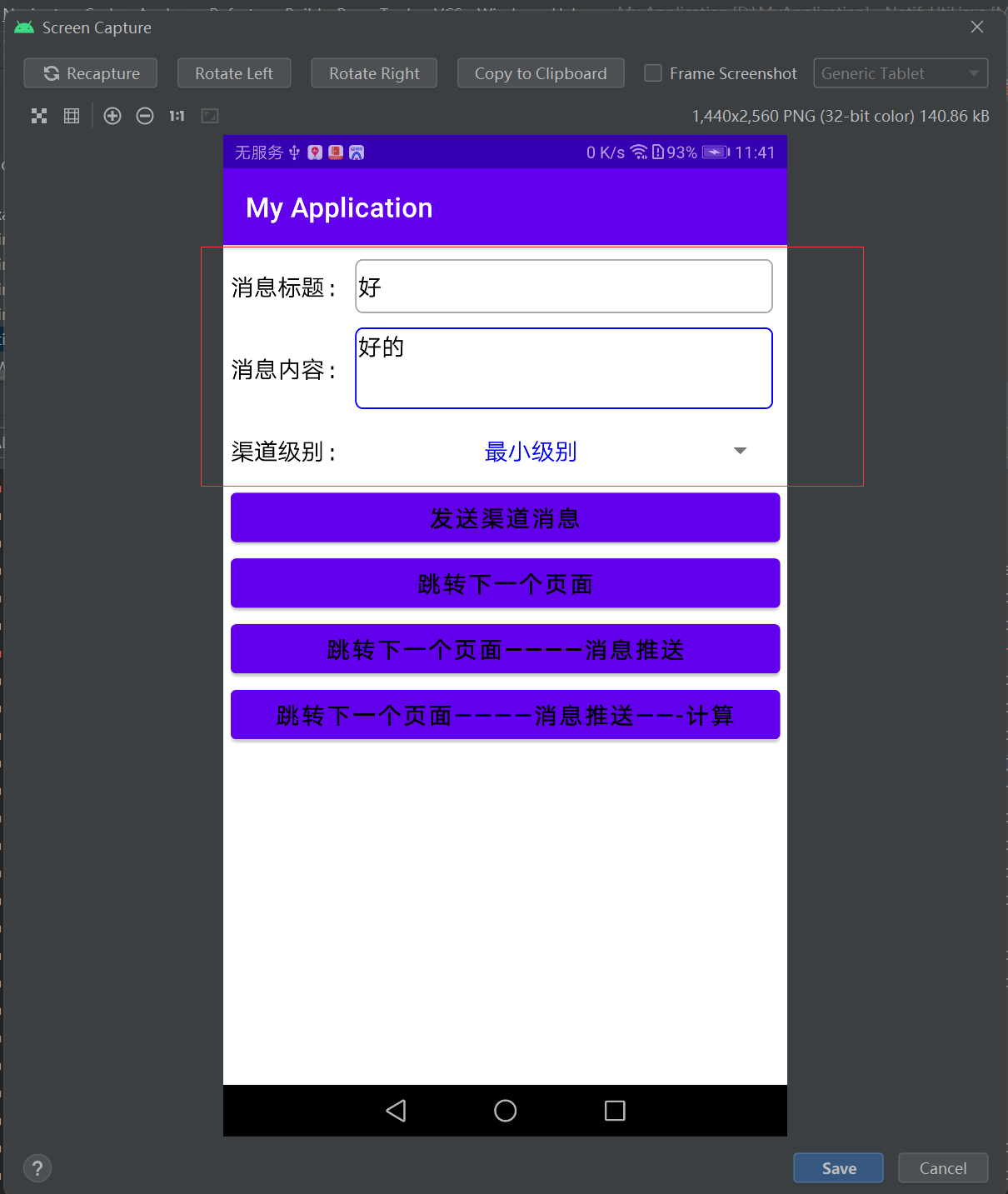
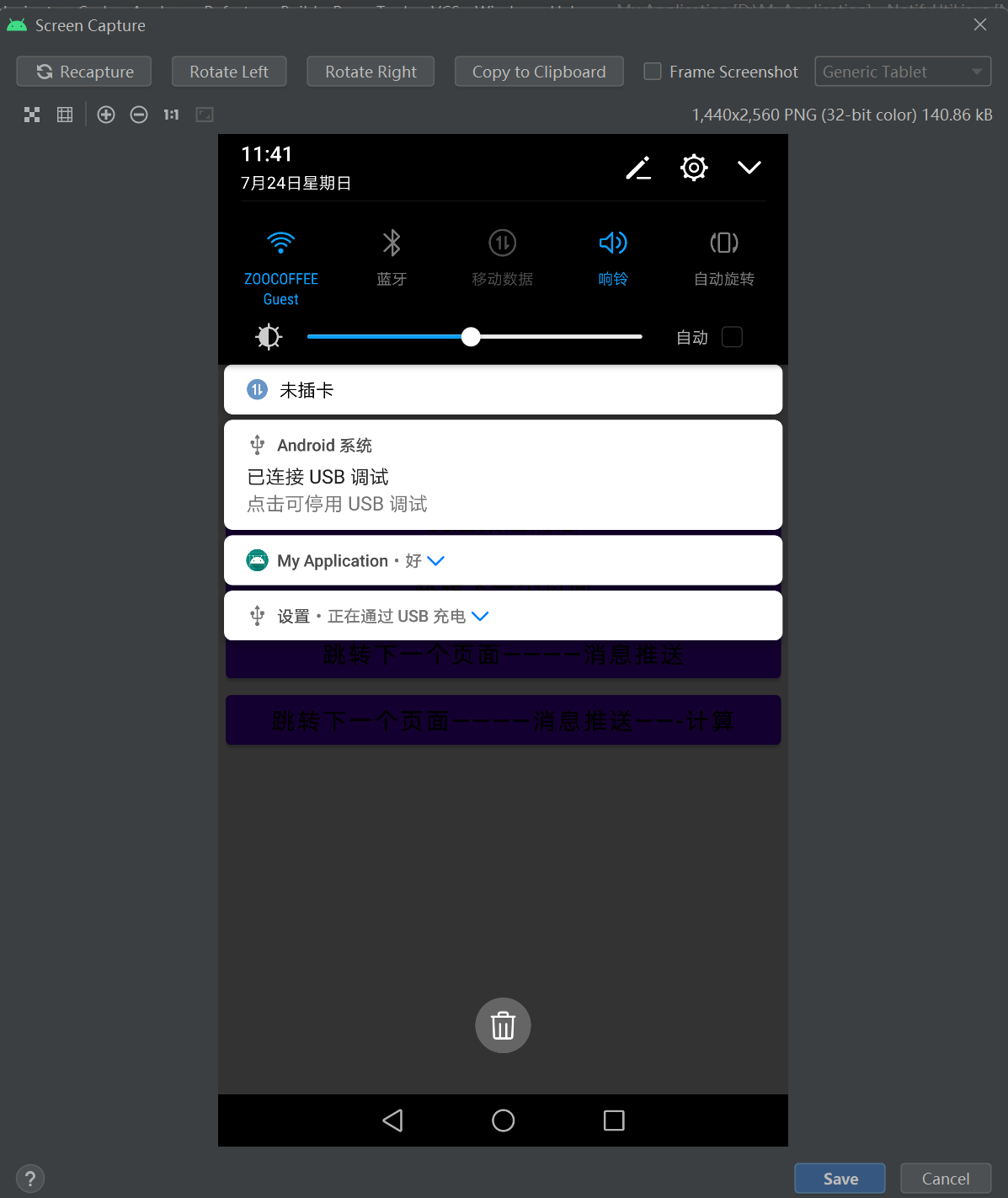
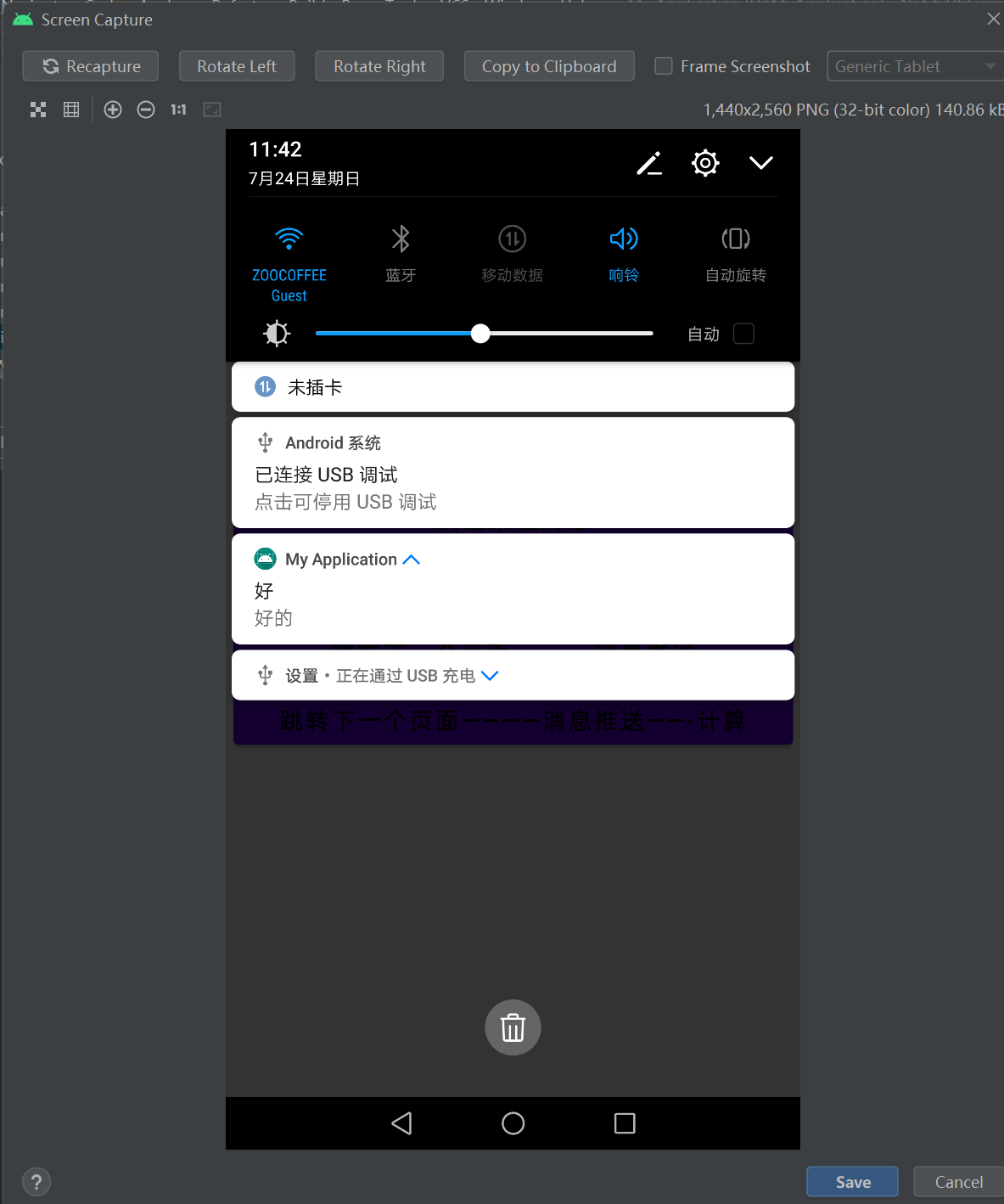
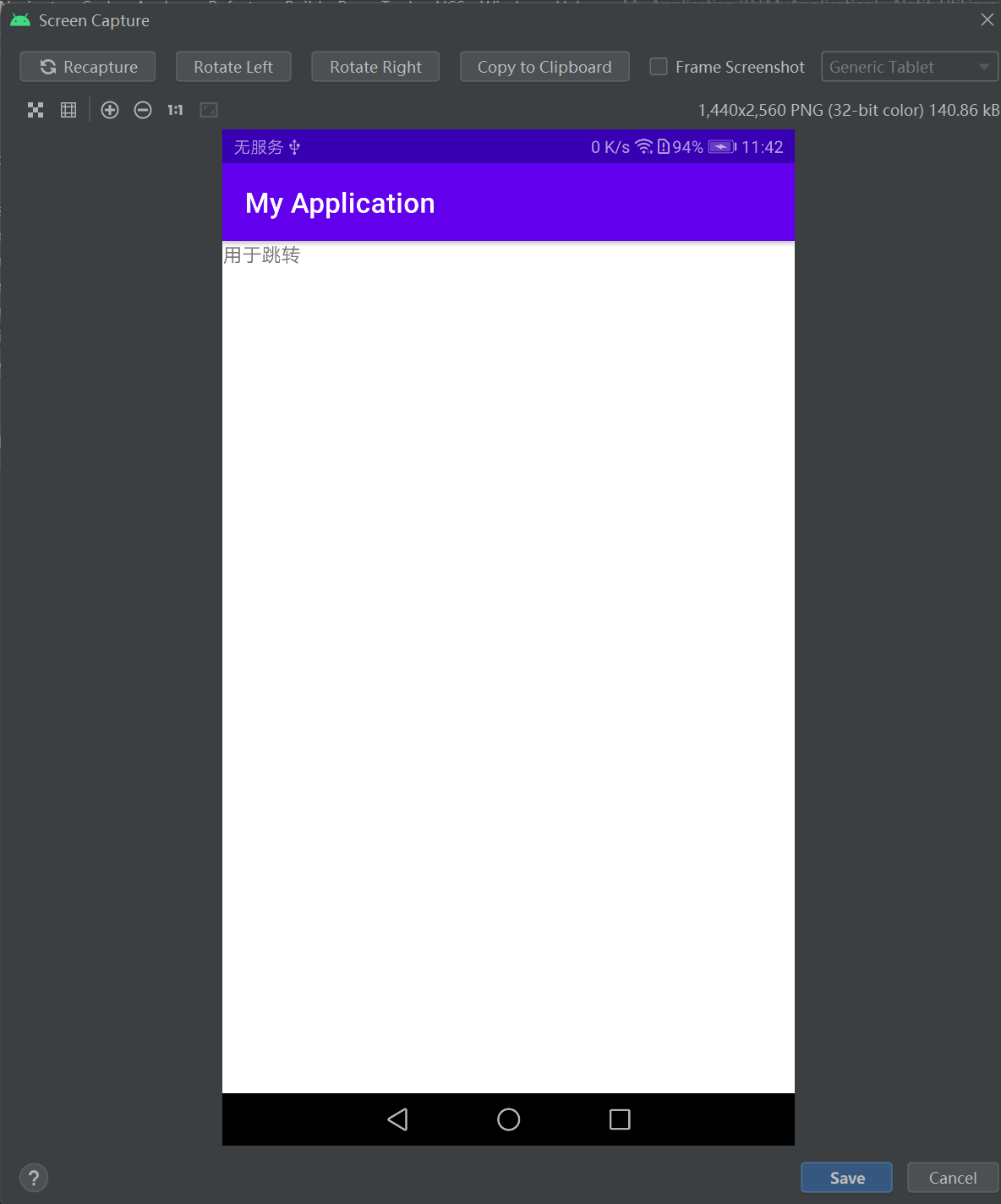
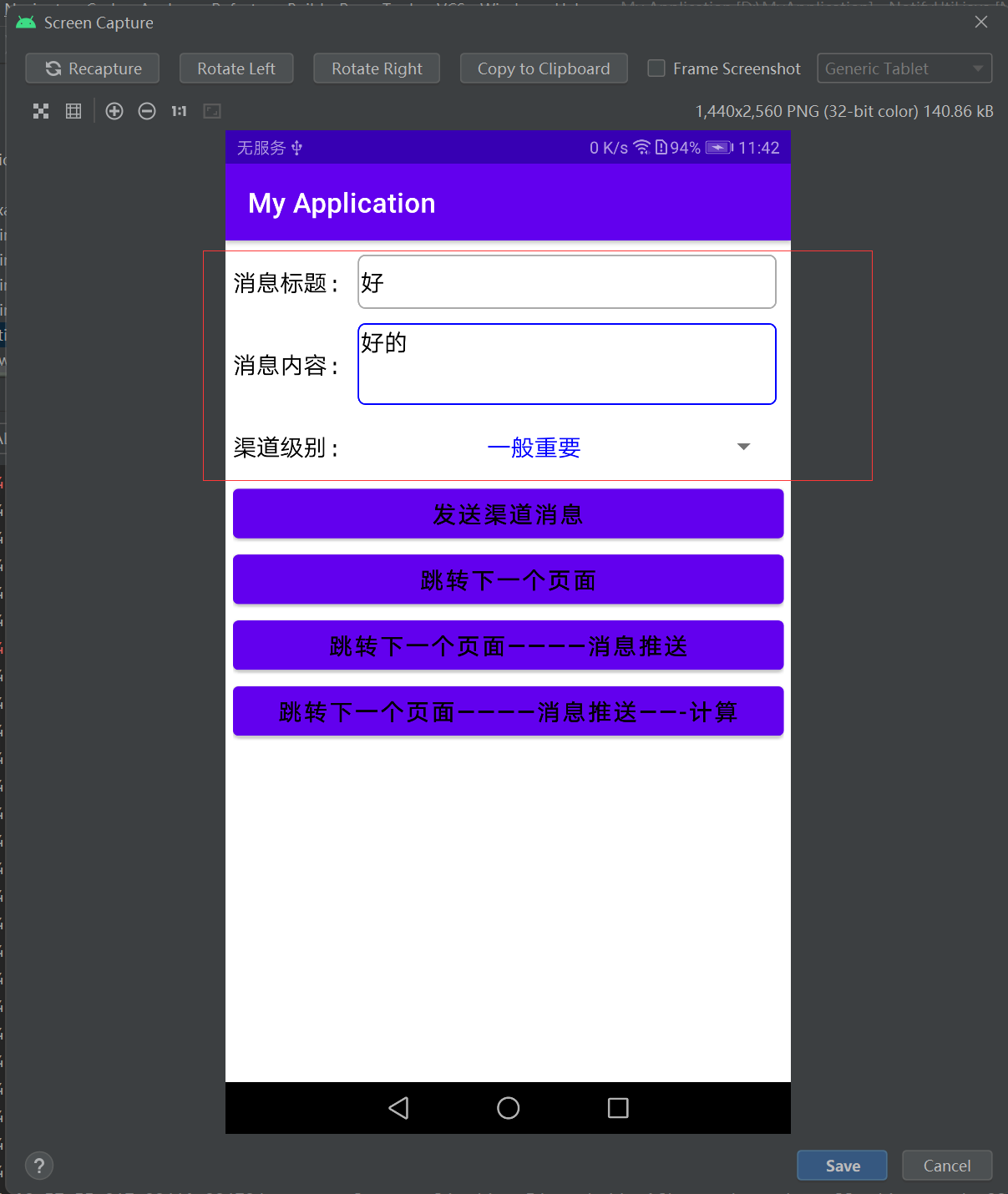
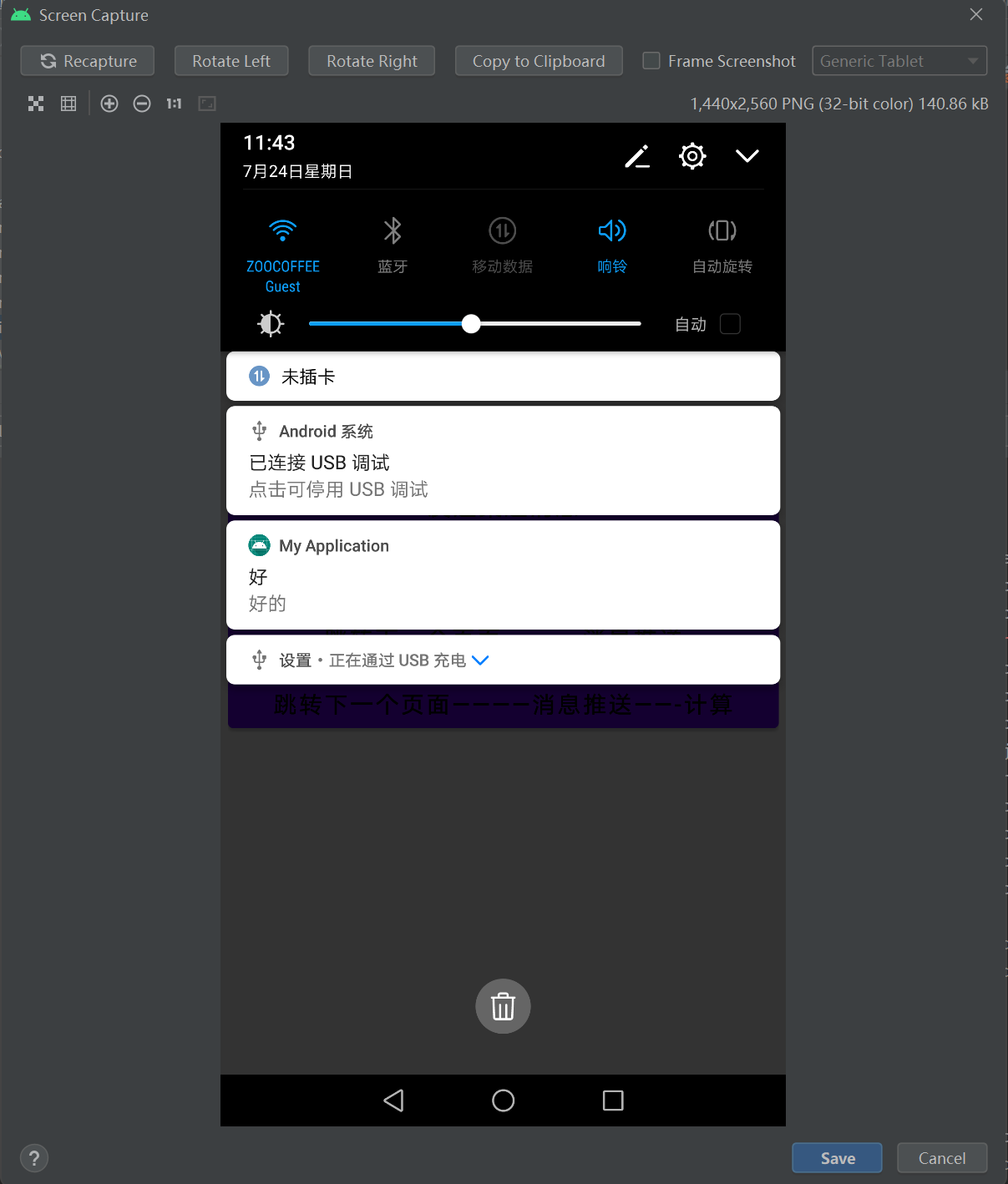
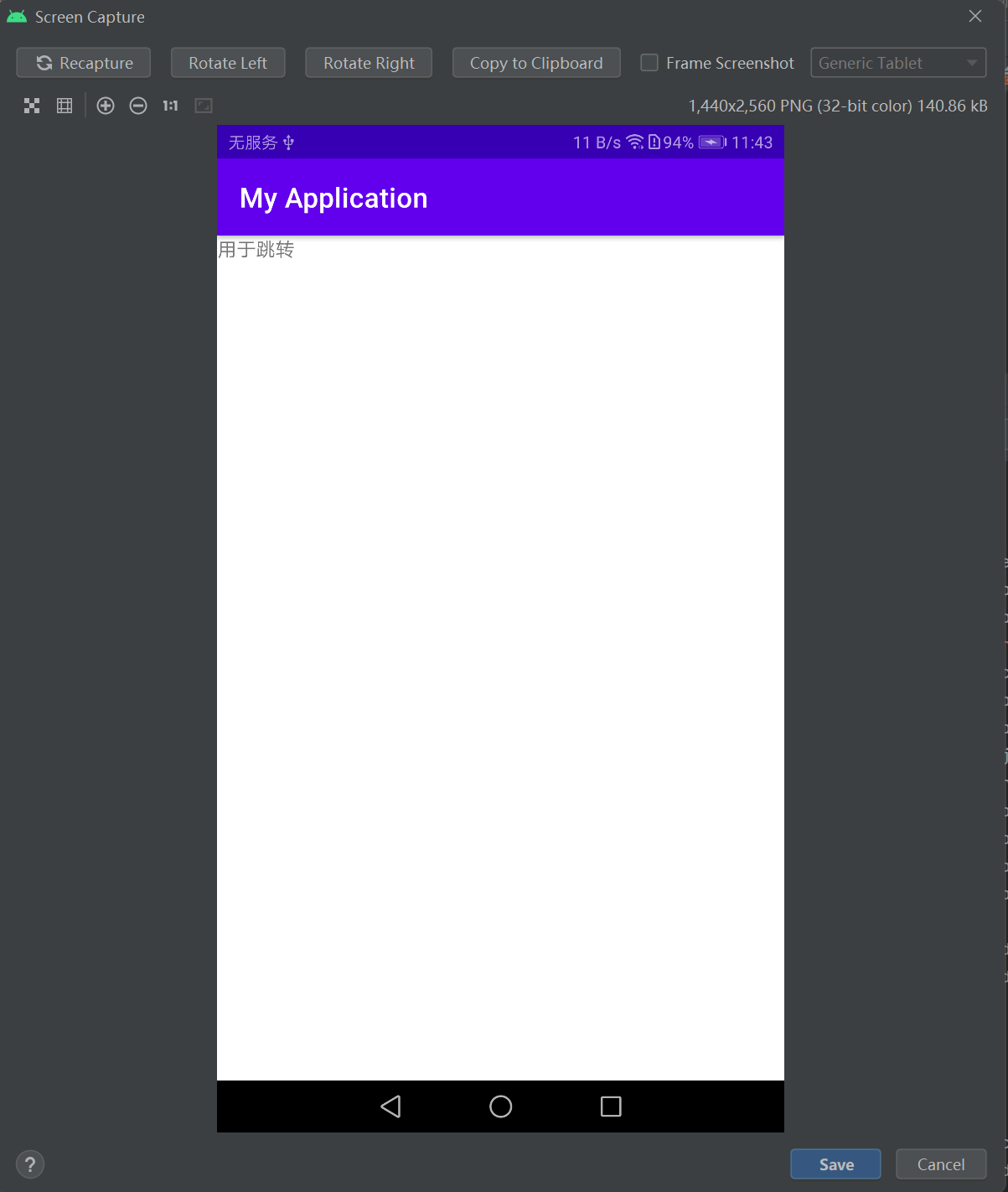
=============================================================================================================
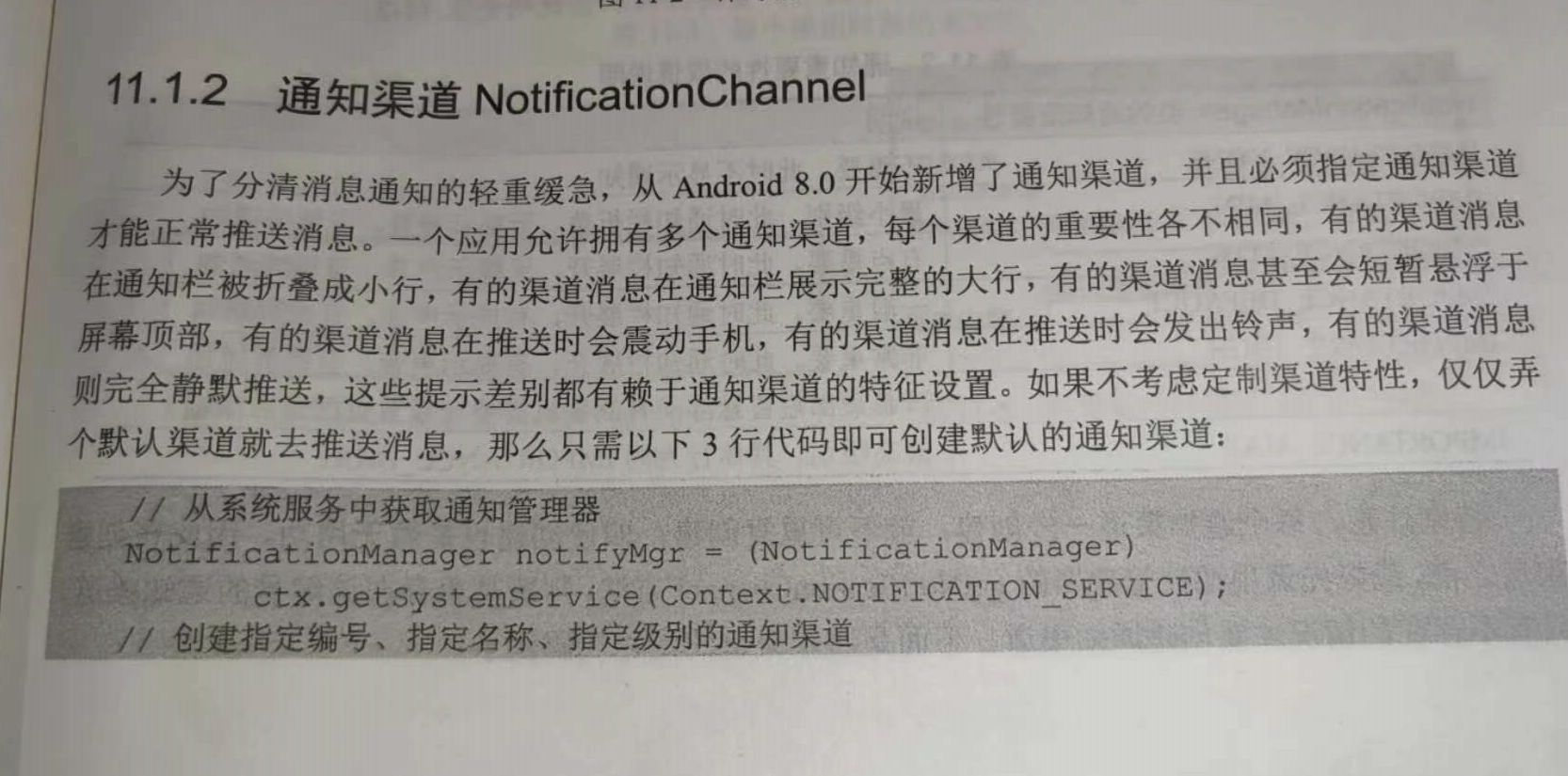
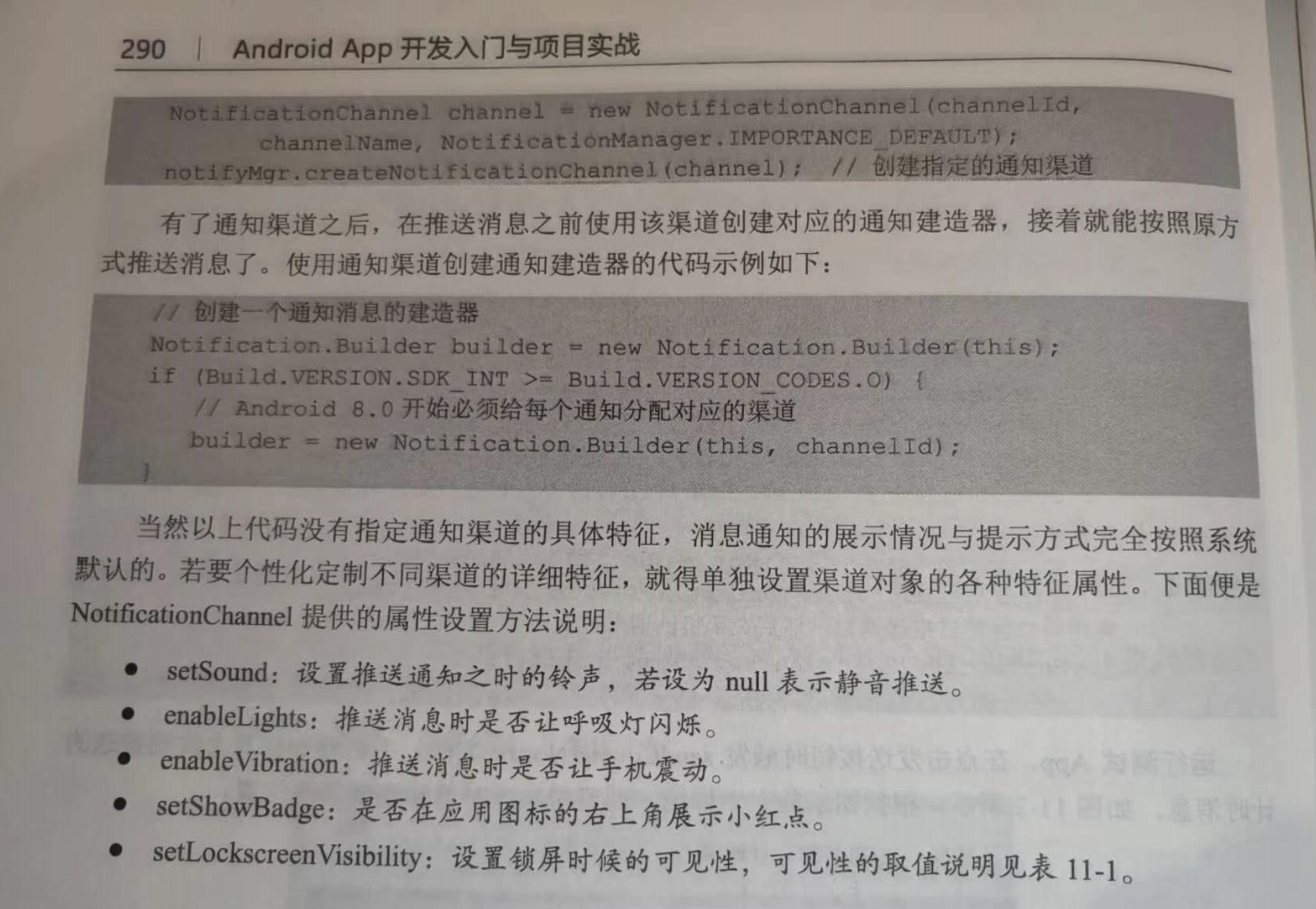
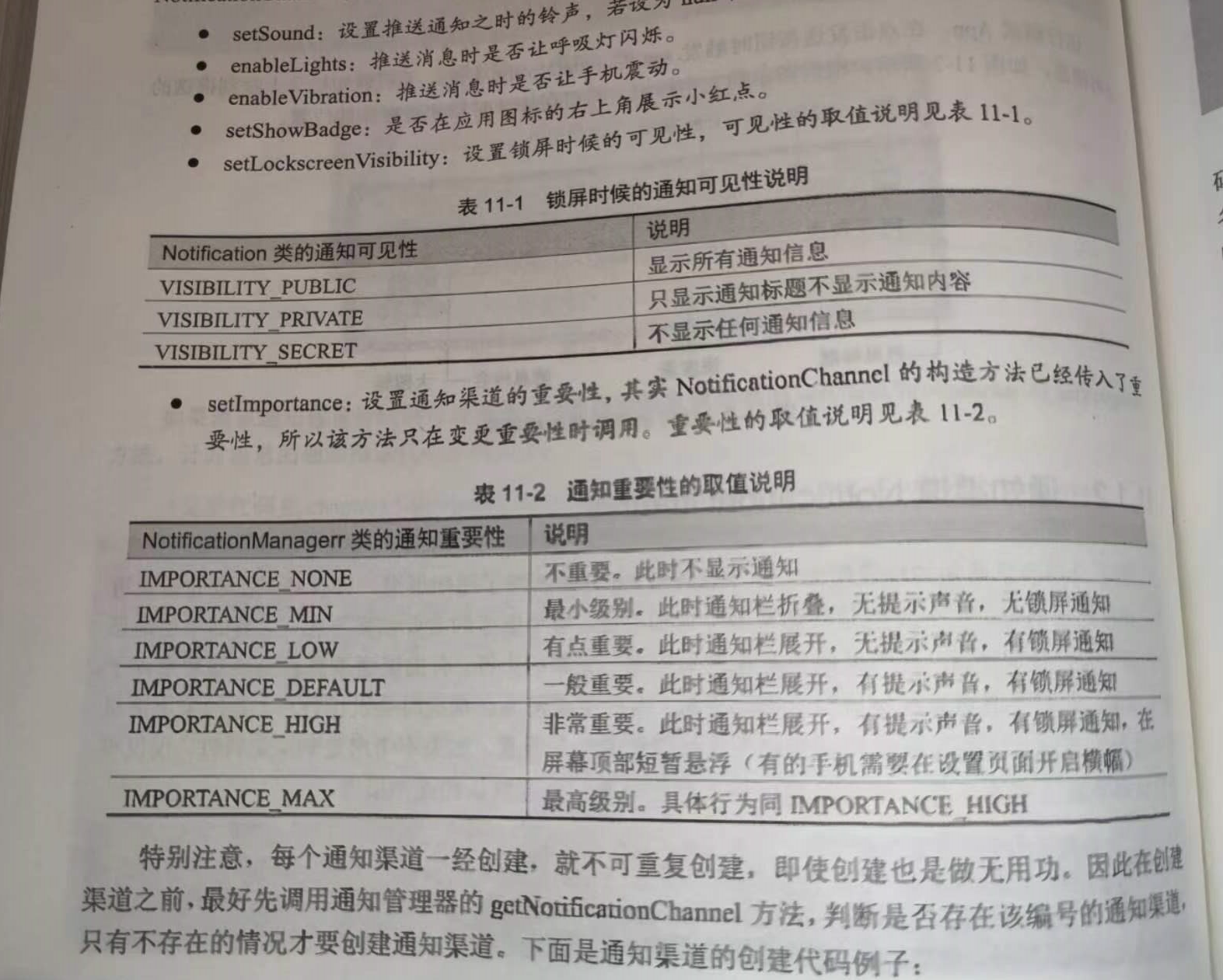
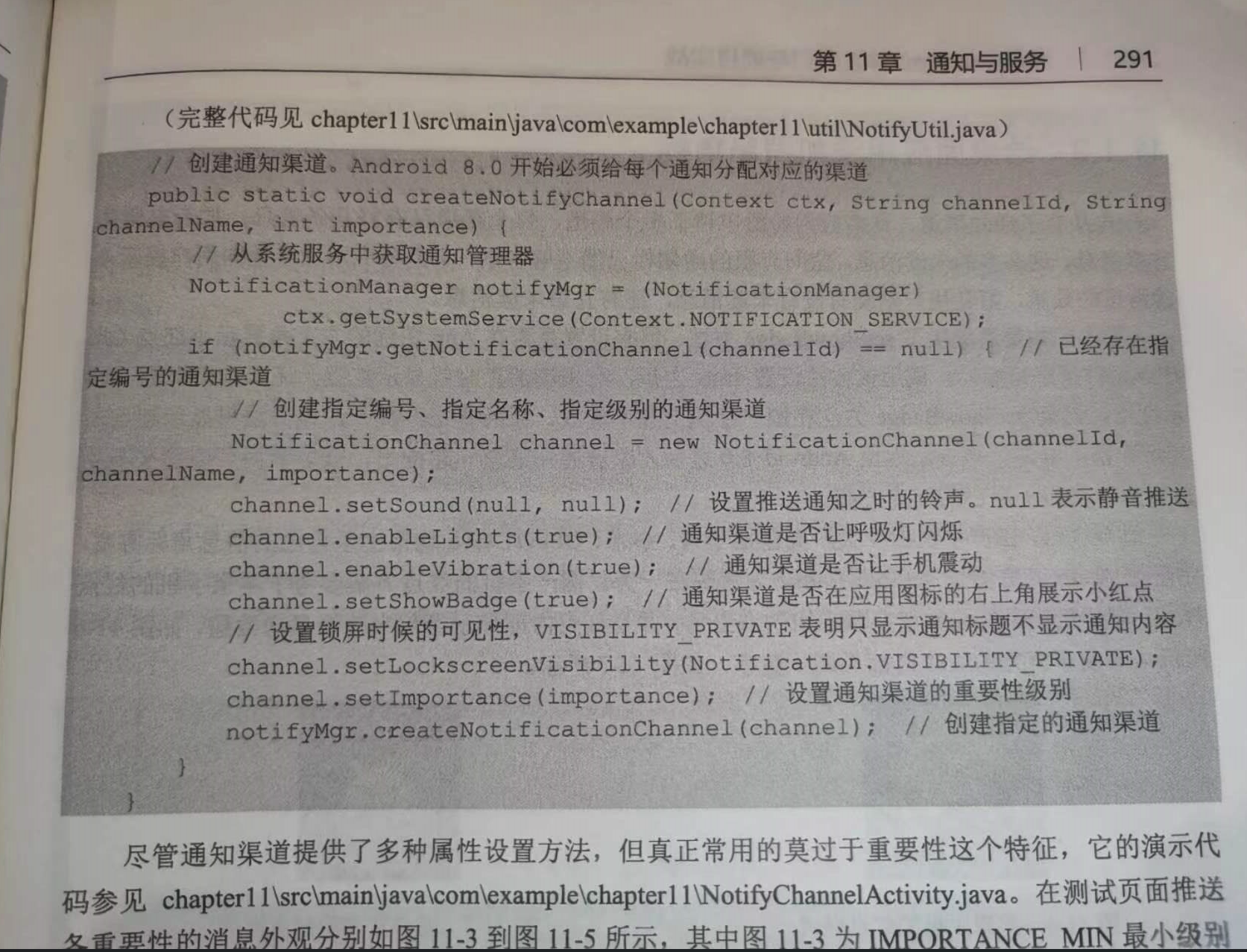
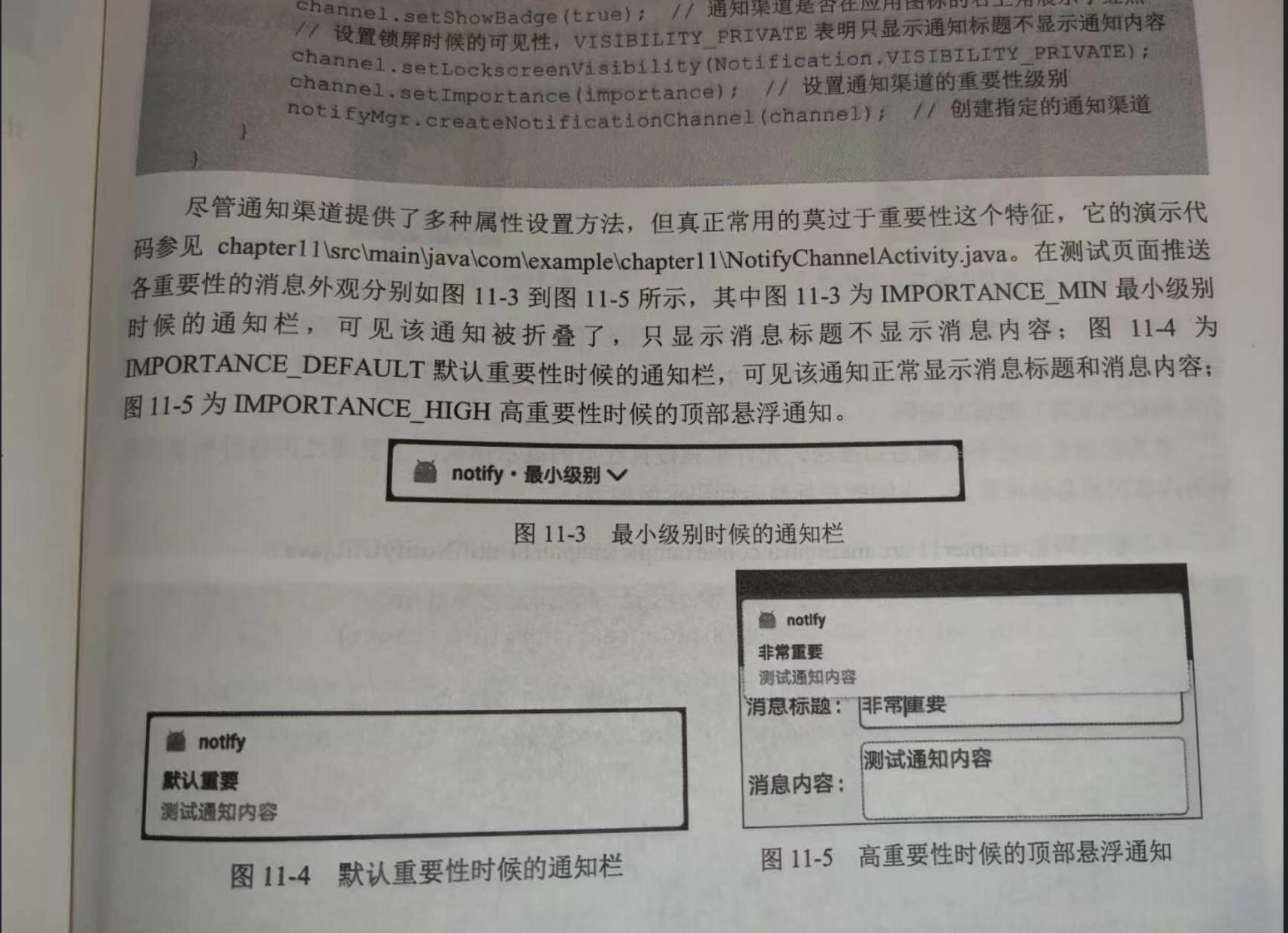





























还没有评论,来说两句吧...