封装uni-app的网络请求
方式一:
使用原生uni.request请求
const BASE_URL = 'http://xxx'export const request = (options) => {//加载loadinguni.showLoading({title:'加载中'})let header = {"Content-Type": "application/json","Authorization": uni.getStorageSync('token')}console.info(options)return new Promise((resolve, reject) => {uni.request({// 开发者服务器接口地址(请求服务器地址 + 具体接口名)url: BASE_URL + options.url,// 请求方式(若不传,则默认为 GET )method: options.method || 'GET',// 请求参数(若不传,则默认为 {} )data: options.data || {},// 请求头(若不传,则默认为 header )header: options.header || header,// 请求成功success: (res) => {// 此判断可根据自己需要更改if (res.statusCode != 200) {let msg = error.data.message || error.dataif(msg==null || msg==undefined) msg = '服务器异常'uni.showToast({title: msg,icon: 'none'})if(res.statusCode == 401){setTimeout(() => {// 跳转到登录页uni.navigateTo({url: "/pages/login/login"})}, 1000)return}}resolve(res.data)},// 请求失败fail: (err) => {uni.showToast({title: '请求接口失败!',icon: 'none'})reject(err)},//请求结束之后,执行的回调函数(成功或失败都会执行)complete() {//隐藏loadinguni.hideLoading()}})})}export default {request}
方式二(推荐使用):
使用luch-request进行封装(小程序不支持axios),把luch的相关文件放到项目中,如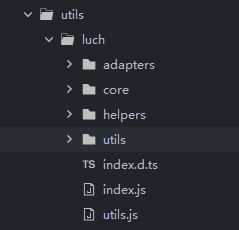
新建一个js,内容如下:
import Request from '@/utils/luch/index.js'const BASE_URL = 'http://xxx'const request = new Request();/* 设置全局配置 */request.setConfig((config) => {config.baseURL = BASE_URLreturn config})/* 请求以前拦截器 */request.interceptors.request.use((config) => {config.header["Content-Type"] = "application/json"config.header = {...config.header}// 权限认证config.header.Authorization = uni.getStorageSync("token")return config})request.interceptors.response.use(async (res) => {/* 请求以后拦截器 */if (res.statusCode != 200) {return Promise.reject(res)}return res.data}, (error) => {// 请求错误console.log(error)if (error.statusCode == 401) {// 登录态失效则清除token:没有携带token、token没法再刷新let msg = error.data.message || error.dataif(msg==null || msg==undefined) msg = '当前登录状态过期,请重新登录'uni.clearStorageSync()uni.showToast({title: msg,icon: 'none',success() {setTimeout(() => {// 跳转到登录页uni.navigateTo({url: "/pages/login/login"})}, 1000)}})}else{let msg = error.data.message || error.datauni.showToast({title: msg,icon: 'none',duration: 2000})}return Promise.reject(error)})export {request}
在main.js中引入
import {request} from '@/utils/request.js'Vue.prototype.$request = request
使用
//get方法this.$request.get(url).then(res=>{console.info(res)})//put方法this.$request.put(rul, param).then(res => {console.info(res)})//delete方法this.$request.delete(url, param).then(res => {console.info(res)})//post方法this.$request.post(url,this.param).then(res=>{console.info(res)})//上传文件this.$request.upload(url,{filePath: tempFilePaths[0],name: 'file',}).then(res => {console.log(res)})


























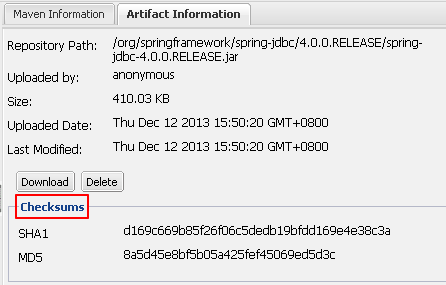

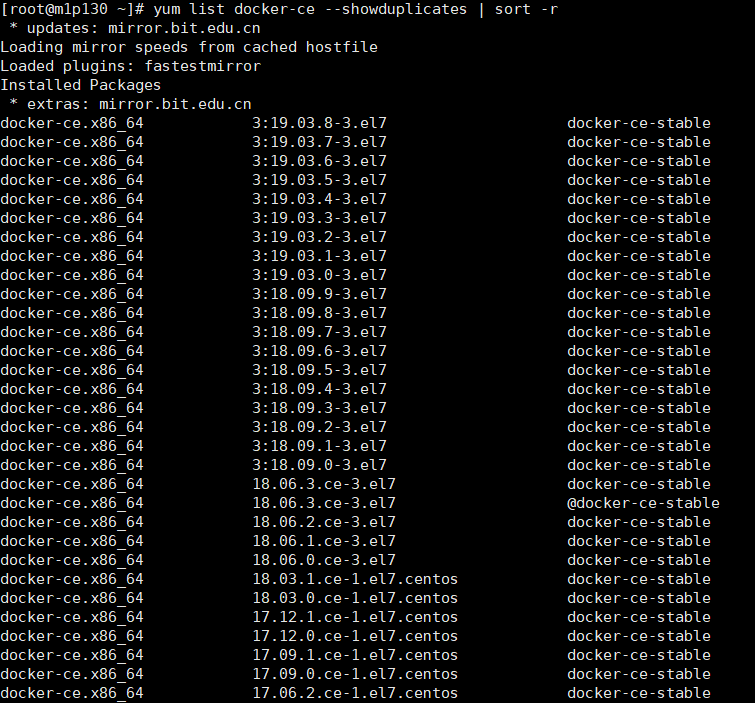
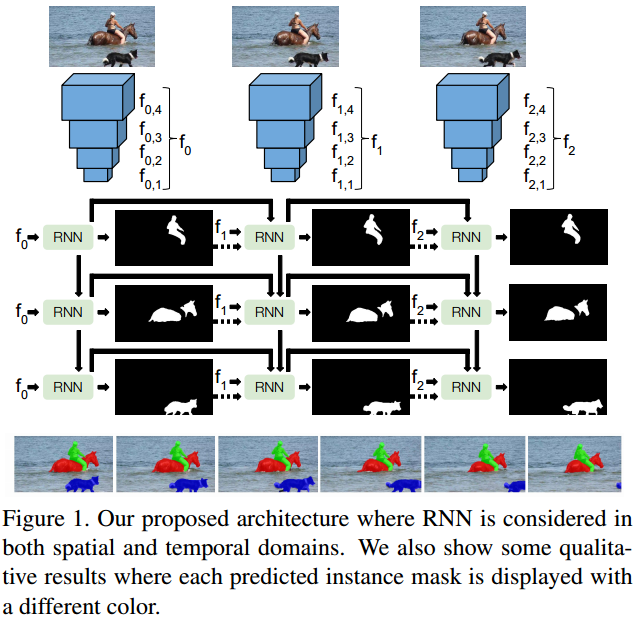
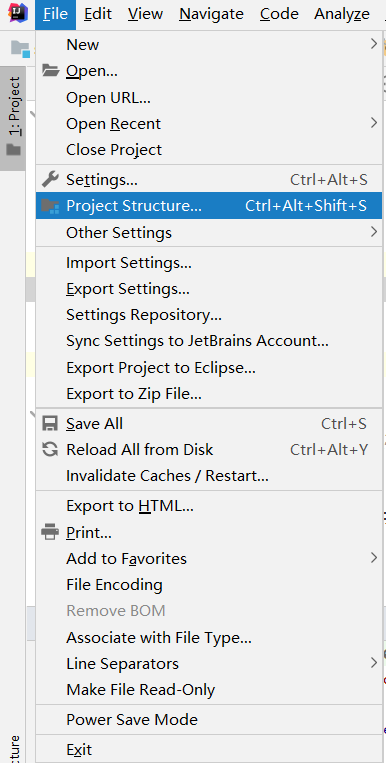




还没有评论,来说两句吧...