[ERR_HTTP_HEADERS_SENT]: Cannot set headers after they are sent to the client
问题描述
如果你的node.js提示:[ERR_HTTP_HEADERS_SENT]: Cannot set headers after they are sent to the client
那么,代表你返回了结果,但是最后你又不小心再返回了一次。通常是由于方法没有进行等待,或者多条件判断缺漏造成的。
解决方案:
情况一:返回机制问题
通过success/error模式来返回结果,取消最终的默认返回;
或者通过await方法返回再return结果即可。
axios.get(optionsEntitlement.url,{headers,httpsAgent})// axios.get(optionsEntitlement.url,optionsEntitlement).then(function (response) {// handle successconsole.log("entitlement success:"+response);res.status(200).send(response)}).catch(function (error) {// handle errorconsole.log("entitlement error:"+error);res.status(500).send({"message": {"code": "AIE0001","type": "E","timestamp": new Date().toISOString(),"text": "System Unavailable",error}});});// res.json({ title: 'LMD GCS Node - entitlement' });});
情况二:
服务器会输出响应头,再输出主体内容,如果你在代码中设置了res.writeHead()函数,然后再使用res.send()方法,就会出现这个错误。通常要使用res.end()
const body = 'hello https://zhengkai.blog.csdn.net/';response.writeHead(200, {'Content-Length': Buffer.byteLength(body),'Content-Type': 'text/json;charset=utf-8',}).end(body);
认识 Express 的 res.send() 和 res.end()
#
相同点
Express 的 res.end() 和 res.send() 方法的相同点:
- 二者最终都是回归到
http.ServerResponse.Use的response.end()方法。 - 二者都会结束当前响应流程。
不同点
Express 的 res.end() 和 res.send() 方法的不同点:
- 前者只能发送 string 或者 Buffer 类型,后者可以发送任何类型数据。
- 从语义来看,前者更适合没有任何响应数据的场景,而后者更适合于存在响应数据的场景。
总结
Express 的 res.end() 和 res.send() 方法使用上,一般建议使用 res.send()方法即可,这样就不需要关心响应数据的格式,因为 Express 内部对数据进行了处理。


























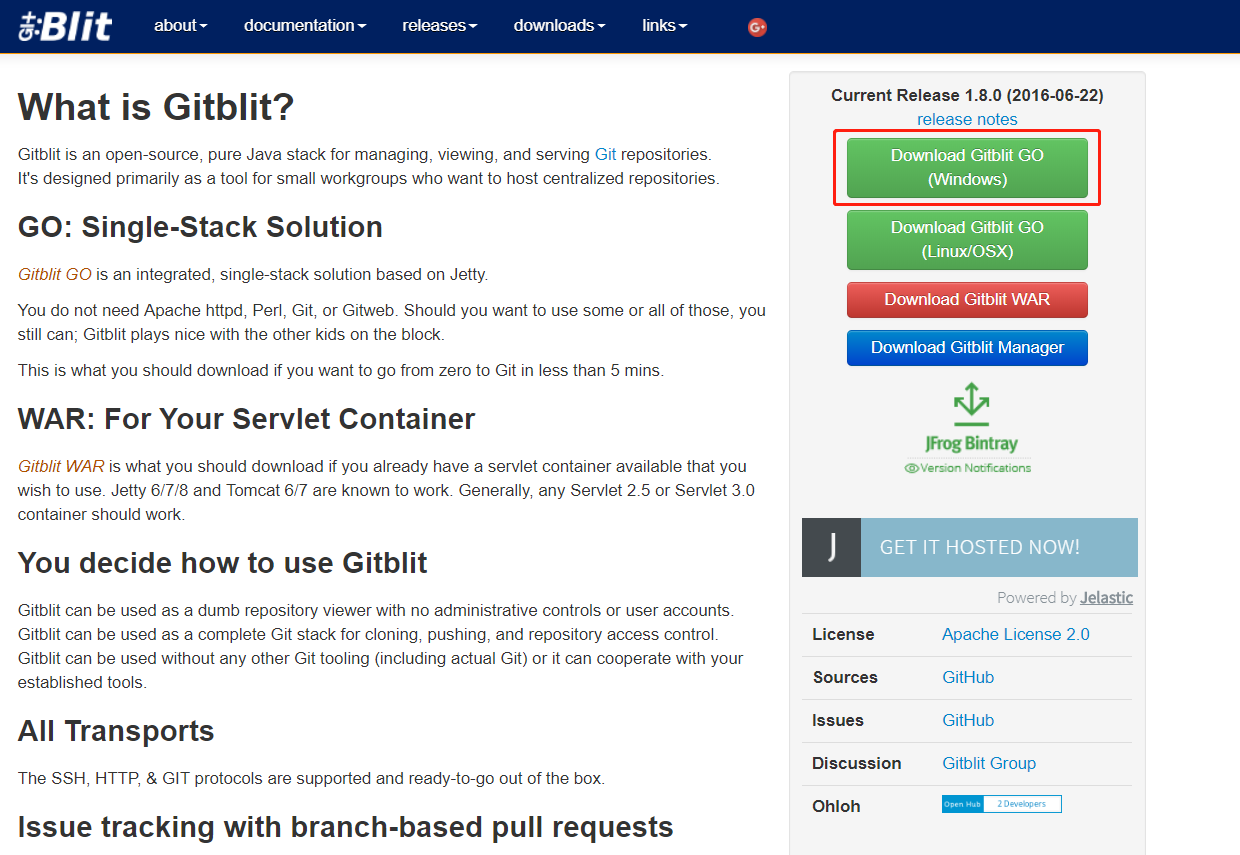
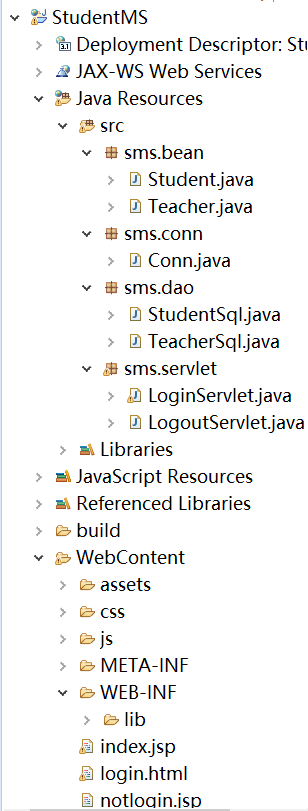
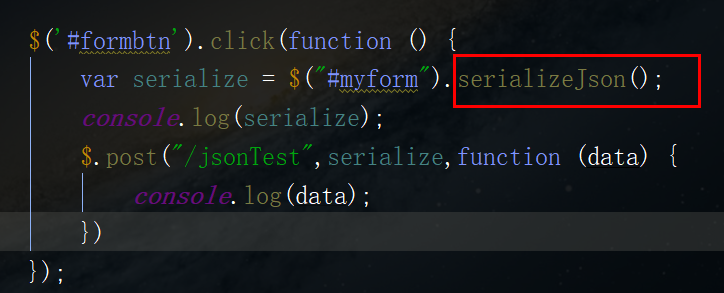

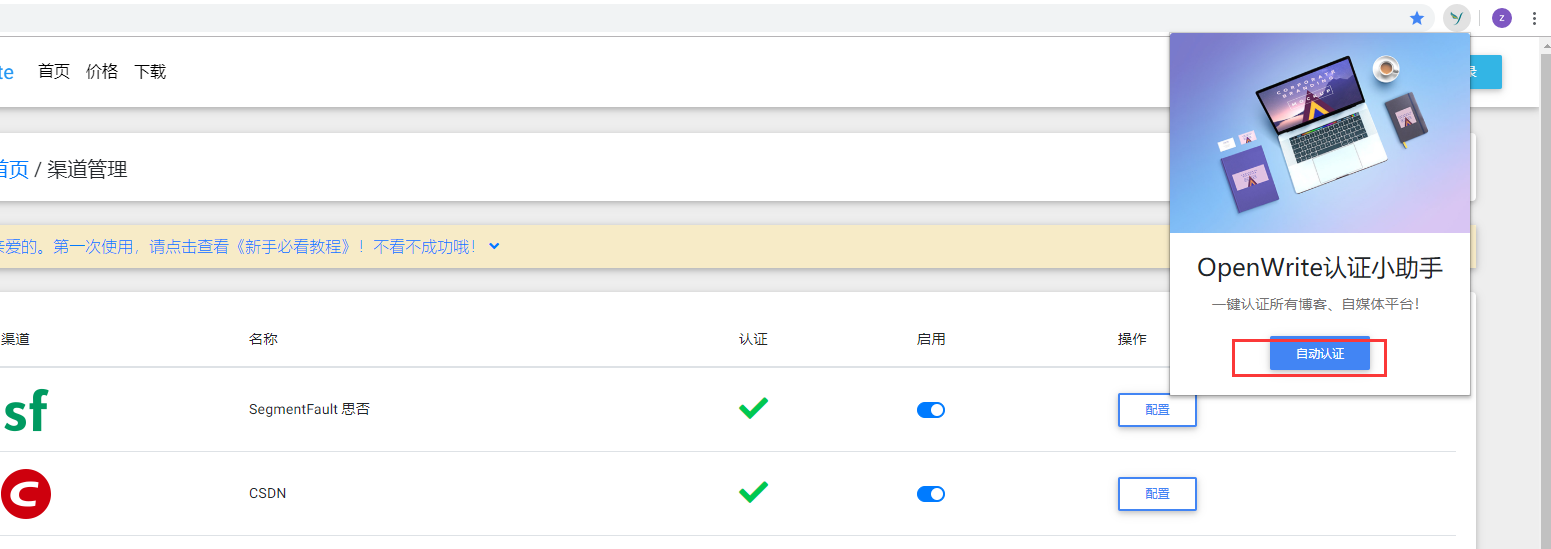
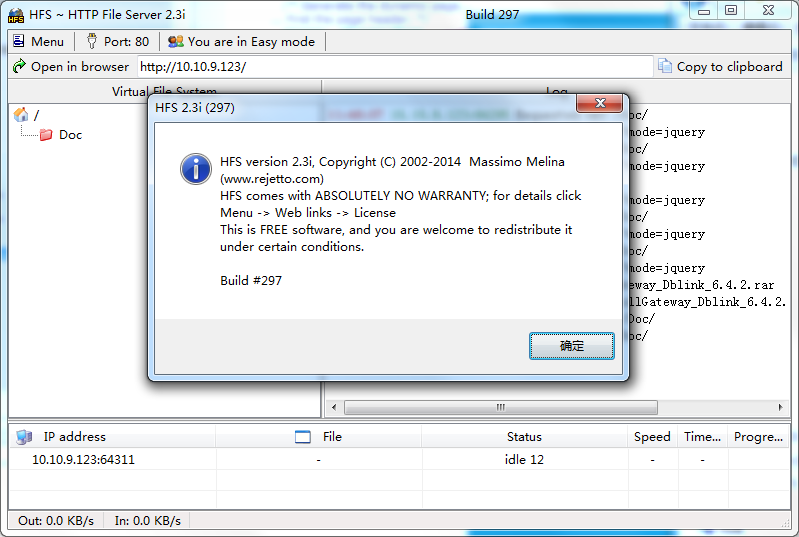



还没有评论,来说两句吧...