UE4创建VS工程项目源码分析 之准备
功能源文件位置:
UE4->Source->Editor->GameProjectGeneration->Private->SNewProjectWizard.cpp
下图按钮所调用的函数为:void SNewProjectWizard::CreateAndOpenProject( );
void SNewProjectWizard::CreateAndOpenProject( ){if( !IsCreateProjectEnabled() ){return;}//[ProjectFile]FString ProjectFile = GetProjectFilenameWithPath();//(ProjectFile:"E:\\3DEngine\\UnrealEngine4\\UEProject\\C++\\codeTest\\codeTest.uproject")if ( !CreateProject(ProjectFile) ){return;}// Prevent periodic validity checks. This is to prevent a brief error message about the project already existing while you are exiting.bPreventPeriodicValidityChecksUntilNextChange = true;if( GetSelectedTemplateItem()->bGenerateCode ){// If the engine is installed it is already compiled, so we can try to build and open a new project immediately. Non-installed situations might require building// the engine (especially the case when binaries came from P4), so we only open the IDE for that.if (FApp::IsEngineInstalled()){if (GameProjectUtils::BuildCodeProject(ProjectFile)){OpenCodeIDE( ProjectFile );OpenProject( ProjectFile );}else{// User will have already been prompted to open the IDE}}else{OpenCodeIDE( ProjectFile );}}else{OpenProject( ProjectFile );}}
函数内部又调用了bool SNewProjectWizard::CreateProject( const FString& ProjectFile )
bool SNewProjectWizard::CreateProject( const FString& ProjectFile ){// Get the selected templateTSharedPtr<FTemplateItem> SelectedTemplate = GetSelectedTemplateItem();if (!ensure(SelectedTemplate.IsValid())){// A template must be selected.return false;}FText FailReason, FailLog;FProjectInformation ProjectInfo(ProjectFile, SelectedTemplate->bGenerateCode, bCopyStarterContent, SelectedTemplate->ProjectFile);ProjectInfo.TargetedHardware = SelectedHardwareClassTarget;ProjectInfo.DefaultGraphicsPerformance = SelectedGraphicsPreset;ProjectInfo.bIsEnterpriseProject = (SelectedTemplate->Type == FTemplateCategory::EnterpriseCategoryName);if (!GameProjectUtils::CreateProject(ProjectInfo, FailReason, FailLog)){SOutputLogDialog::Open(LOCTEXT("CreateProject", "Create Project"), FailReason, FailLog, FText::GetEmpty());return false;}// Successfully created the project. Update the last created location string.FString CreatedProjectPath = FPaths::GetPath(FPaths::GetPath(ProjectFile));// if the original path was the drives root (ie: C:/) the double path call strips the last /if (CreatedProjectPath.EndsWith(":")){CreatedProjectPath.AppendChar('/');}auto* Settings = GetMutableDefault<UEditorSettings>();Settings->CreatedProjectPaths.Remove(CreatedProjectPath);Settings->CreatedProjectPaths.Insert(CreatedProjectPath, 0);Settings->bCopyStarterContentPreference = bCopyStarterContent;Settings->PostEditChange();return true;}
以下图方式来调试该功能
FTemplateItem解析
参数很直白明了,不用多说了Type肯定有C++和Blueprint。





























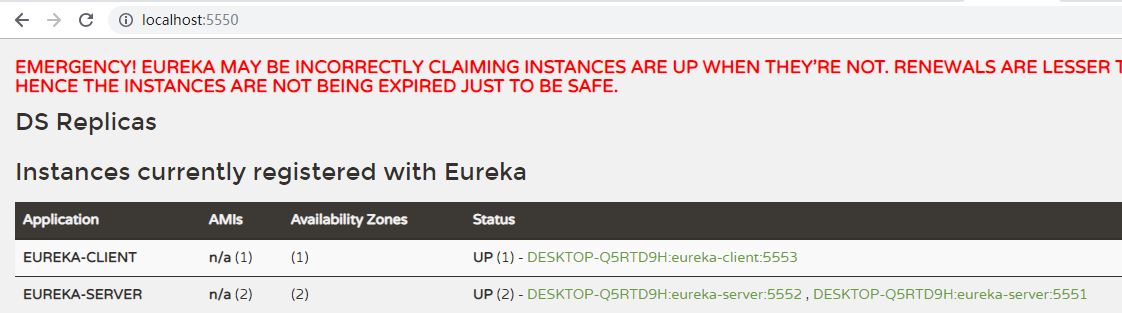
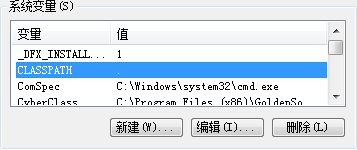
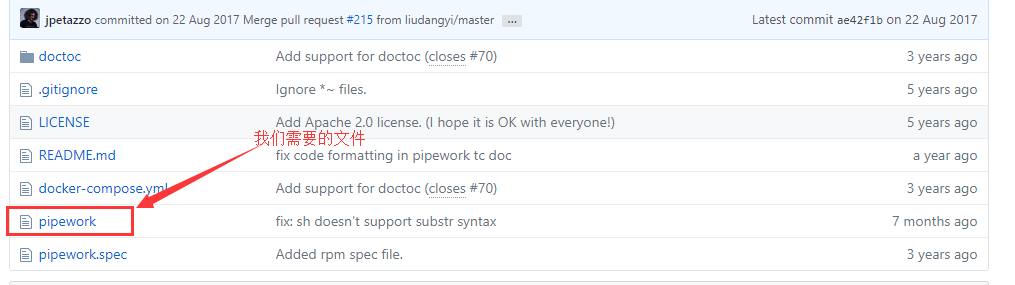
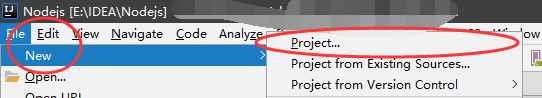

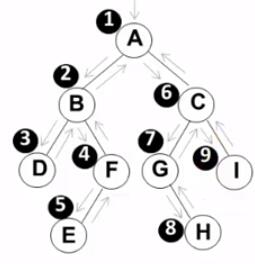



还没有评论,来说两句吧...