Creating a wlfullclient.jar File for a Client Application
Using the WebLogic JarBuilder Tool
The following sections provide information on creating the wlfullclient.jar using the JarBuilder tool:
- Overview
- Creating a wlfullclient.jar File for a Client Application
Overview
Prior to this release, the weblogic.jar file could be bundled with a client application to provide WebLogic Server specific value added features, such as:
- Enhanced JDBC and WLS specific JMX interfaces
- WLS T3 Client
- WLS-IIOP Client
See Client Types and Features.
For WebLogic Server 10.0 and higher releases, client applications should use the wlfullclient.jar file to provide the WebLogic Server specific functionary previously provided in the weblogic.jar file. You can generate the wlfullclient.jar file for client applications using the JarBuilder tool. See Creating a wlfullclient.jar File for a Client Application.
| Note: | Continuing to use weblogic.jar may result in a ClassNotFoundException. |
Creating a wlfullclient.jar File for a Client Application
Use the following steps to create a wlfullclient.jar file for a client application:
cd WL_HOME/server/libjava -jar ../../../modules/com.bea.core.jarbuilder_X.X.X.X.jar
where X.X.X.X``is the version number of the jarbuilder module in the``WL_HOME/server/lib directory. For example:
java -jar ../../../modules/com.bea.core.jarbuilder_1.0.1.0.jar
- Change directories to the
server/libdirectory. - Use the following command to create
wlfullclient.jarin theserver/libdirectory: - You can now copy and bundle the
wlfullclient.jarwith client applications. - Add the
wlfullclient.jarto the client application’sclasspath.


























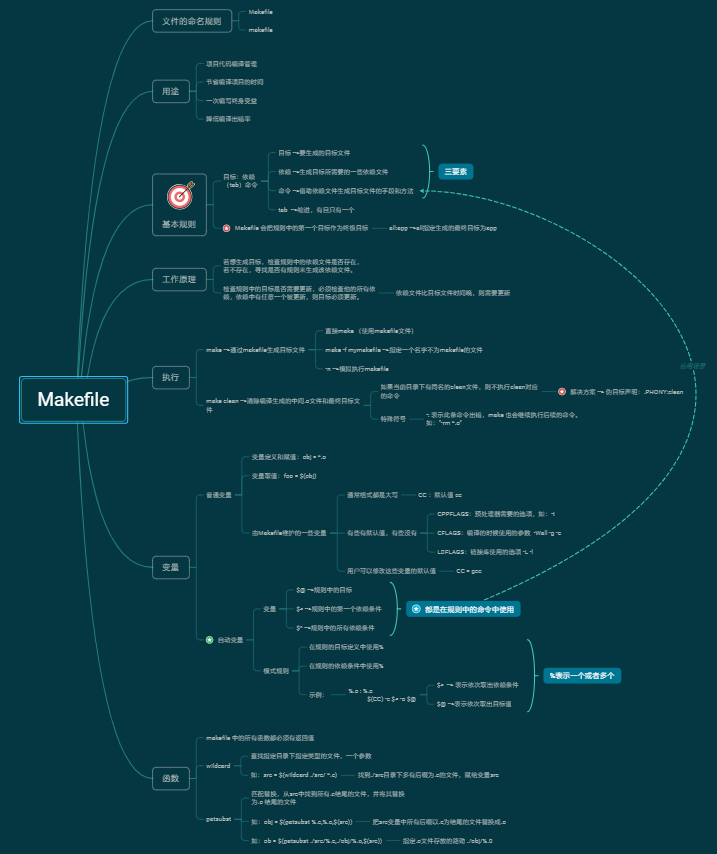
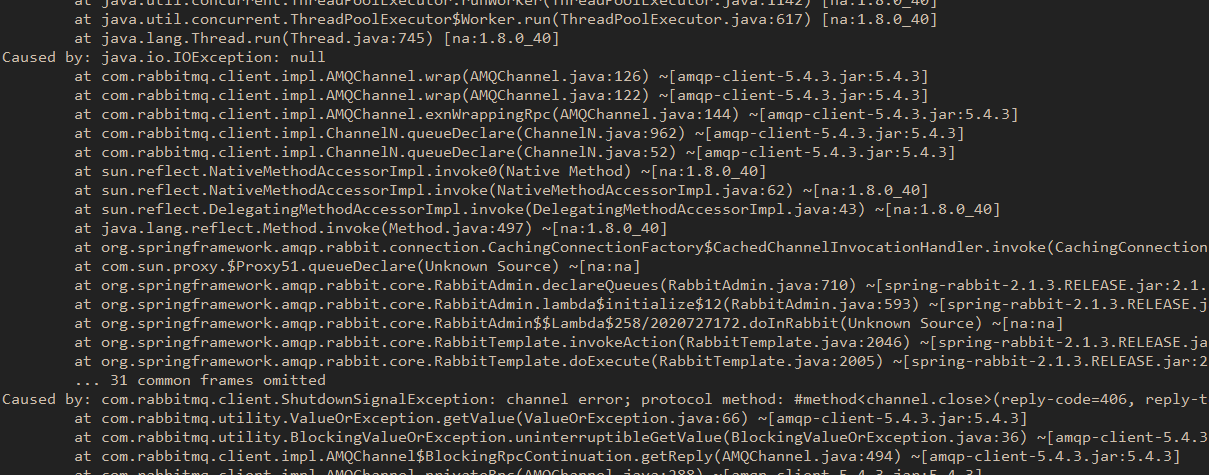
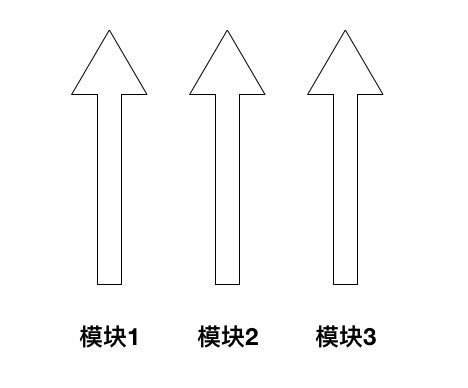
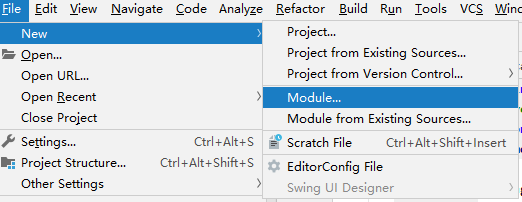
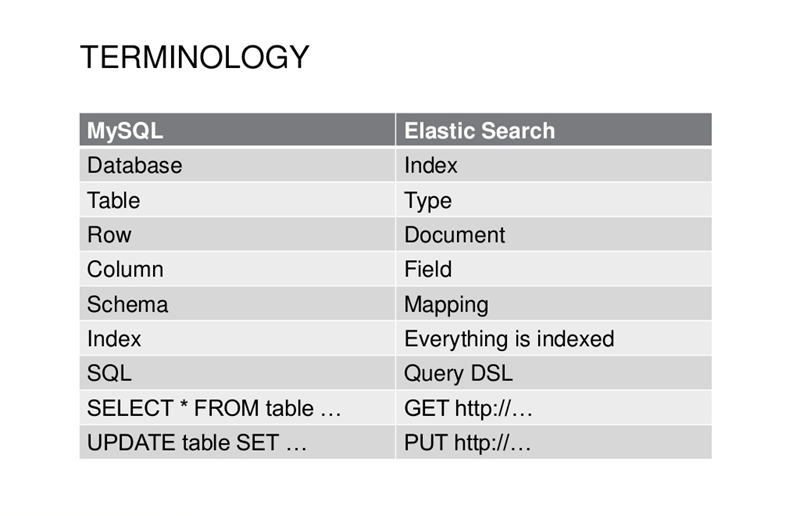




还没有评论,来说两句吧...