android界面设计之布局
一、线性布局
<LinearLayout xmlns:android="http://schemas.android.com/apk/res/android"xmlns:tools="http://schemas.android.com/tools"android:layout_width="match_parent"android:layout_height="match_parent"android:orientation="vertical"android:paddingBottom="@dimen/activity_vertical_margin"android:paddingLeft="@dimen/activity_horizontal_margin"android:paddingRight="@dimen/activity_horizontal_margin"android:paddingTop="@dimen/activity_vertical_margin"tools:context=".Test01Activity" ><!-- 线性布局 --><LinearLayoutandroid:layout_width="match_parent"android:layout_height="wrap_content"android:orientation="horizontal" ><Buttonandroid:id="@+id/btn1"android:layout_width="wrap_content"android:layout_height="wrap_content"android:text="1" /><Buttonandroid:id="@+id/btn2"android:layout_width="wrap_content"android:layout_height="wrap_content"android:text="2" /><Buttonandroid:id="@+id/btn3"android:layout_width="wrap_content"android:layout_height="wrap_content"android:text="3" /><Buttonandroid:id="@+id/btn4"android:layout_width="wrap_content"android:layout_height="wrap_content"android:text="4" /></LinearLayout><LinearLayoutandroid:layout_width="match_parent"android:layout_height="wrap_content"android:orientation="horizontal" ><Buttonandroid:id="@+id/btn5"android:layout_width="wrap_content"android:layout_height="wrap_content"android:text="4" /><Buttonandroid:id="@+id/btn6"android:layout_width="wrap_content"android:layout_height="wrap_content"android:text="5" /><Buttonandroid:id="@+id/btn7"android:layout_width="wrap_content"android:layout_height="wrap_content"android:text="6"android:layout_weight="1"/></LinearLayout></LinearLayout>
结果:

二、相对布局
<RelativeLayout xmlns:android="http://schemas.android.com/apk/res/android"xmlns:tools="http://schemas.android.com/tools"android:layout_width="match_parent"android:layout_height="match_parent"android:paddingBottom="@dimen/activity_vertical_margin"android:paddingLeft="@dimen/activity_horizontal_margin"android:paddingRight="@dimen/activity_horizontal_margin"android:paddingTop="@dimen/activity_vertical_margin"tools:context=".MainActivity" ><!-- 相对布局 --><Buttonandroid:id="@+id/bbtn1"android:layout_width="wrap_content"android:layout_height="wrap_content"android:text="中央"android:layout_centerHorizontal="true"android:layout_centerVertical="true"/><Buttonandroid:id="@+id/bbtn2"android:layout_width="wrap_content"android:layout_height="wrap_content"android:text="左上角"android:layout_above="@id/bbtn1"android:layout_toLeftOf="@id/bbtn1"/><Buttonandroid:id="@+id/bbtn3"android:layout_width="wrap_content"android:layout_height="wrap_content"android:text="左下角"android:layout_below="@id/bbtn1"android:layout_toLeftOf="@id/bbtn1"/><Buttonandroid:id="@+id/bbtn4"android:layout_width="wrap_content"android:layout_height="wrap_content"android:text="右下"android:layout_below="@id/bbtn1"android:layout_toRightOf="@id/bbtn1"/><Buttonandroid:id="@+id/bbtn5"android:layout_width="wrap_content"android:layout_height="wrap_content"android:layout_toRightOf="@id/bbtn1"android:layout_above="@id/bbtn1"android:text="右上"/></RelativeLayout>
结果:

三、网格布局
<GridLayout xmlns:android="http://schemas.android.com/apk/res/android"android:layout_width="wrap_content"android:layout_height="wrap_content"android:orientation="horizontal"android:rowCount="5"android:columnCount="4" ><!-- 网络布局 --><Buttonandroid:id="@+id/bbtn1"android:layout_width="wrap_content"android:layout_height="wrap_content"android:text="中央"android:layout_centerHorizontal="true"android:layout_centerVertical="true"/><Buttonandroid:id="@+id/bbtn1"android:layout_width="wrap_content"android:layout_height="wrap_content"android:text="中央"android:layout_centerHorizontal="true"android:layout_centerVertical="true"/><Buttonandroid:id="@+id/bbtn1"android:layout_width="wrap_content"android:layout_height="wrap_content"android:text="中央"android:layout_centerHorizontal="true"android:layout_centerVertical="true"/><Buttonandroid:id="@+id/bbtn1"android:layout_width="wrap_content"android:layout_height="wrap_content"android:text="中央"android:layout_centerHorizontal="true"android:layout_centerVertical="true"/><Buttonandroid:id="@+id/bbtn1"android:layout_width="wrap_content"android:layout_height="wrap_content"android:text="中央"android:layout_centerHorizontal="true"android:layout_centerVertical="true"/><Buttonandroid:id="@+id/bbtn1"android:layout_width="wrap_content"android:layout_height="wrap_content"android:text="中央"android:layout_centerHorizontal="true"android:layout_centerVertical="true"/><Buttonandroid:id="@+id/bbtn1"android:layout_width="wrap_content"android:layout_height="wrap_content"android:text="中央"android:layout_centerHorizontal="true"android:layout_centerVertical="true"/><Buttonandroid:id="@+id/bbtn1"android:layout_width="wrap_content"android:layout_height="wrap_content"android:text="中央"android:layout_centerHorizontal="true"android:layout_centerVertical="true"/><Buttonandroid:id="@+id/bbtn1"android:layout_width="wrap_content"android:layout_height="wrap_content"android:text="中央"android:layout_centerHorizontal="true"android:layout_centerVertical="true"/><Buttonandroid:id="@+id/bbtn1"android:layout_width="wrap_content"android:layout_height="wrap_content"android:text="中央"android:layout_centerHorizontal="true"android:layout_centerVertical="true"/><Buttonandroid:id="@+id/bbtn1"android:layout_width="wrap_content"android:layout_height="wrap_content"android:text="中央"android:layout_centerHorizontal="true"android:layout_centerVertical="true"/><Buttonandroid:id="@+id/bbtn1"android:layout_width="wrap_content"android:layout_height="wrap_content"android:text="中央"android:layout_centerHorizontal="true"android:layout_centerVertical="true"/><Buttonandroid:id="@+id/bbtn1"android:layout_width="wrap_content"android:layout_height="wrap_content"android:text="中央"android:layout_centerHorizontal="true"android:layout_centerVertical="true"/><Buttonandroid:id="@+id/bbtn1"android:layout_width="wrap_content"android:layout_height="wrap_content"android:text="中央"android:layout_centerHorizontal="true"android:layout_centerVertical="true"/><Buttonandroid:id="@+id/bbtn1"android:layout_width="wrap_content"android:layout_height="wrap_content"android:text="中央"/><Buttonandroid:id="@+id/bbtn1"android:layout_width="wrap_content"android:layout_height="wrap_content"android:layout_rowSpan="2"android:layout_gravity="fill"android:text="="/><Buttonandroid:id="@+id/bbtn1"android:layout_width="wrap_content"android:layout_height="wrap_content"android:text="+"android:layout_columnSpan="2"android:layout_gravity="fill"/><Buttonandroid:id="@+id/bbtn1"android:layout_width="wrap_content"android:layout_height="wrap_content"android:text="中央"/></GridLayout>
结果:

四、表格布局
<?xml version="1.0" encoding="utf-8"?><LinearLayout xmlns:android="http://schemas.android.com/apk/res/android"android:layout_width="fill_parent"android:layout_height="fill_parent"android:orientation="vertical"android:padding="3dip" ><!-- 第1个TableLayout,用于描述表中的列属性。第0列可伸展,第1列可收缩,第2列被隐藏 --><TableLayoutandroid:layout_width="fill_parent"android:layout_height="wrap_content"android:stretchColumns="1"><TableRow ><TextView android:text="nihao"/></TableRow><TableRow ><TextView android:text="你好ihdsakj "/><Button android:text="你好ihdsakj "/></TableRow><TableRow ><Button android:text="你好ihdsakj "/></TableRow></TableLayout></LinearLayout>
结果
:


























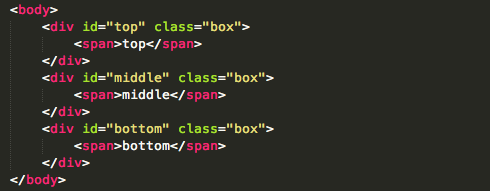


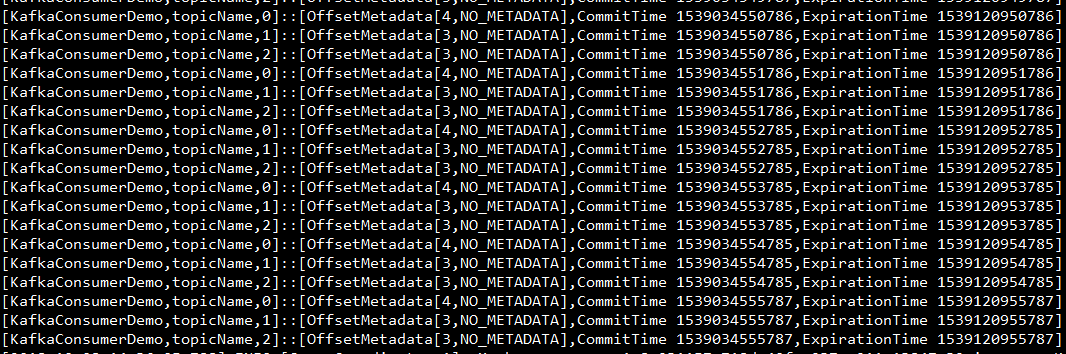

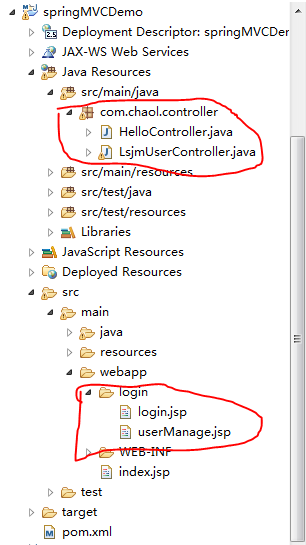



还没有评论,来说两句吧...