SpringBoot+actuator和admin-UI实现监控中心
使用SpringBoot很久了,但是很少使用到SpringBoot的查看和监控,将来八成也不会用到,万一有机会用到呢?所以记录一下以前学习SpringBoot+actuator和adminUI实现监控中心的方式
Springboot的版本2.0.x
<parent><groupId>org.springframework.boot</groupId><artifactId>spring-boot-starter-parent</artifactId><version>2.0.5.RELEASE</version><relativePath/> <!-- lookup parent from repository --></parent>
导入对应的包
<dependency><groupId>org.springframework.boot</groupId><artifactId>spring-boot-starter-actuator</artifactId><version>2.0.5.RELEASE</version></dependency><!-- security 一旦导入就会生效 --><!--<dependency><groupId>org.springframework.boot</groupId><artifactId>spring-boot-starter-security</artifactId></dependency><dependency><groupId>org.springframework.security</groupId><artifactId>spring-security-test</artifactId><scope>test</scope></dependency>--><dependency><groupId>org.springframework.boot</groupId><artifactId>spring-boot-starter-web</artifactId></dependency>
application.properties
server.port=7080# 配置用户名和密码#spring.security.user.name=admin#spring.security.user.password=123456# 端点信息配置management.server.port=8081management.server.servlet.context-path=/sys# 默认 never always可以显示硬盘使用情况和线程情况management.endpoint.health.show-details=always# 端点暴露的内容,默认["health","info"],设置"*"代表暴露所有可访问的端点management.endpoints.web.exposure.include=*# actuator 信息info.actuator.name=test
启动之后

访问
http://localhost:8081/sys/actuator

在这里使用的Actuator是spring boot的一个附加功能,可帮助你在应用程序生产环境时监视和管理应用程序。可以使用HTTP的各种请求来监管,审计,收集应用的运行情况.特别对于微服务管理十分有意义.缺点:没有可视化界面。
使用场景,针对微服务的服务状态监控,服务器的内存变化(堆内存,线程,日志管理等),检测服务配置连接地址是否可用(模拟访问,懒加载),统计现在有多少个bean(Spring容器中的bean) 统计接口数量, 应用场景:生产环境
/actuator/beans 显示应用程序中所有Spring bean的完整列表/actuator/configprops 显示所有配置信息/actuator/env 陈列所有的环境变量/actuator/mappings 显示所有@RequestMapping的url整理列表/actuator/health 显示应用程序运行状况信息 up表示成功 down失败,对于懒加载没报错的可以看到控制台报错了/actuator/info 查看自定义应用信息
懒加载有个缺点,例如mysql的配置,启动的时候不会发现错误,只有运行的时候才报错
当访问
http://localhost:8081/sys/actuator/health

使用adminUI的方式 client客户端导包和配置
pom.xml
<dependency><groupId>org.springframework.boot</groupId><artifactId>spring-boot-starter-web</artifactId></dependency><dependency><groupId>org.springframework.boot</groupId><artifactId>spring-boot-starter-actuator</artifactId><version>2.0.5.RELEASE</version></dependency><dependency><groupId>de.codecentric</groupId><artifactId>spring-boot-admin-starter-client</artifactId><version>2.0.5</version></dependency>
application.properties
server.port=8071spring.application.name=boot-example-admin-clientspring.boot.admin.client.url=http://127.0.0.1:8050/myw-adminspring.boot.admin.client.username=adminspring.boot.admin.client.password=123456spring.boot.admin.client.instance.service-url=http://127.0.0.1:8071#management.server.port=8081#management.server.servlet.context-path=/sys# 默认 never always可以显示硬盘使用情况和线程情况management.endpoint.health.show-details=always# 端点暴露的内容,默认["health","info"],设置"*"代表暴露所有可访问的端点management.endpoints.web.exposure.include=*
使用admin-ui的方式 server服务端导包和配置
pom.xml
<dependency><groupId>org.springframework.boot</groupId><artifactId>spring-boot-starter-web</artifactId></dependency><dependency><groupId>org.springframework.boot</groupId><artifactId>spring-boot-starter-security</artifactId></dependency><dependency><groupId>de.codecentric</groupId><artifactId>spring-boot-admin-starter-server</artifactId><version>2.0.5</version></dependency>
application.properties
server.port=8050server.servlet.context-path=/myw-adminspring.application.name=boot-example-admin-serverspring.security.user.name=adminspring.security.user.password=123456
WebSecurityConfig.java
package boot.example.admin.server;import de.codecentric.boot.admin.server.config.AdminServerProperties;import org.springframework.security.config.annotation.web.builders.HttpSecurity;import org.springframework.security.config.annotation.web.configuration.EnableWebSecurity;import org.springframework.security.config.annotation.web.configuration.WebSecurityConfigurerAdapter;import org.springframework.security.web.csrf.CookieCsrfTokenRepository;/*** SpringBootAdmin 登录鉴权使用**/@EnableWebSecuritypublic class WebSecurityConfig extends WebSecurityConfigurerAdapter {private final String contextPath;public WebSecurityConfig(AdminServerProperties adminServerProperties) {this.contextPath = adminServerProperties.getContextPath();}@Overrideprotected void configure(HttpSecurity http) throws Exception {// 跨域设置,SpringBootAdmin客户端通过instances注册,见InstancesControllerhttp.csrf().csrfTokenRepository(CookieCsrfTokenRepository.withHttpOnlyFalse()).ignoringAntMatchers(contextPath + "/instances");http.authorizeRequests().antMatchers(contextPath + "/assets/**").permitAll(); // 静态资源http.authorizeRequests().antMatchers(contextPath + "/actuator/**").permitAll(); // 自身监控http.authorizeRequests().anyRequest().authenticated(); // 所有请求必须通过认证// 整合spring-boot-admin-server-uihttp.formLogin().loginPage("/login").permitAll();http.logout().logoutUrl("/logout").logoutSuccessUrl("/login");// 启用basic认证,SpringBootAdmin客户端使用的是basic认证http.httpBasic();}}
启动客户端和服务端的监控中心
http://localhost:8050/myw-admin/login#/applications



记录一下在SpringBoot2.6.6版本使用
<parent><groupId>org.springframework.boot</groupId><artifactId>spring-boot-starter-parent</artifactId><version>2.6.6</version><relativePath/> <!-- lookup parent from repository --></parent>
client的pom.xml
<dependency><groupId>org.springframework.boot</groupId><artifactId>spring-boot-starter-web</artifactId></dependency><dependency><groupId>org.springframework.boot</groupId><artifactId>spring-boot-starter-actuator</artifactId><version>2.6.6</version></dependency><dependency><groupId>de.codecentric</groupId><artifactId>spring-boot-admin-starter-client</artifactId><version>2.5.6</version></dependency>
application.properties 1
server.port=8071spring.application.name=boot-example-admin-client1spring.boot.admin.client.url=http://localhost:8050spring.boot.admin.client.username=adminspring.boot.admin.client.password=123456management.endpoint.health.show-details=alwaysmanagement.endpoints.web.exposure.include=*
application.properties 2
server.port=8072spring.application.name=boot-example-admin-client2spring.boot.admin.client.url=http://localhost:8050spring.boot.admin.client.username=adminspring.boot.admin.client.password=123456management.server.port=8082management.server.base-path = /sysmanagement.endpoint.health.show-details=alwaysmanagement.endpoints.web.exposure.include=*
application.properties 3
server.port=8073spring.application.name=boot-example-admin-client3spring.boot.admin.client.url=http://localhost:8050spring.boot.admin.client.username=adminspring.boot.admin.client.password=123456#spring.security.user.name=admin#spring.security.user.password=123456management.server.port=8083management.server.base-path = /sysmanagement.endpoint.health.show-details=alwaysmanagement.endpoints.web.exposure.include=*
服务端的配置
pom.xml
<dependency><groupId>org.springframework.boot</groupId><artifactId>spring-boot-starter-web</artifactId></dependency><dependency><groupId>org.springframework.boot</groupId><artifactId>spring-boot-starter-security</artifactId></dependency><dependency><groupId>de.codecentric</groupId><artifactId>spring-boot-admin-starter-server</artifactId><version>2.5.6</version></dependency><dependency><groupId>org.springframework.boot</groupId><artifactId>spring-boot-starter-actuator</artifactId></dependency>
application.properties
server.port=8050spring.application.name=boot-example-admin-serverspring.security.user.name=adminspring.security.user.password=123456
备注记录到这里 将来会不会用到再说了。


























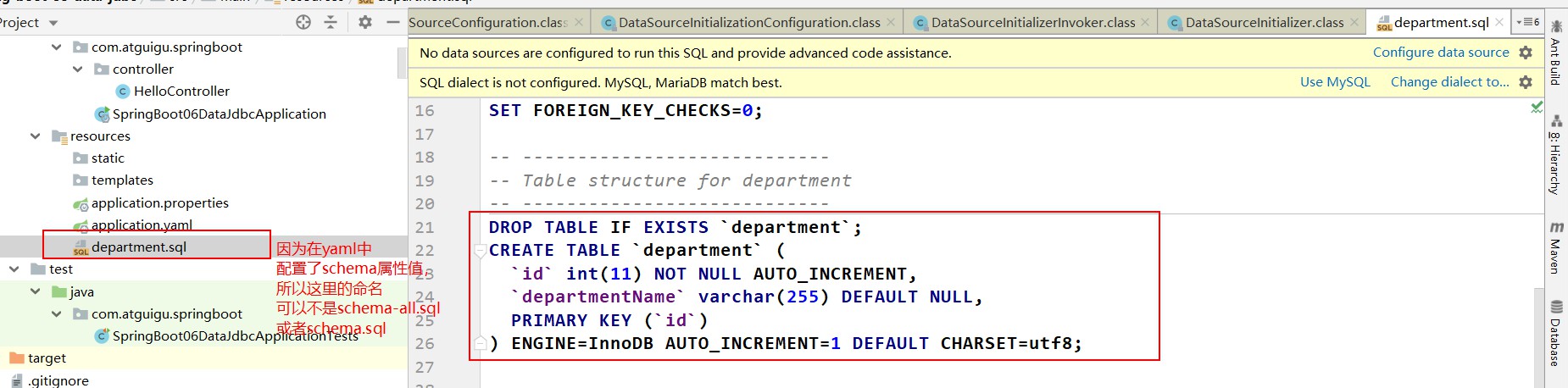
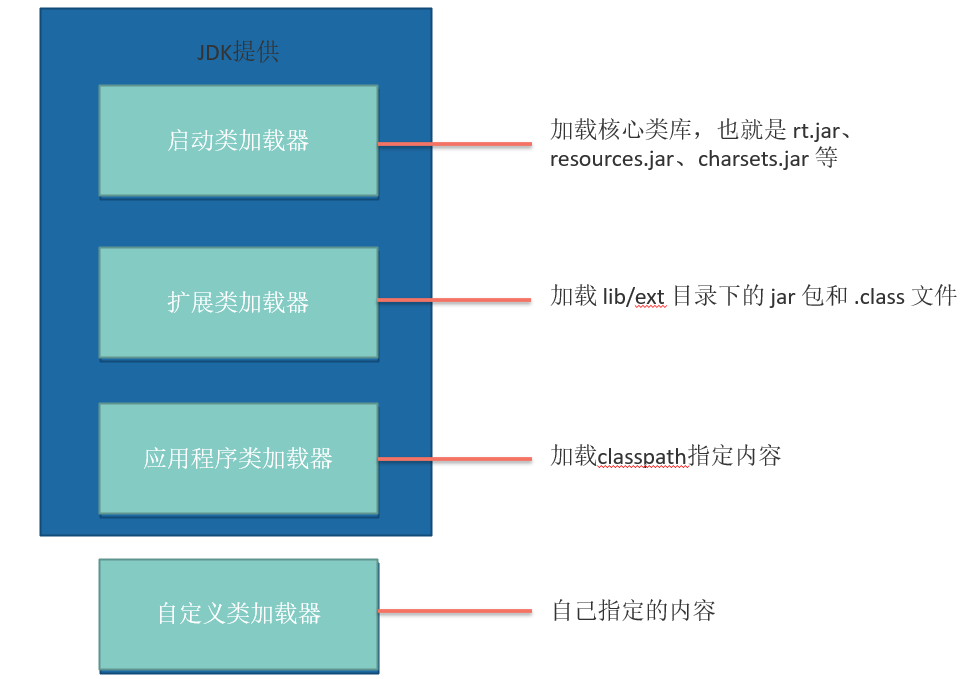

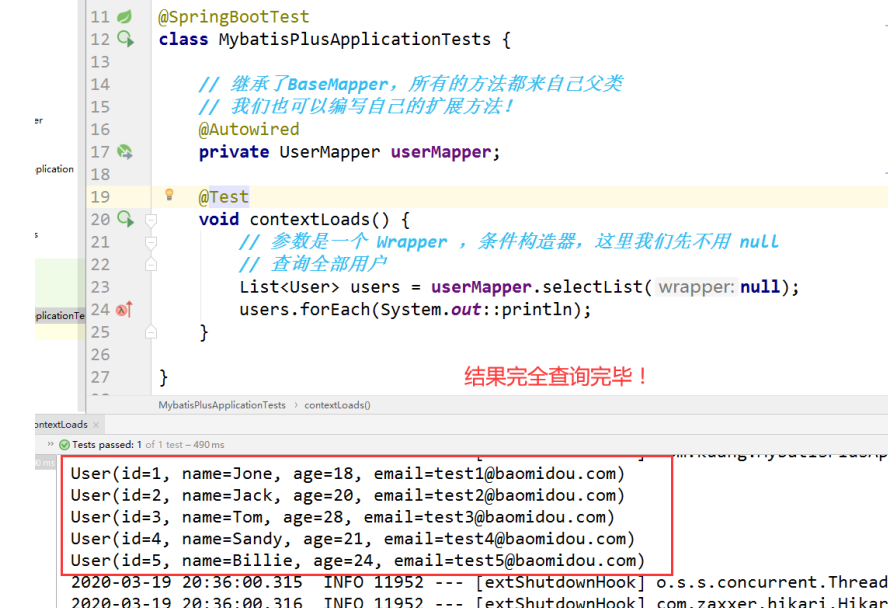

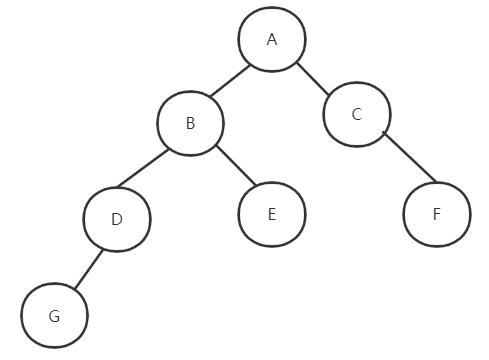



还没有评论,来说两句吧...