Please refer to dump files (if any exist) [date].dump, [date]-jvmRun[N].dump and [date]... 的解决办法
问题概述
关于这个问题,
是接手一个老老老项目的时候遇见的,
在install打包编译的时候,
遇到:“ Please refer to dump files (if any exist) [date].dump, [date]-jvmRun[N].dump and [date].dumpstream. ”
如下图:

错误信息如下:
There are test failures.Please refer to E:\MY_CODE\...\target\surefire-reports for the individual test results.Please refer to dump files (if any exist) [date].dump, [date]-jvmRun[N].dump and [date].dumpstream.
解决办法
关于这个问题的根本原因还是项目的测试方法代码写的有BUG,导致了打包编译不通过,
需要分析错误信息,找到代码BUG,解决即可!
这里说,两种解决办法,临时解决办法、永久解决办法,
一、临时解决办法
如果是先让项目跑起来,则可以先跳过测试方法的代码BUG,
在pom.xml的
<!--编译跳过测试文件检查的生命周期--><plugin><groupId>org.apache.maven.plugins</groupId><artifactId>maven-surefire-plugin</artifactId><configuration><skip>true</skip></configuration></plugin>
如下图:

完成的build节点组件内容如下(按需配置该节点):
<build><resources><resource><directory>src/main/resources</directory></resource><!--将项目相关配置文件放在源码java包下,也需要编译--><resource><directory>src/main/java</directory><includes><include>**/*.xml</include><include>**/*.py</include><include>**/*.properties</include><include>**/*.yml</include><include>**/*.yaml</include></includes></resource></resources><plugins><plugin><groupId>org.springframework.boot</groupId><artifactId>spring-boot-maven-plugin</artifactId></plugin><!--编译跳过测试文件检查的生命周期--><plugin><groupId>org.apache.maven.plugins</groupId><artifactId>maven-surefire-plugin</artifactId><configuration><skip>true</skip></configuration></plugin><!--使用docker-maven-plugin插件--><plugin><groupId>com.spotify</groupId><artifactId>docker-maven-plugin</artifactId><version>1.2.2</version><executions><execution><id>build-image</id><phase>package</phase><goals><goal>build</goal></goals></execution></executions><configuration><dockerHost>http://192.168.56.10:2375</dockerHost><imageName>bayou-mall/${project.artifactId}</imageName><imageTags><imageTag>${project.version}</imageTag></imageTags><forceTags>true</forceTags><dockerDirectory>${project.basedir}</dockerDirectory><resources><resource><targetPath>/</targetPath><directory>${project.build.directory}</directory><include>${project.build.finalName}.jar</include></resource></resources></configuration></plugin></plugins></build>
重新启动项目,
更新项目的Maven依赖包,
clean
install,就可以成功的,打包编译通过了,如下图:

二、永久解决办法
永久解决办法,那就是找到这个BUG,
每个人的BUG都是不一样的,这里给两个解决思路,
1、首先还是版本的兼容,因为代码没有报错,依赖包之间的兼容,导致了项目启动“ 运行时 ”调用API时BUG,
2、API调用未知,依赖注入,地址错误,
3、最后才考虑自己的代码些错了,通过静态代码走查,
好了,关于 Please refer to dump files (if any exist) [date].dump, [date]-jvmRun[N].dump and [date]… 的解决办法 就写到这儿了,如果还有什么疑问或遇到什么问题欢迎扫码提问,也可以给我留言哦,我会一一详细的解答的。
歇后语:“ 共同学习,共同进步 ”,也希望大家多多关注CSND的IT社区。
| 作 者: | 华 仔 |
| 联系作者: | who.seek.me@java98k.vip |
| 来 源: | CSDN (Chinese Software Developer Network) |
| 原 文: | https://blog.csdn.net/Hello_World_QWP/article/details/135529798 |
| 版权声明: | 本文为博主原创文章,请在转载时务必注明博文出处! |


























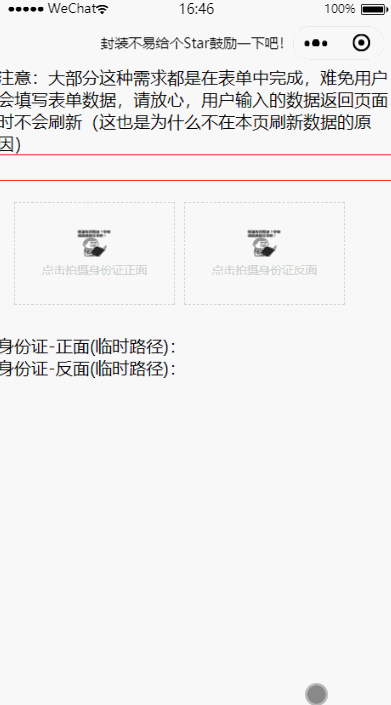

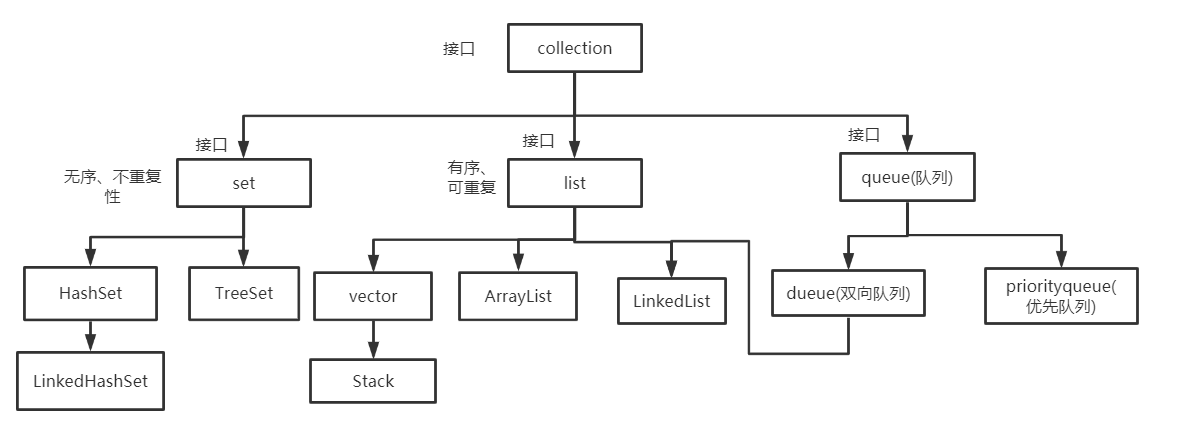

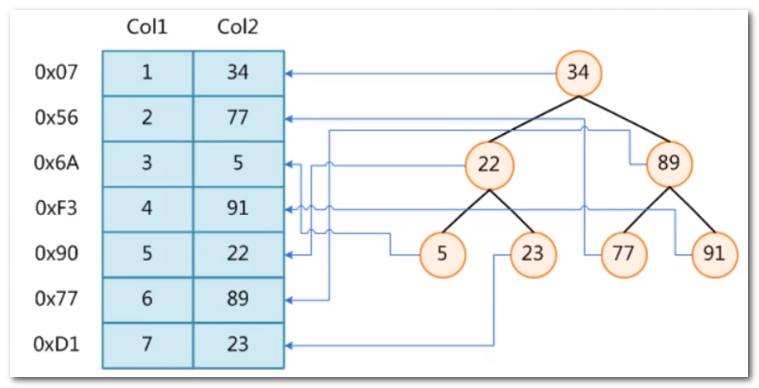




还没有评论,来说两句吧...