matlab 图像分割 hough 霍夫变换
在此之前一般要边缘检测。
(1)hough变换原理
平面坐标系上直线转换到极坐标系上一个点,平面直角坐标系上点在极坐标系上为一条直线。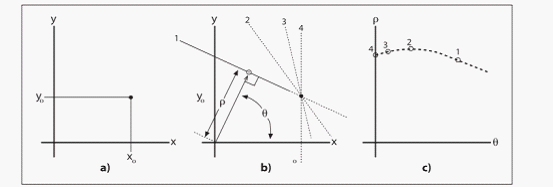
(2)有关函数介绍
1. [H,theta,rho] = hough(BW,p,v)
H是变换到的hough矩阵。
theta和rho对应于矩阵每一列和每一行的ρ和θ值组成的向量。
p与v成对使用。p如果使用thetaresolution则v是θ轴方向上的单位区间的长度,可取(0,90)之间,默认为1;p如果使用rhoresolution 则v是ρ轴方向上的单位区间长度,可取(0,norm(size(BW))之间,默认为1。
2. peaks = houghpeaks(H,numpeak,p,v)
peaks是一个Q*2的矩阵,每行的两个元素分别是某一峰值的行列索引,Q为找到的峰值数目。
numpeak是寻找的峰值数目。
p和v成对使用。p如果使用threshold则v表示峰值的阈值,只有大于阈值的点才被认为可能是阈值,默认为0.5*max(H(:))。p如果是NHoodSize则表示每次检测出一个峰值后,v就指出该峰值周围需要清零的邻域信息,并以向量[M N] 形式输出。
3. lines = houghlines(BW,theta,rho,peaks,p,v)
lines是个结构数组,有point1(端点1),point2(端点2),theta,rho。
p和v成对使用。p如果使用fillgap则v表示同一幅图像中两条线的阈值,小于将会合并,默认20。p如果是minlength则v表示直线段最小长度阈值,默认40。
point1:两元素向量[r1, c1],指定了线段起点的行列坐标。
point2:两元素向量[r2, c2],指定了线段终点的行列坐标。
theta:与线相关的霍夫变换的以度计量的角度。
rho:与线相关的霍夫变换的ρ轴位置
(3).完整代码:
RGB= imread('building.jpg');I = rgb2gray(RGB);BW = edge(I, 'canny');[H, T, R]=hough(BW, 'RhoResolution',0.5,'ThetaResolution',0.5);figure, imshow(imadjust(mat2gray(H)), 'XData', T, ...'YData', R, 'InitialMagnification', 'fit');xlabel('\theta'), ylabel('\rho');axis on; axis normal; hold on;colormap(hot);peaks = houghpeaks(H, 15);figure, imshow(BW);hold on;lines = houghlines(BW, T, R, peaks, 'FillGap',25, 'MinLength',15);max_len = 0;for k=1:length(lines)xy = [lines(k).point1; lines(k).point2];plot(xy(:,1),xy(:,2),'LineWidth',3,'Color','b');plot(xy(1,1),xy(1,2),'x','LineWidth',3,'Color','yellow');plot(xy(2,1),xy(2,2),'x','LineWidth',3,'Color','red');len = norm(lines(k).point1 - lines(k).point2);if ( len > max_len)max_len = len;xy_long = xy;endend
取出图中最长两条线:
I=imread('capture4.jpg');BW=im2bw(I);BW=edge(BW,'canny');[H,T,R] = hough(BW);imshow(H,[],'XData',T,'YData',R,...'InitialMagnification','fit');xlabel('\theta'), ylabel('\rho');axis on, axis normal, hold on;P = houghpeaks(H,10,'threshold',ceil(0.3*max(H(:))));x = T(P(:,2)); y = R(P(:,1));plot(x,y,'s','color','white');lines = houghlines(BW,T,R,P,'FillGap',5,'MinLength',7);figure,imshow(BW), hold on;max_len = 0;for k = 1:length(lines)xy = [lines(k).point1; lines(k).point2]; %两点矩阵plot(xy(:,1),xy(:,2),'LineWidth',2,'Color','green');plot(xy(1,1),xy(1,2),'x','LineWidth',2,'Color','yellow');plot(xy(2,1),xy(2,2),'x','LineWidth',2,'Color','red');len = norm(lines(k).point1 - lines(k).point2); %两点距离Len(k)=lenif ( len > max_len)max_len = lenxy_long = xyendendplot(xy_long(:,1),xy_long(:,2),'LineWidth',2,'Color','blue');[L1 Index1]=max(Len(:));Len(Index1)=0;[L2 Index2]=max(Len(:));x1=[lines(Index1).point1(1) lines(Index1).point2(1)];y1=[lines(Index1).point1(2) lines(Index1).point2(2)];x2=[lines(Index2).point1(1) lines(Index2).point2(1)];y2=[lines(Index2).point1(2) lines(Index2).point2(2)];K1=(lines(Index1).point1(2)-lines(Index1).point2(2))/(lines(Index1).point1(1)-lines(Index1).point2(1));K2=(lines(Index2).point1(2)-lines(Index2).point2(2))/(lines(Index2).point1(1)-lines(Index2).point2(1));hold on[m,n] = size(BW);BW1=zeros(m,n);b1=y1(1)-K1*x1(1);b2=y2(1)-K2*x2(1);for x=1:nfor y=1:mif y==round(K1*x+b1)|y==round(K2*x+b2)BW1(y,x)=1;endendendfor x=1:nfor y=1:mif ceil(K1*x+b1)==ceil(K2*x+b2)y1=round(K1*x+b1)BW1(1:y1-1,:)=0;endendendfigure,imshow(BW1);


























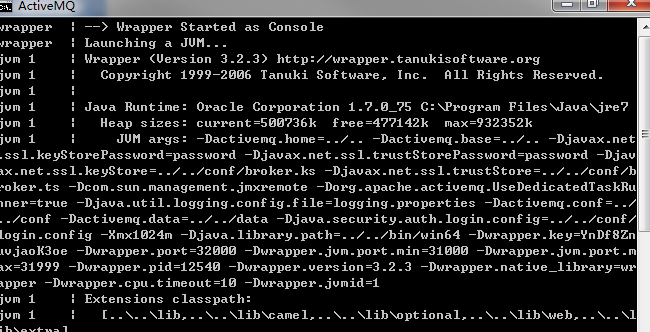


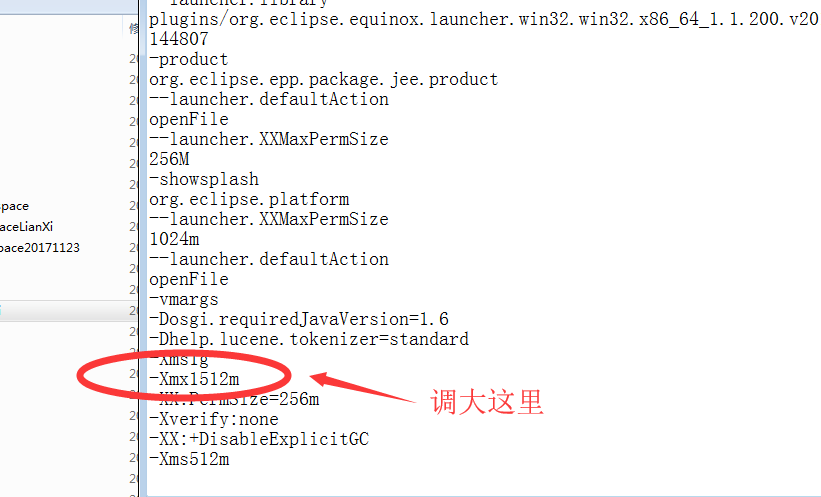
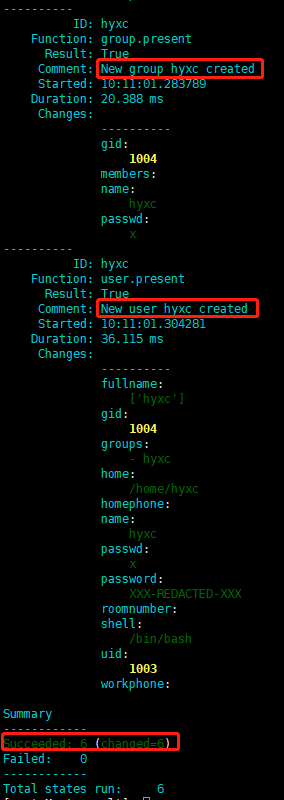




还没有评论,来说两句吧...