Spring Boot 自动装配之 ConfigurationProperties
Spring Boot 自动装配之 ConfigurationProperties
Spring Boot特性
Spring Boot介绍:Create stand-alone Spring applications-- 创建一个独立的Spring应用Embed Tomcat, Jetty or Undertow directly (no need to deploy WAR files)-- 嵌入式的web服务器Tomcat、Jetty、Undertow(无需部署 war 文件)Provide opinionated 'starter' dependencies to simplify your build configuration-- 提供建议的 "启动" 依赖关系, 以简化生成配置Automatically configure Spring and 3rd party libraries whenever possible-- 尽可能自动配置 spring 和第三方库Provide production-ready features such as metrics, health checks and externalized configuration-- 具备为生产准备的特性,如指标、运行状况检查和外部化配置Absolutely no code generation and no requirement for XML configuration-- 尽可能的无需代码生成并且无XML配置
自动装配的过程
- 通过各种注解实现了类与类之间的依赖关系,容器在启动的时候Application.run,会调用EnableAutoConfigurationImportSelector.class的selectImports方法(其实是其父类的方法)
- selectImports方法最终会调用SpringFactoriesLoader.loadFactoryNames方法来获取一个全面的常用BeanConfiguration列表
- loadFactoryNames方法会读取FACTORIES_RESOURCE_LOCATION(也就是spring-boot-autoconfigure.jar 下面的spring.factories),获取到所有的Spring相关的Bean的全限定名ClassName,大概120多个
- selectImports方法继续调用filter(configurations, autoConfigurationMetadata);这个时候会根据这些BeanConfiguration里面的条件,来一一筛选,最关键的是
@ConditionalOnClass,这个条件注解会去classpath下查找,jar包里面是否有这个条件依赖类,所以必须有了相应的jar包,才有这些依赖类,才会生成IOC环境需要的一些默认配置Bean - 最后把符合条件的BeanConfiguration注入默认的EnableConfigurationPropertie类里面的属性值,并且注入到IOC环境当中
ConfigurationProperties属性自动装配
文件类型
配置文件支持yml和properties两种,application.properties文件和application.yml,这两个文件都可以被SpringBoot自动识别并加载,两种文件格式一般被放在src/main/resource目录下面。
除此之外就是自定义配置文件了,一般的格式都是.properties。
属性自动装配一
设置属性配置application.properties
test.config.userName=sxstest.config.password=123456test.config.email=shang_xxxxx@163.comtest.config.phoneNumber=176xxxx1573
属性映射类
@Configuration@ConfigurationProperties(prefix = "test.config")// @PropertySource("classpath:/test-config.properties")public class TestConfiguration {private String userName;private String password;private String email;private String phoneNumber;public String getUserName() {return userName;}public void setUserName(String userName) {this.userName = userName;}public String getPassword() {return password;}public void setPassword(String password) {this.password = password;}public String getEmail() {return email;}public void setEmail(String email) {this.email = email;}public String getPhoneNumber() {return phoneNumber;}public void setPhoneNumber(String phoneNumber) {this.phoneNumber = phoneNumber;}@Overridepublic String toString() {return "测试配置结果{" +"userName='" + userName + '\'' +", password='" + password + '\'' +", email='" + email + '\'' +", phoneNumber='" + phoneNumber + '\'' +'}';}}
测试类
@RestControllerpublic class HelloWorldRestController {@Autowiredprivate TestConfiguration configuration;@GetMapping(value = "/test-config")public String testConfiguration(@RequestParam(required = false) String message) {return configuration.toString();}}
测试结果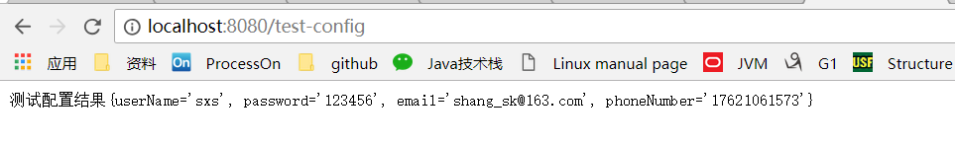
属性自动装配一
设置属性配置test.properties
test.config.userName=sxstest.config.password=123456test.config.email=shang_xxxxx@163.comtest.config.phoneNumber=176xxxx1573
其余代码不变,测试执行结果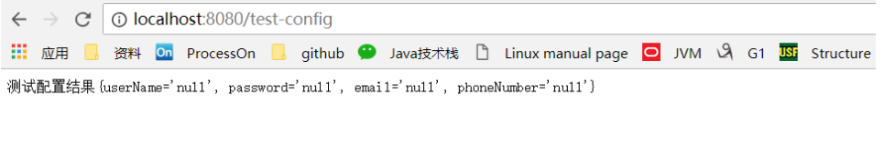
修改属性配置类
@Configuration@ConfigurationProperties(prefix = "test.config")@PropertySource("classpath:/test-config.properties")public class TestConfiguration {
测试结果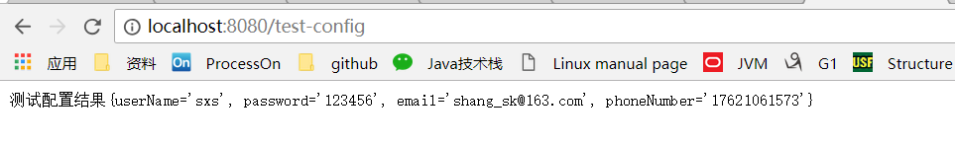
结论
在org.springframework.boot.context.config.ConfigFileApplicationListener中会自动加载application.properties文件和application.yml文件,具体描述信息如下:
{@link EnvironmentPostProcessor} that configures the context environment by loadingproperties from well known file locations. By default properties will be loaded from'application.properties' and/or 'application.yml' files in the following locations:加载示例:<ul><li>classpath:</li><li>file:./</li><li>classpath:config/</li><li>file:./config/:</li></ul>
使用@Configuration标注,加上@PropertySource(“classpath:test.properties”)注解,类的内部并不需要任何内容,这是一个纯粹的配置加载类。由于@Configuration的作用(底层为@Component),他会被Spring的扫描器扫到,并加载到JVM,并创建Bean,而创建的时候就会执行配置文件中配置项的加载。
更多优秀文章
代码已经在GitHub中更新,更多详情可关注dwyanewede。
JDK动态代理实现原理
https://blog.csdn.net/shang_xs/article/details/92772437
java界的小学生
https://blog.csdn.net/shang_xs
公众号推荐




























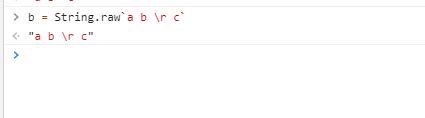
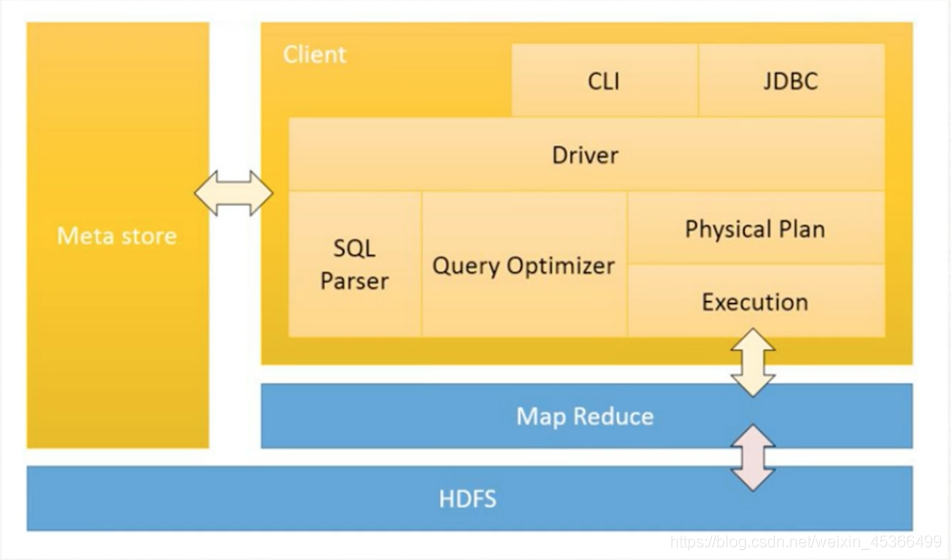
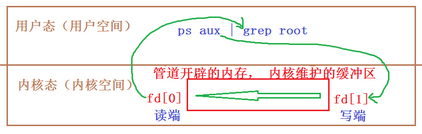
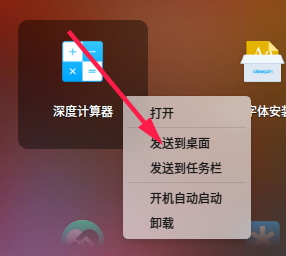



还没有评论,来说两句吧...