Gitlab command line instructions
Git global setup
git config --global user.name "winner"git config --global user.email "ryjwinner@gmail.com"
Create a new repository
git clone git@gitlab.xxx.xxx:sa/library.gitcd librarytouch README.mdgit add README.mdgit commit -m "add README"git push -u origin master
Existing folder
cd existing_foldergit initgit remote add origin git@gitlab.xxx.xxx:sa/library.gitgit add .git commit -m "Initial commit"git push -u origin master
Existing Git repository
cd existing_repogit remote rename origin old-origingit remote add origin git@gitlab.xxx.xxx:sa/library.gitgit push -u origin --allgit push -u origin --tags
转载于 //www.cnblogs.com/winnerREN/p/9899821.html
//www.cnblogs.com/winnerREN/p/9899821.html


























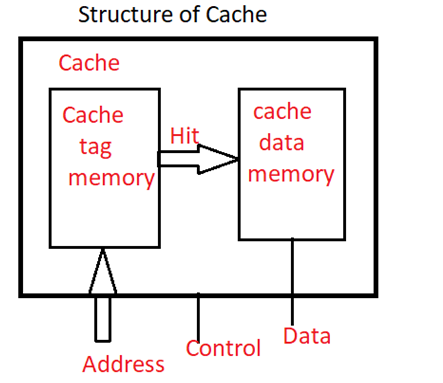


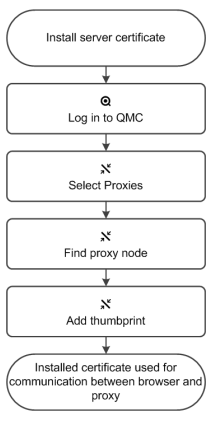
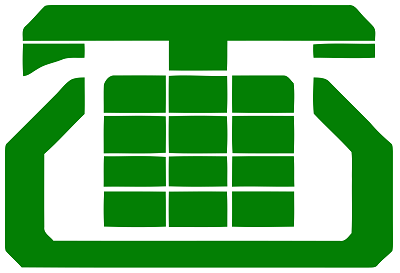


还没有评论,来说两句吧...