SpringMvc上传文件
工程目录:
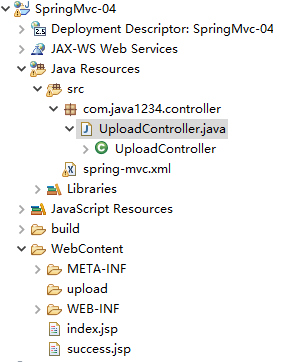
jar包
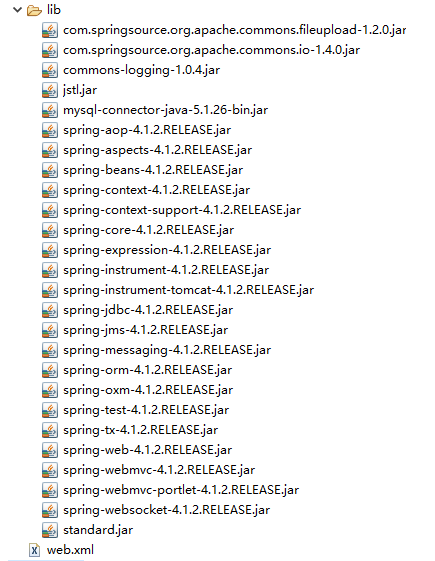
web.xml
<?xml version="1.0" encoding="UTF-8"?><web-app xmlns:xsi="http://www.w3.org/2001/XMLSchema-instance" xmlns="http://java.sun.com/xml/ns/javaee" xsi:schemaLocation="http://java.sun.com/xml/ns/javaee http://java.sun.com/xml/ns/javaee/web-app_2_5.xsd" id="WebApp_ID" version="2.5"><display-name>SpringMvc-01</display-name><welcome-file-list><welcome-file>index.jsp</welcome-file></welcome-file-list><servlet><servlet-name>springmvc</servlet-name><servlet-class>org.springframework.web.servlet.DispatcherServlet</servlet-class><init-param><param-name>contextConfigLocation</param-name><param-value>classpath:spring-mvc.xml</param-value></init-param></servlet><servlet-mapping><servlet-name>springmvc</servlet-name><url-pattern>*.do</url-pattern></servlet-mapping></web-app>
spring-mvc.xml
<?xml version="1.0" encoding="UTF-8"?><beans xmlns="http://www.springframework.org/schema/beans"xmlns:xsi="http://www.w3.org/2001/XMLSchema-instance"xmlns:p="http://www.springframework.org/schema/p"xmlns:context="http://www.springframework.org/schema/context"xsi:schemaLocation="http://www.springframework.org/schema/beanshttp://www.springframework.org/schema/beans/spring-beans-4.1.xsdhttp://www.springframework.org/schema/contexthttp://www.springframework.org/schema/context/spring-context.xsd"><!-- 使用注解的包,包括子集 --><context:component-scan base-package="com.java1234"/><!-- 视图解析器 --><bean id="viewResolver"class="org.springframework.web.servlet.view.InternalResourceViewResolver"><property name="prefix" value="/WEB-INF/jsp/" /><property name="suffix" value=".jsp"></property></bean><bean id="multipartResolver"class="org.springframework.web.multipart.commons.CommonsMultipartResolver"><property name="defaultEncoding" value="UTF-8"/><property name="maxUploadSize" value="10000000"/></bean></beans>
UploadController.java
package com.java1234.controller;import java.io.File;import javax.servlet.http.HttpServletRequest;import org.springframework.stereotype.Controller;import org.springframework.web.bind.annotation.RequestMapping;import org.springframework.web.bind.annotation.RequestParam;import org.springframework.web.multipart.MultipartFile;@Controllerpublic class UploadController {/*** 上传单个文件* @param file1* @param request* @return* @throws Exception*/@RequestMapping("/upload")public String uploadFile(@RequestParam("file1") MultipartFile file1,HttpServletRequest request) throws Exception{String filePath=request.getServletContext().getRealPath("/");System.out.println(filePath);file1.transferTo(new File(filePath+"upload/"+file1.getOriginalFilename()));return "redirect:success.jsp";}/*** 上传多个文件* @param files* @param request* @return* @throws Exception*/@RequestMapping("/upload2")public String uploadFiles(@RequestParam("file") MultipartFile []files,HttpServletRequest request) throws Exception{String filePath=request.getServletContext().getRealPath("/");System.out.println(filePath);for(MultipartFile file:files) {file.transferTo(new File(filePath+"upload/"+file.getOriginalFilename()));}return "redirect:success.jsp";}}
index.jsp
<%@ page language="java" contentType="text/html; charset=UTF-8"pageEncoding="UTF-8"%><!DOCTYPE html><html><head><meta charset="UTF-8"><title>Insert title here</title></head><body><form action="upload2.do" method="post" enctype="multipart/form-data"><input type="file" name="file"/><br><input type="file" name="file"/><br><input type="file" name="file"/><br><input type="submit" value="上传"/></form></body></html>
success.jsp
<%@ page language="java" contentType="text/html; charset=UTF-8"pageEncoding="UTF-8"%><!DOCTYPE html><html><head><meta charset="UTF-8"><title>Insert title here</title></head><body>上传文件成功</body></html>
上传成功后文件会存储在工程下的upload文件夹下面。暂时看不到,可以通过输出文件的路径来得知。
D:\eclipse-jee-photon-R-win32-x86_64\projects\.metadata\.plugins\org.eclipse.wst.server.core\tmp0\wtpwebapps\SpringMvc-04\


























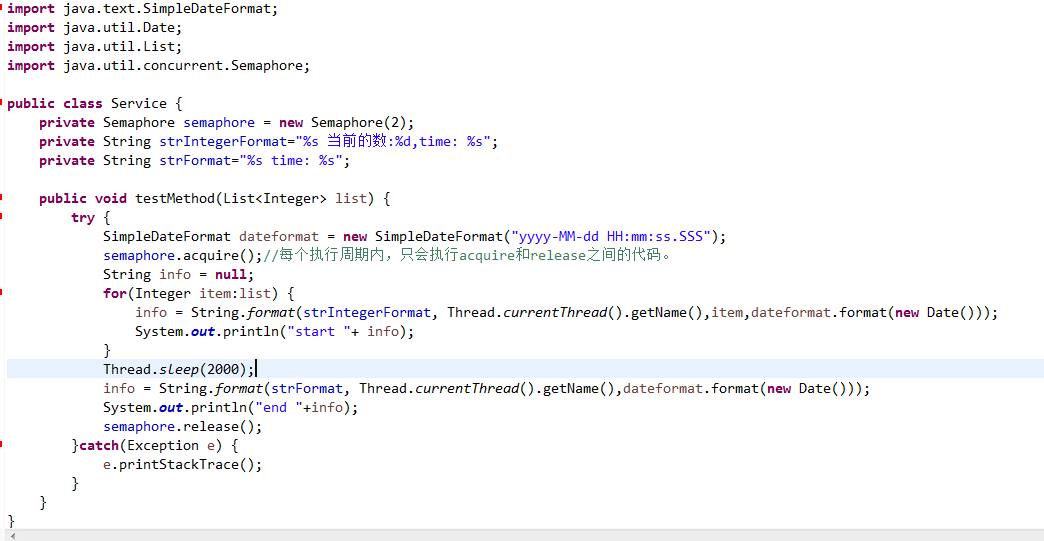
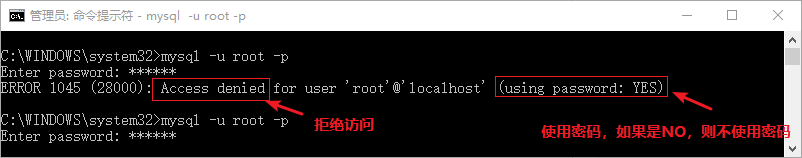
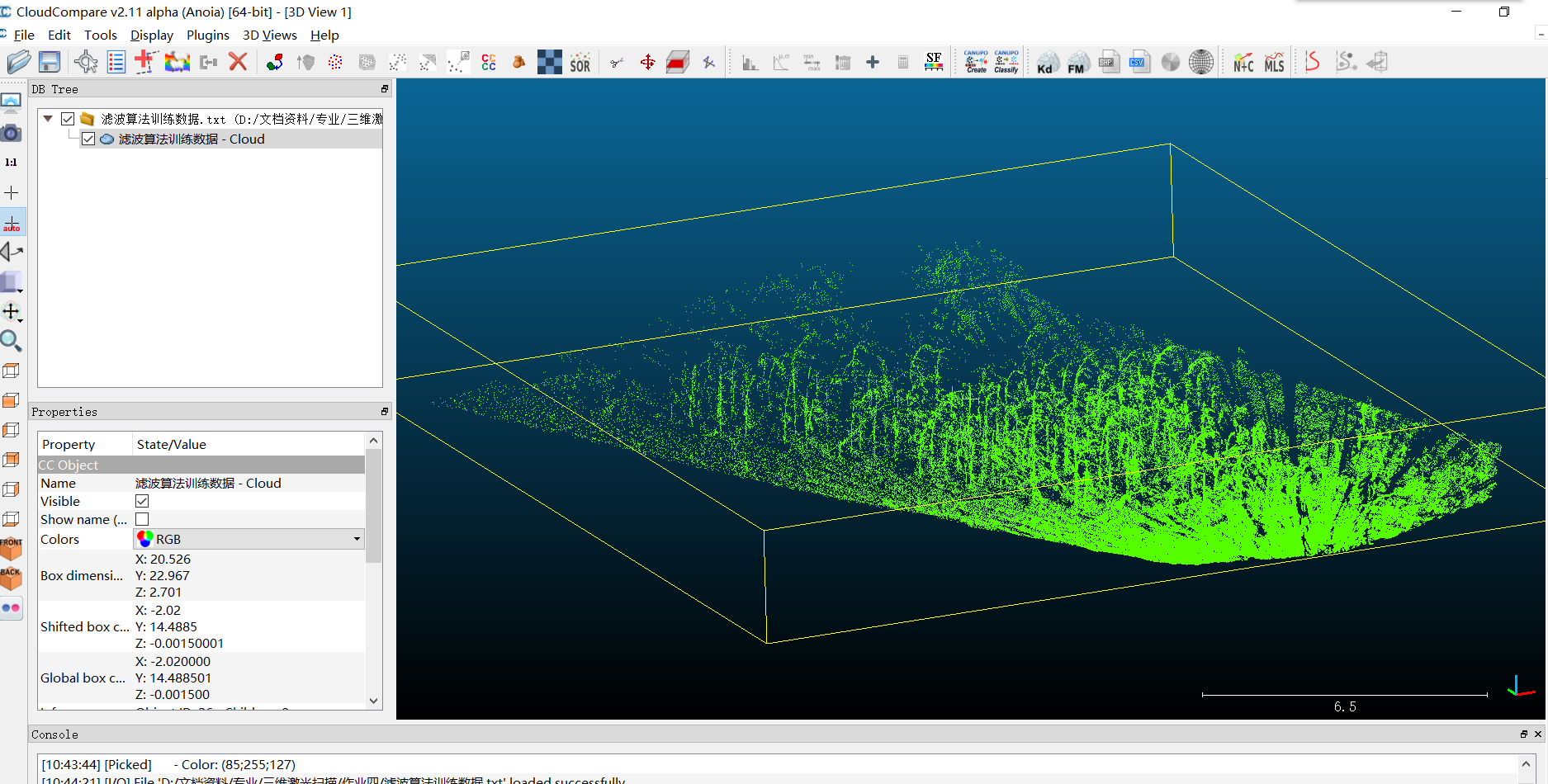

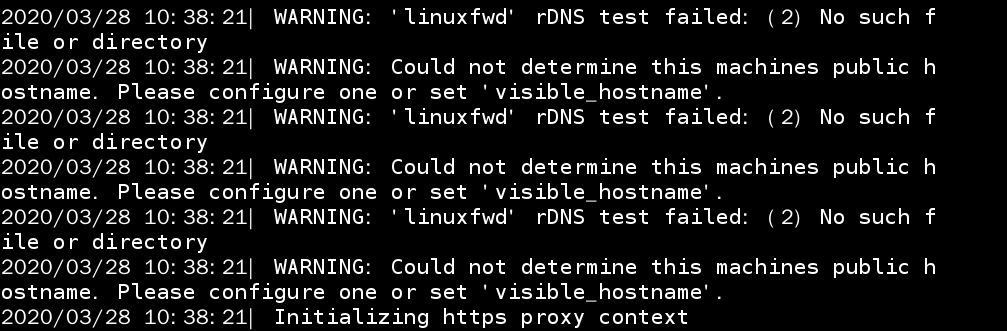
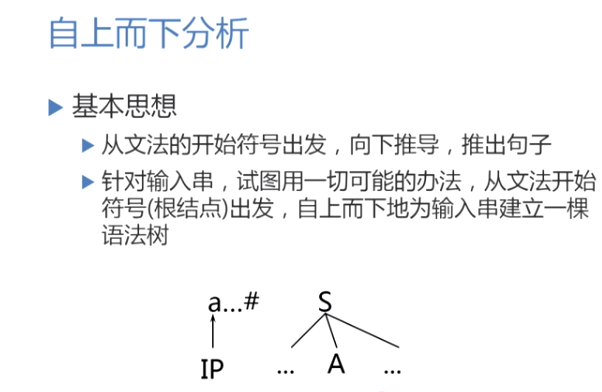



还没有评论,来说两句吧...