springmvc 文件上传
jsp页面:
| 选取文件.. |
ajax请求:
<script type="text/javascript"> $(document).ready(function () { //选择文件事件 $("#myfile").change(function(){ $("#uploadFile").val($(this).val()); }); //上送文件 $("#executeUploadFile").click(function(){ if ($("#password").val() == "") { new LightTip().error("请输入上送口令!"); return; } var files = document.getElementById("myfile").files; if (files.length > 0) { new Dialog().confirm('\<h6>您确定要执行上送吗?</h6>\<p>上送后,将无法撤回。</p>' , { buttons: [{ events: function(event) { event.data.dialog.remove(); var files = document.getElementById("myfile").files; var formData = new FormData(); formData.append('files', files[0]); formData.append("password", $("#password").val()); $.ajax({ type: "post", url: "/file/filesUpload.jhtml", processData: false, contentType: false, data: formData, success: function(data){ if (data.code > 0) { new LightTip().success("上送成功!"); document.getElementById("myfile").value = null; $("#uploadFile").val(""); } else { new LightTip().error(data.msg); } }, error : function (data) { new LightTip().error(data.msg); } }); } }, {}] }); } else { new LightTip().error("请选择待上送的文件!"); } }); }); </script>----------controller代码:@Controller@RequestMapping("/file")public class UpLoadController {@RequestMapping("/filesUpload")@ResponseBodypublic JSONObject filesUpload(@RequestParam MultipartFile[] files, HttpServletRequest request, String password) {JSONObject jsonObject = new JSONObject();//多文件上传时需要用数组for (MultipartFile file : files) {if (file.getSize() != 0 && password.equals("123456")) {//得到上传文件的文件名String filename = file.getOriginalFilename();//得到文件真实路径String realPath = request.getSession().getServletContext().getRealPath("") + File.separator;//生成唯一标识,时间+文件名String newName = realPath + filename;File locaFile = new File(newName);try {file.transferTo(locaFile);} catch (IOException e) {e.printStackTrace();}jsonObject.put("code", 1);} else {jsonObject.put("code", 0);}jsonObject.put("msg", "OK");}return jsonObject;}}springmvc配置文件:<!-- 文件上传配置 --><bean id="multipartResolver" class="org.springframework.web.multipart.commons.CommonsMultipartResolver"><!-- 上传的最大限制 --><property name="maxUploadSize" value="209715200" /><!-- 默认编码 --><property name="defaultEncoding" value="UTF-8" /><!-- 上传文件的解析 --><property name="resolveLazily" value="true" /></bean>新手上路,望多多指教……


























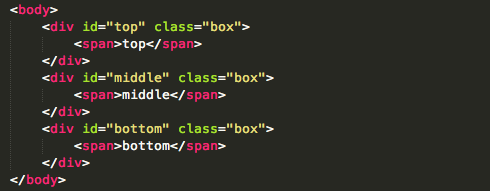


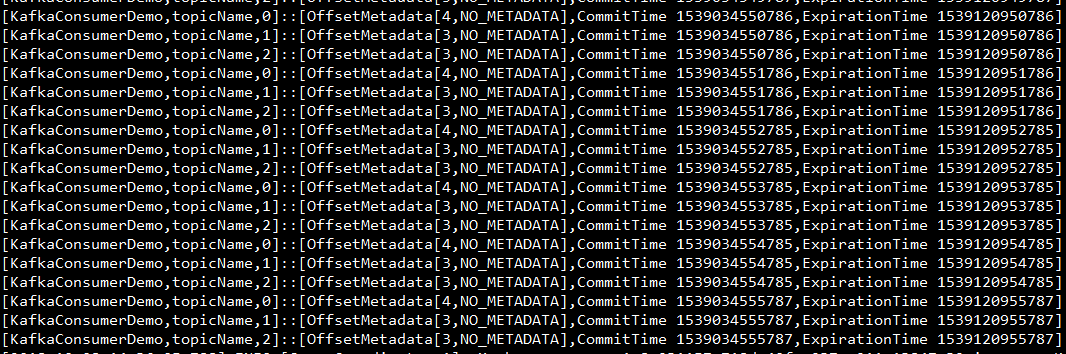

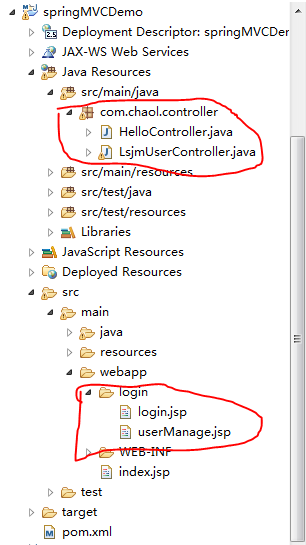



还没有评论,来说两句吧...