OpenCV实现图像搜索引擎(Image Search Engine)
一.原理
1. 图像搜索原理图像搜索算法基本可以分为如下步骤:提取图像特征。如采用SIFT、指纹算法函数、哈希函数、bundling features算法等。当然如知乎中所言,也可以针对特定的图像集群采用特定的模式设计算法,从而提高匹配的精度。如已知所有图像的中间部分在颜色空间或构图上有显著的区别,就可以加强对中间部分的分析,从而更加高效地提取图像特征。图像特征的存储。一般将图像特征量化为数据存放于索引表中,并存储在外部存储介质中,搜索图片时仅搜索索引表中的图像特征,按匹配程度从高到低查找类似图像。对于图像尺寸分辩率不同的情况可以采用降低采样或归一化方法。相似度匹配。如存储的是特征向量,则比较特征向量之间的加权后的平方距离。如存储的是散列码,则比较Hamming距离。初筛后,还可以进一步筛选最佳图像集。2. 图片搜索引擎算法及框架设计基本步骤采用颜色空间特征提取器和构图空间特征提取器提取图像特征。图像索引表构建驱动程序生成待搜索图像库的图像特征索引表。图像搜索引擎驱动程序执行搜索命令,生成原图图像特征并传入图片搜索匹配器。图片搜索匹配内核执行搜索匹配任务。返回前limit个最佳匹配图像。
color_descriptor.py
# -*- coding: utf-8 -*-# @Time : 2021/10/9 9:44# @Author :import cv2import numpy""" 颜色空间特征提取器ColorDescriptor 类成员bins。记录HSV色彩空间生成的色相、饱和度及明度分布直方图的最佳bins分配。bins分配过多则可能导致程序效率低下,匹配难度和匹配要求过分苛严;bins分配过少则会导致匹配精度不足,不能表证图像特征。 成员函数describe(self, image)。将图像从BGR色彩空间转为HSV色彩空间(此处应注意OpenCV读入图像的色彩空间为BGR而非RGB)。生成左上、右上、左下、右下、中心部分的掩模。中心部分掩模的形状为椭圆形。这样能够有效区分中心部分和边缘部分,从而在getHistogram()方法中对不同部位的色彩特征做加权处理。 """class ColorDescriptor:__slot__ = ["bins"]def __init__(self, bins):self.bins = binsdef getHistogram(self, image, mask, isCenter):""" :param image: :param mask: :param isCenter: :return: """# get histogramimageHistogram = cv2.calcHist([image], [0, 1, 2], mask, self.bins, [0, 180, 0, 256, 0, 256])# normalizeimageHistogram = cv2.normalize(imageHistogram, imageHistogram).flatten()if isCenter:weight = 5.0for index in range(len(imageHistogram)):imageHistogram[index] *= weightreturn imageHistogramdef describe(self, image):image = cv2.cvtColor(image, cv2.COLOR_BGR2HSV)features = []# get dimension and centerheight, width = image.shape[0], image.shape[1]centerX, centerY = int(width * 0.5), int(height * 0.5)# initialize mask dimensionsegments = [(0, centerX, 0, centerY), (0, centerX, centerY, height), (centerX, width, 0, centerY),(centerX, width, centerY, height)]# initialize center partaxesX, axesY = int(width * 0.75) / 2, int(height * 0.75) / 2ellipseMask = numpy.zeros([height, width], dtype="uint8")# img, center, axes, angle, startAngle, endAngle, color, thickness=None, lineType=None, shift=Nonecv2.ellipse(ellipseMask, (centerX, centerY), (int(axesX), int(axesY)), 0, 0, 360, 255, -1)# initialize corner partfor startX, endX, startY, endY in segments:cornerMask = numpy.zeros([height, width], dtype="uint8")cv2.rectangle(cornerMask, (startX, startY), (endX, endY), 255, -1)cornerMask = cv2.subtract(cornerMask, ellipseMask)# get histogram of corner partimageHistogram = self.getHistogram(image, cornerMask, False)features.append(imageHistogram)# get histogram of center partimageHistogram = self.getHistogram(image, ellipseMask, True)features.append(imageHistogram)# returnreturn features
index.py
# -*- coding: utf-8 -*-# @Time : 2021/10/9 9:45# @Author :import color_descriptorimport structure_descriptorimport globimport argparseimport cv2""" 图像索引表构建驱动index.py。 引入color_descriptor和structure_descriptor。用于解析图片库图像,获得色彩空间特征向量和构图空间特征向量。 用argparse设置命令行参数。参数包括图片库路径、色彩空间特征索引表路径、构图空间特征索引表路径。 用glob获得图片库路径。 生成索引表文本并写入csv文件。 可采用如下命令行形式启动驱动程序: python index.py --dataset dataset --colorindex color_index.csv --structure structure_index.csv """searchArgParser = argparse.ArgumentParser()searchArgParser.add_argument("-d", "--dataset", required=True,help="Path to the directory that contains the images to be indexed")searchArgParser.add_argument("-c", "--colorindex", required=True,help="Path to where the computed color index will be stored")searchArgParser.add_argument("-s", "--structureindex", required=True,help="Path to where the computed structure index will be stored")arguments = vars(searchArgParser.parse_args())idealBins = (8, 12, 3)colorDesriptor = color_descriptor.ColorDescriptor(idealBins)output = open(arguments["colorindex"], "w")for imagePath in glob.glob(arguments["dataset"] + "/*.jpg"):imageName = imagePath[imagePath.rfind("/") + 1:]image = cv2.imread(imagePath)features = colorDesriptor.describe(image)# write features to filefeatures = [str(feature).replace("\n", "") for feature in features]output.write("%s,%s\n" % (imageName, ",".join(features)))# close index fileoutput.close()idealDimension = (16, 16)structureDescriptor = structure_descriptor.StructureDescriptor(idealDimension)output = open(arguments["structureindex"], "w")for imagePath in glob.glob("dataset" + "/*.jpg"):imageName = imagePath[imagePath.rfind("/") + 1:]image = cv2.imread(imagePath)structures = structureDescriptor.describe(image)# write structures to filestructures = [str(structure).replace("\n", "") for structure in structures]output.write("%s,%s\n" % (imageName, ",".join(structures)))# close index fileoutput.close()
searchEngine.py
# -*- coding: utf-8 -*-# @Time : 2021/10/9 9:45# @Author :import color_descriptorimport structure_descriptorimport searcherimport argparseimport cv2""" 图像搜索引擎驱动searchEngine.py。 引入color_descriptor和structure_descriptor。用于解析待匹配(搜索)的图像,获得色彩空间特征向量和构图空间特征向量。 用argparse设置命令行参数。参数包括图片库路径、色彩空间特征索引表路径、构图空间特征索引表路径、待搜索图片路径。 生成索引表文本并写入csv文件。 可采用如下命令行形式启动驱动程序: python searchEngine.py -c color_index.csv -s structure_index.csv -r dataset -q query/pyramid.jpg dataset为图片库路径。color_index.csv为色彩空间特征索引表路径。structure_index.csv为构图空间特征索引表路径,query/pyramid.jpg为待搜索图片路径。 """searchArgParser = argparse.ArgumentParser()searchArgParser.add_argument("-c", "--colorindex", required = True, help = "Path to where the computed color index will be stored")searchArgParser.add_argument("-s", "--structureindex", required = True, help = "Path to where the computed structure index will be stored")searchArgParser.add_argument("-q", "--query", required = True, help = "Path to the query image")searchArgParser.add_argument("-r", "--resultpath", required = True, help = "Path to the result path")searchArguments = vars(searchArgParser.parse_args())idealBins = (8, 12, 3)idealDimension = (16, 16)colorDescriptor = color_descriptor.ColorDescriptor(idealBins)structureDescriptor = structure_descriptor.StructureDescriptor(idealDimension)queryImage = cv2.imread(searchArguments["query"])colorIndexPath = searchArguments["colorindex"]structureIndexPath = searchArguments["structureindex"]resultPath = searchArguments["resultpath"]queryFeatures = colorDescriptor.describe(queryImage)queryStructures = structureDescriptor.describe(queryImage)imageSearcher = searcher.Searcher(colorIndexPath, structureIndexPath)searchResults = imageSearcher.search(queryFeatures, queryStructures)print(searchResults)for imageName, score in searchResults:queryResult = cv2.imread( imageName)cv2.imshow("Result Score: " + str(int(score)) + " (lower is better)", queryResult)cv2.imshow("Query", queryImage)cv2.waitKey(0)
searcher.py
# -*- coding: utf-8 -*-# @Time : 2021/10/9 9:45# @Author :import numpyimport csvimport re""" 图片搜索匹配内核Searcher。 类成员colorIndexPath和structureIndexPath。记录色彩空间特征索引表路径和结构特征索引表路径。 成员函数solveColorDistance(self, features, queryFeatures, eps = 1e-5)。求features和queryFeatures特征向量的二范数。eps是为了避免除零错误。 成员函数solveStructureDistance(self, structures, queryStructures, eps = 1e-5)。同样是求特征向量的二范数。eps是为了避免除零错误。需作统一化处理,color和structure特征向量距离相对比例适中,不可过分偏颇。 成员函数searchByColor(self, queryFeatures)。使用csv模块的reader方法读入索引表数据。采用re的split方法解析数据格式。用字典searchResults存储query图像与库中图像的距离,键为图库内图像名imageName,值为距离distance。 成员函数transformRawQuery(self, rawQueryStructures)。将未处理的query图像矩阵转为用于匹配的特征向量形式。 成员函数searchByStructure(self, rawQueryStructures)。类似4。 成员函数search(self, queryFeatures, rawQueryStructures, limit = 3)。将searchByColor方法和searchByStructure的结果汇总,获得总匹配分值,分值越低代表综合距离越小,匹配程度越高。返回前limit个最佳匹配图像。 """class Searcher:__slot__ = ["colorIndexPath", "structureIndexPath"]def __init__(self, colorIndexPath, structureIndexPath):self.colorIndexPath, self.structureIndexPath = colorIndexPath, structureIndexPathdef solveColorDistance(self, features, queryFeatures, eps=1e-5):distance = 0.5 * numpy.sum([((a - b) ** 2) / (a + b + eps) for a, b in zip(features, queryFeatures)])return distancedef solveStructureDistance(self, structures, queryStructures, eps=1e-5):distance = 0normalizeRatio = 5e3for index in range(len(queryStructures)):for subIndex in range(len(queryStructures[index])):a = structures[index][subIndex]b = queryStructures[index][subIndex]distance += (a - b) ** 2 / (a + b + eps)return distance / normalizeRatiodef searchByColor(self, queryFeatures):searchResults = { }with open(self.colorIndexPath) as indexFile:reader = csv.reader(indexFile)for line in reader:features = []for feature in line[1:]:feature = feature.replace("[", "").replace("]", "")findStartPosition = 0feature = re.split("\s+", feature)rmlist = []for index, strValue in enumerate(feature):if strValue == "":rmlist.append(index)for _ in range(len(rmlist)):currentIndex = rmlist[-1]rmlist.pop()del feature[currentIndex]feature = [float(eachValue) for eachValue in feature]features.append(feature)distance = self.solveColorDistance(features, queryFeatures)searchResults[line[0]] = distanceindexFile.close()# print "feature", sorted(searchResults.iteritems(), key = lambda item: item[1], reverse = False)return searchResultsdef transformRawQuery(self, rawQueryStructures):queryStructures = []for substructure in rawQueryStructures:structure = []for line in substructure:for tripleColor in line:structure.append(float(tripleColor))queryStructures.append(structure)return queryStructuresdef searchByStructure(self, rawQueryStructures):searchResults = { }queryStructures = self.transformRawQuery(rawQueryStructures)with open(self.structureIndexPath) as indexFile:reader = csv.reader(indexFile)for line in reader:structures = []for structure in line[1:]:structure = structure.replace("[", "").replace("]", "")structure = re.split("\s+", structure)if structure[0] == "":structure = structure[1:]structure = [float(eachValue) for eachValue in structure]structures.append(structure)distance = self.solveStructureDistance(structures, queryStructures)searchResults[line[0]] = distanceindexFile.close()# print "structure", sorted(searchResults.iteritems(), key = lambda item: item[1], reverse = False)return searchResultsdef search(self, queryFeatures, rawQueryStructures, limit=3):featureResults = self.searchByColor(queryFeatures)structureResults = self.searchByStructure(rawQueryStructures)results = { }for key, value in featureResults.items():results[key] = value + structureResults[key]results = sorted(results.items(), key=lambda item: item[1], reverse=False)return results[: limit]
structure_descriptor.py
# -*- coding: utf-8 -*-# @Time : 2021/10/9 9:45# @Author :import cv2""" 构图空间特征提取器StructureDescriptor。 类成员dimension。将所有图片归一化(降低采样)为dimension所规定的尺寸。由此才能够用于统一的匹配和构图空间特征的生成。 成员函数describe(self, image)。将图像从BGR色彩空间转为HSV色彩空间(此处应注意OpenCV读入图像的色彩空间为BGR而非RGB)。返回HSV色彩空间的矩阵,等待在搜索引擎核心中的下一步处理。 """class StructureDescriptor:__slot__ = ["dimension"]def __init__(self, dimension):self.dimension = dimensiondef describe(self, image):image = cv2.resize(image, self.dimension, interpolation=cv2.INTER_CUBIC)# image = cv2.cvtColor(image, cv2.COLOR_BGR2HSV)return image
二.执行
# 构建索引python index.py --dataset dataset --colorindex color_index.csv --structure structure_index.csv# 搜图python searchEngine.py -c color_index.csv -s structure_index.csv -r dataset -q query/pyramid.jpg
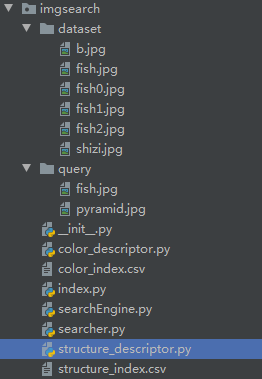
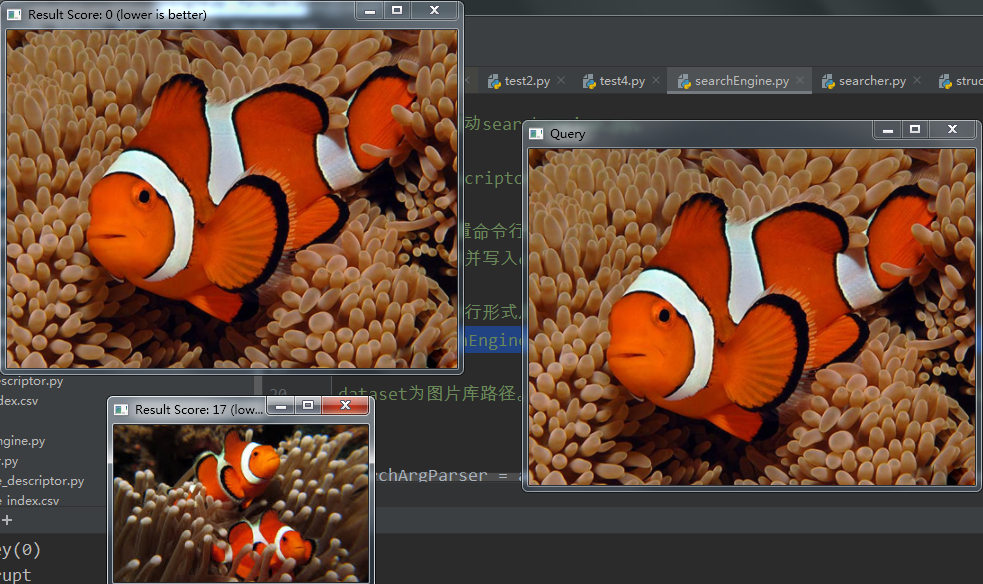
参考 //blog.csdn.net/coderhuhy/article/details/46575667
//blog.csdn.net/coderhuhy/article/details/46575667





























还没有评论,来说两句吧...