java noshorn Introduction
1 Introduction
This chapter provides introductory information about the Nashorn engine and how it can be used to interpret JavaScript code in a Java application or from the command line.
The Nashorn engine is an implementation of the ECMAScript Edition 5.1 Language SpecificationFoot1. It was fully developed in the Java language as part of the Nashorn projectFoot2. The code is based on the new features of the Da Vinci MachineFoot3, which is the reference implementation of Java Specification Request (JSR) 292: Supporting Dynamically Typed Languages on the Java PlatformFoot4.
The Nashorn engine is included in the Java SE Development Kit (JDK). You can invoke Nashorn from a Java application using the Java Scripting API to interpret embedded scripts, or you can pass the script to the jjs or jrunscript tool.
| Note: Nashorn is the only JavaScript engine included in the JDK. However, you can use any script engine compliant with JSR 223: Scripting for the Java PlatformFoot1, or implement your own. For more information, see Java Scripting Programmer’s Guide athttp://docs.oracle.com/javase/8/docs/technotes/guides/scripting/prog_guide/index.html |
Footnote1http://jcp.org/en/jsr/detail?id=223
Invoking Nashorn from Java Code
To invoke Nashorn in your Java application, create an instance of the Nashorn engine using the Java Scripting API.
To get an instance of the Nashorn engine:
Import the
javax.scriptpackage.The Java Scripting API is composed of classes and interfaces in this package. For more information about the
javax.scriptpackage, see the specification athttp://docs.oracle.com/javase/8/docs/api/javax/script/package-summary.htmlCreate a
ScriptEngineManagerobject.The
ScriptEngineManagerclass is the starting point for the Java Scripting API. AScriptEngineManagerobject is used to instantiateScriptEngineobjects and maintain global variable values shared by them.Get a
ScriptEngineobject from the manager using thegetEngineByName()method.This method takes one
Stringargument with the name of the script engine. To get an instance of the Nashorn engine, pass in"nashorn". Alternatively, you can use any of the following:"Nashorn","javascript","JavaScript","js","JS","ecmascript","ECMAScript".
After you have the Nashorn engine instance, you can use it to evaluate statements and script files, set variables, and so on. Example 1-1 provides simple Java application code that evaluates a print("Hello, World!"); statement using Nashorn.
Example 1-1 Evaluating a Script Statement Using Nashorn (EvalScript.java)
import javax.script.*;public class EvalScript {public static void main(String[] args) throws Exception {// create a script engine managerScriptEngineManager factory = new ScriptEngineManager();// create a Nashorn script engineScriptEngine engine = factory.getEngineByName("nashorn");// evaluate JavaScript statementtry {engine.eval("print('Hello, World!');");} catch (final ScriptException se) { se.printStackTrace(); }}}
| Note: Theeval() method throws a ScriptException that must be handled properly. |
For more information about using scripts in Java code, see Java Scripting Programmer’s Guide at http://docs.oracle.com/javase/8/docs/technotes/guides/scripting/prog_guide/index.html
Invoking Nashorn from the Command Line
There are two command-line tools that can be used to invoke the Nashorn engine:
jrunscriptThis is a generic command that invokes any available script engine compliant with JSR 223. By default, without any options,
jrunscriptinvokes the Nashorn engine, because it is the default script engine in the JDK.For more information about
jrunscript, see the tool’s reference page athttp://docs.oracle.com/javase/8/docs/technotes/tools/windows/jrunscript.htmljjsThis is the recommended tool, created specifically for Nashorn. To evaluate a script file using Nashorn, pass the name of the script file to the
jjstool. To launch an interactive shell that interprets statements passed in using standard input, start thejjstool without specifying any script files.For more information about
jjs, see the tool’s reference page athttp://docs.oracle.com/javase/8/docs/technotes/tools/windows/jjs.html



























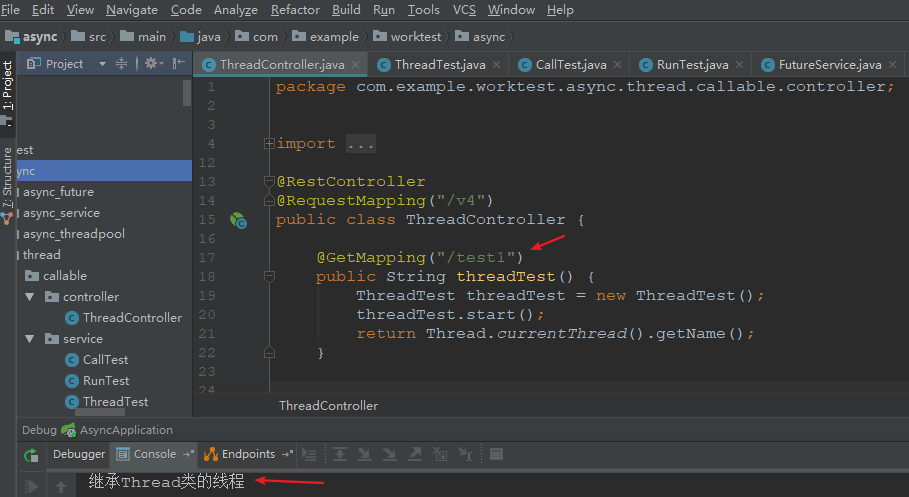
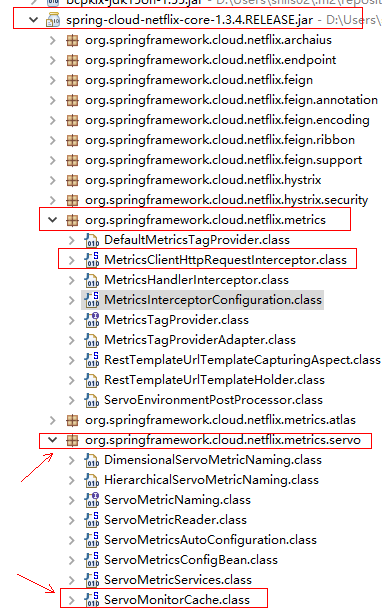


还没有评论,来说两句吧...