通过IDEA对WSDL进行WebService生成客户端代码
Table of Contents
1、WSDL详解
2、IDEA中进行WebService客户端生成
参考文献:https://blog.csdn.net/vfsdfdsf/article/details/80426276
1、WSDL详解
这个文档是花50分下载的,希望有所帮助。了解WSDL中需要使用到的参数。
可以参考下这篇文章来了解:https://blog.csdn.net/wenzhi20102321/article/details/68486526
<?xml version='1.0' encoding='UTF-8'?><!--这里的name是发布的service类名 + "Service", targetNamespace 是取决于发布类所在的包 --><wsdl:definitions name="HelloWorldImplService" targetNamespace="http://test/"><!--types 的作用是定义输入输出参数都是什么样子的(类型) --><wsdl:types ><xs:schema elementFormDefault="unqualified" targetNamespace="http://test/" version="1.0"><!--输入参数名字为‘sayHello’,类型是复杂类型‘sayHello’,在下面定义 --><xs:element name="sayHello" type="tns:sayHello"/><!--输出参数名字为‘sayHelloResponse’,类型是复杂类型sayHelloResponse, 在下面定义--><xs:element name="sayHelloResponse" type="tns:sayHelloResponse"/><!--输入参数类型的具体定义:包含一个element,名字为arg0,类型为string--><xs:complexType name="sayHello"><!-- 这里的name 是自动生成的。当然,也可以在代码中指定名字。public @WebResult(name="sayHelloResult") String sayHello(@WebParam(name="name") String str)--><xs:sequence><xs:element minOccurs="0" name="arg0" type="xs:string"/></xs:sequence></xs:complexType><xs:complexType name="sayHelloResponse"><xs:sequence><xs:element minOccurs="0" name="return" type="xs:string" /></xs:sequence></xs:complexType></xs:schema></wsdl:types><!--这个message代表输入信息。这个输入信息的类型是sayHello,在<types>中定义过 --><wsdl:message name="sayHello"><wsdl:part element="tns:sayHello" name="parameters"></wsdl:part></wsdl:message><!--这个message代表输出信息。这个输出信息的类型是sayHelloResponse,在<types>中定义过 --><wsdl:message name="sayHelloResponse"><wsdl:part element="tns:sayHelloResponse" name="parameters"></wsdl:part></wsdl:message><!--portType 就是我们定义的接口。一个接口对应一个port --><wsdl:portType name="HelloWorld"><!--这里的一个operation就是 接口中的一个方法 --><wsdl:operation name="sayHello"><wsdl:input message="tns:sayHello" name="sayHello"></wsdl:input><wsdl:output message="tns:sayHelloResponse" name="sayHelloResponse"></wsdl:output></wsdl:operation></wsdl:portType><!--把接口进行 soap 绑定--><wsdl:binding name="HelloWorldImplServiceSoapBinding" type="tns:HelloWorld"><!-- 这里指明绑定的协议为 http,style为document--><soap:binding style="document" transport="http://schemas.xmlsoap.org/soap/http"/><!-- 具体方法的绑定类型定义--><wsdl:operation name="sayHello"><soap:operation soapAction="" style="document"/><wsdl:input name="sayHello"><!--literal文本 --><soap:body use="literal"/></wsdl:input><wsdl:output name="sayHelloResponse"><soap:body use="literal"/></wsdl:output></wsdl:operation></wsdl:binding><!--把n个接口放到一起,总称为一个service --><wsdl:service name="HelloWorldImplService"><!--这里一个port就是一个接口。对应的绑定刚刚定义过 --><wsdl:port binding="tns:HelloWorldImplServiceSoapBinding" name="HelloWorldImplPort"><!--这个接口的地址 --><soap:address location="http://localhost:8080/HelloWorld" /></wsdl:port></wsdl:service></wsdl:definitions>
2、IDEA中进行WebService客户端生成
可以新建一个普通项目

创建一个简单的 hello world 项目

接下来是要进行客户端生成。

会弹出一个窗口
你要填入你要解析的 wsdl路径、输出路径、存放的解析内容的包的前缀(路径)、以及 web Service Platform。
“Web ServicePlatform是一个协议解析工具,这个可以根据自己的了解与需求自行选择。选择不同的协议解析工具生成的Java代码会不一样,调用的函数也会有差别,但是其根本原理是大同小异。”————使用IDEA根据wsdl生成WebServices客户端代码

我是用 JWSDP 2.2 这列的。
报红是因为当前项目中没有这个包名。点击OK创建后即可自动生成。

可以看到生成相关的服务。这个时候就可以进行客户端测试了。
ExchangeService exchangeService = new ExchangeService();Exchange exchangePort = exchangeService.getExchangePort();String exchange = exchangePort.exchange("your param");System.out.println(exchange);


























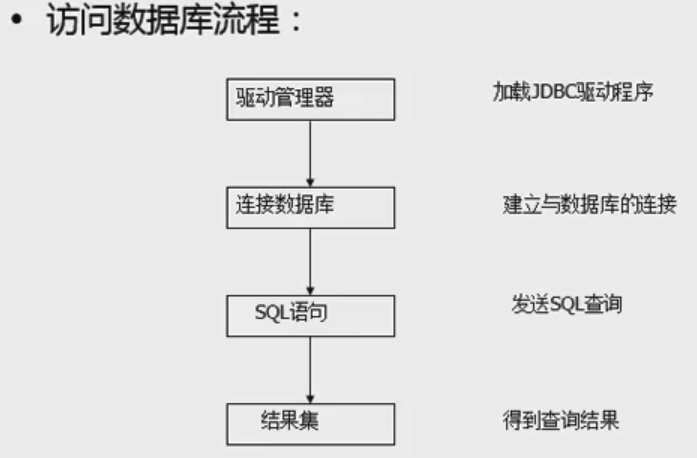
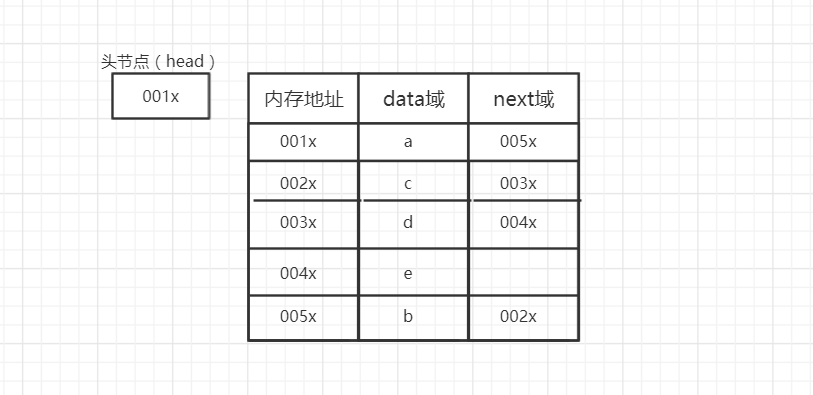
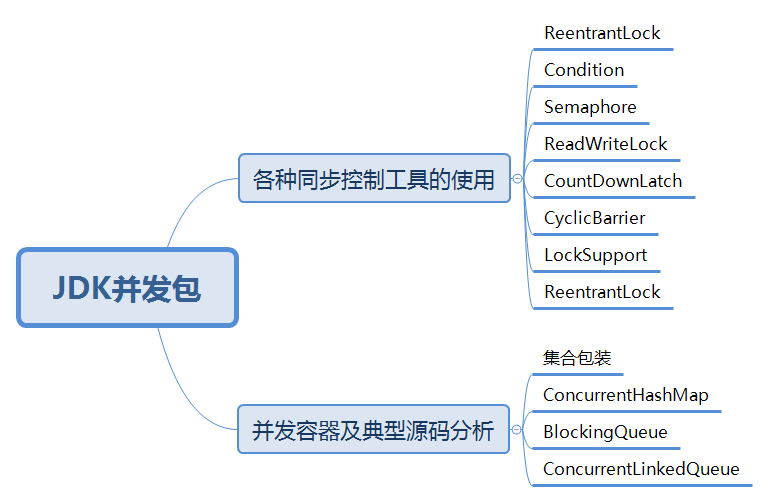
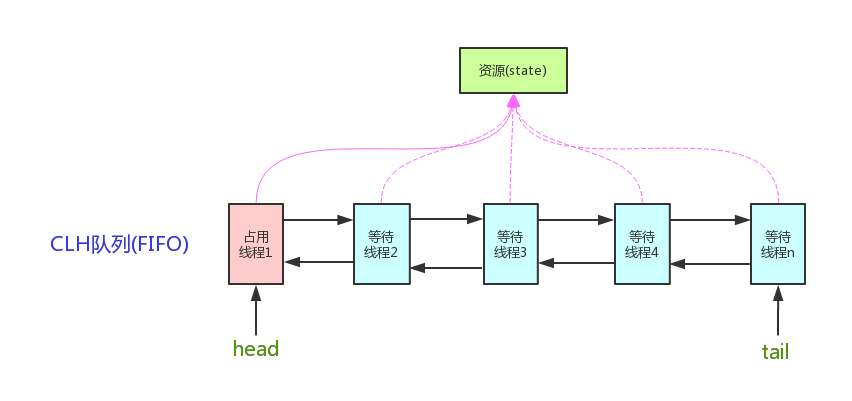
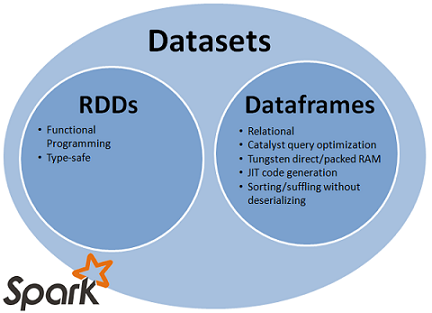
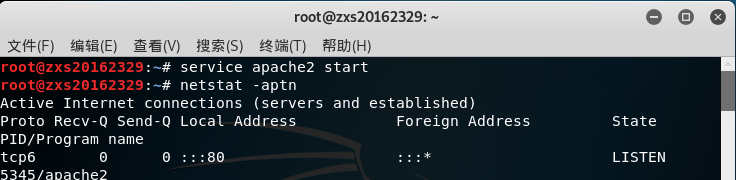



还没有评论,来说两句吧...