Flume-实时监控单目录下的多个新文件案例,实时监控多目录下的多个追加文件案例
文章目录
- 实时监控目录下多个新文件
- 实时监控多目录下的多个追加文件
实时监控目录下多个新文件
1)案例需求:
使用flume监控某个目录下的日志文件,当某个目录下出现符合要求的文件名称的文件时,则对文件中的日志数据进行读取,并将数据最终写入到hdfs上
2)需求分析: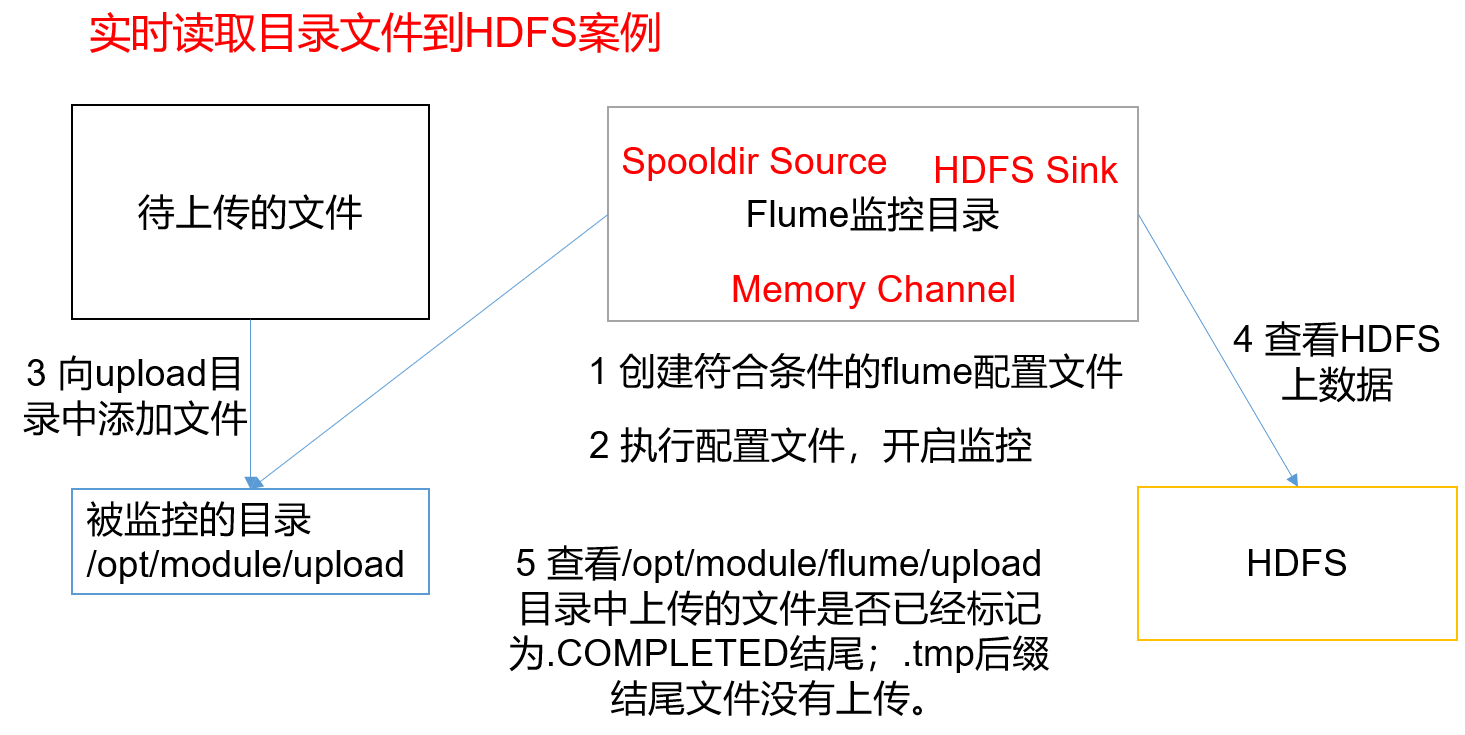
3)实现步骤:
(1)创建配置文件files-flume-hdfs.conf
创建一个文件
[qinjl@hadoop102 job]$ vim files-flume-hdfs.conf
添加如下内容
a3.sources = r3a3.sinks = k3a3.channels = c3# Describe/configure the sourcea3.sources.r3.type = spooldira3.sources.r3.spoolDir = /opt/module/flume/upload# 每次读完,都会给读完的文件增加.COMPLETED后缀,从而忽略这些文件a3.sources.r3.fileSuffix = .COMPLETED#忽略所有以.tmp结尾的文件,不上传a3.sources.r3.ignorePattern = ([^ ]*\.tmp)# Describe the sinka3.sinks.k3.type = hdfsa3.sinks.k3.hdfs.path = /flume/upload/%Y%m%d/%H#上传文件的前缀a3.sinks.k3.hdfs.filePrefix = upload-#是否按照时间滚动文件夹a3.sinks.k3.hdfs.round = true#多少时间单位创建一个新的文件夹a3.sinks.k3.hdfs.roundValue = 1#重新定义时间单位a3.sinks.k3.hdfs.roundUnit = hour#是否使用本地时间戳a3.sinks.k3.hdfs.useLocalTimeStamp = true#积攒多少个Event才flush到HDFS一次a3.sinks.k3.hdfs.batchSize = 100#设置文件类型,可支持压缩,默认的数据流的格式为SequenceFilea3.sinks.k3.hdfs.fileType = DataStream#多久生成一个新的文件a3.sinks.k3.hdfs.rollInterval = 60#设置每个文件的滚动大小大概是128Ma3.sinks.k3.hdfs.rollSize = 134217700#文件的滚动与Event数量无关a3.sinks.k3.hdfs.rollCount = 0# Use a channel which buffers events in memorya3.channels.c3.type = memorya3.channels.c3.capacity = 1000a3.channels.c3.transactionCapacity = 100# Bind the source and sink to the channela3.sources.r3.channels = c3a3.sinks.k3.channel = c3
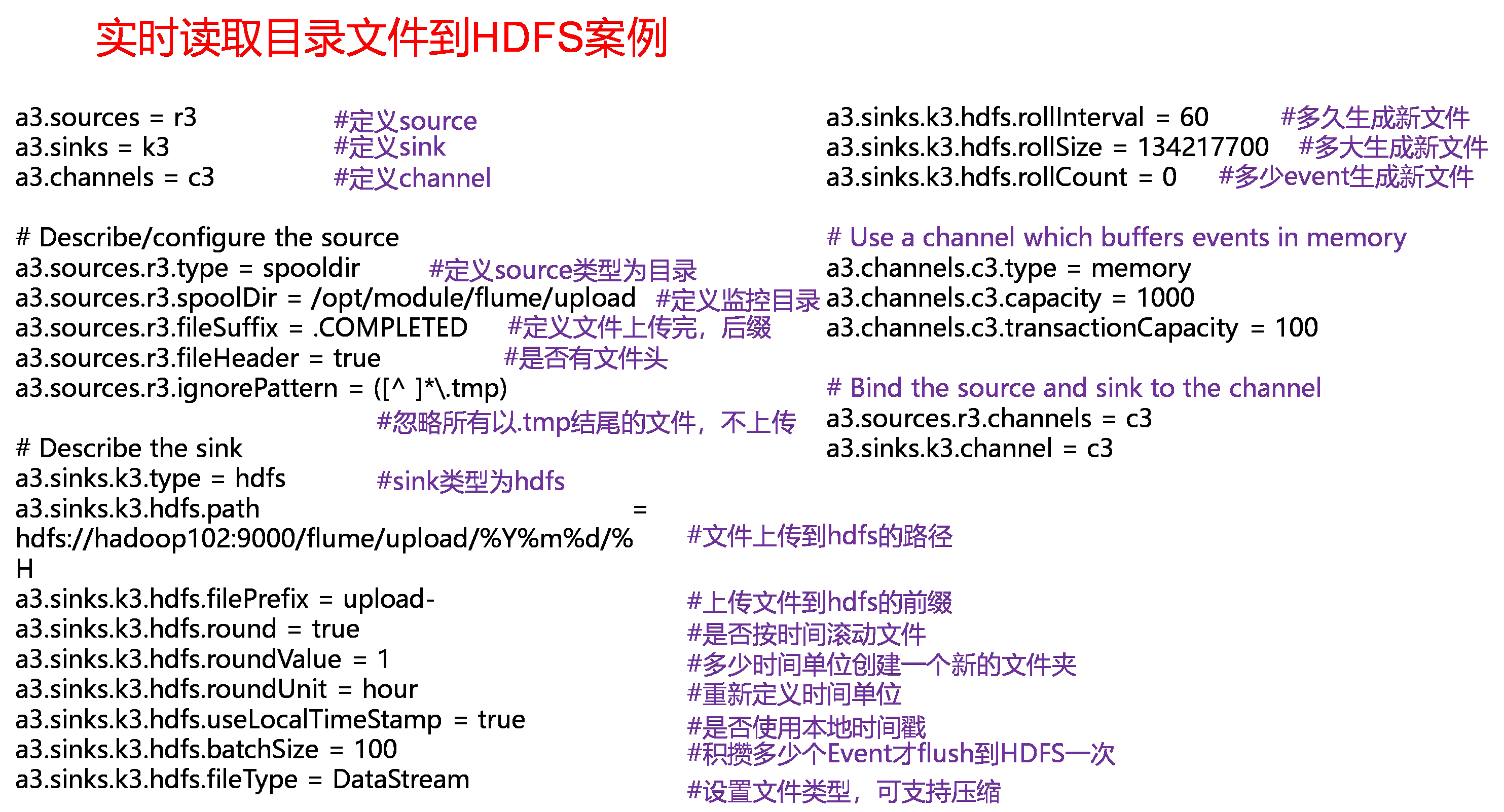
(2)启动监控文件夹命令
[qinjl@hadoop102 flume]$ bin/flume-ng agent --conf conf/ --name a3 --conf-file job/files-flume-hdfs.conf
- 说明:在使用Spooling Directory Source时,不要在监控目录中创建并持续修改文件;上传完成的文件会以
.COMPLETED结尾;被监控文件夹每500毫秒扫描一次文件变动。
(3)向upload文件夹中添加文件
在/opt/module/flume目录下创建upload文件夹
[qinjl@hadoop102 flume]$ mkdir upload
向upload文件夹中添加文件
[qinjl@hadoop102 upload]$ touch qinjl.txt[qinjl@hadoop102 upload]$ touch qinjl.tmp[qinjl@hadoop102 upload]$ touch qinjl.log
(4)查看HDFS上的数据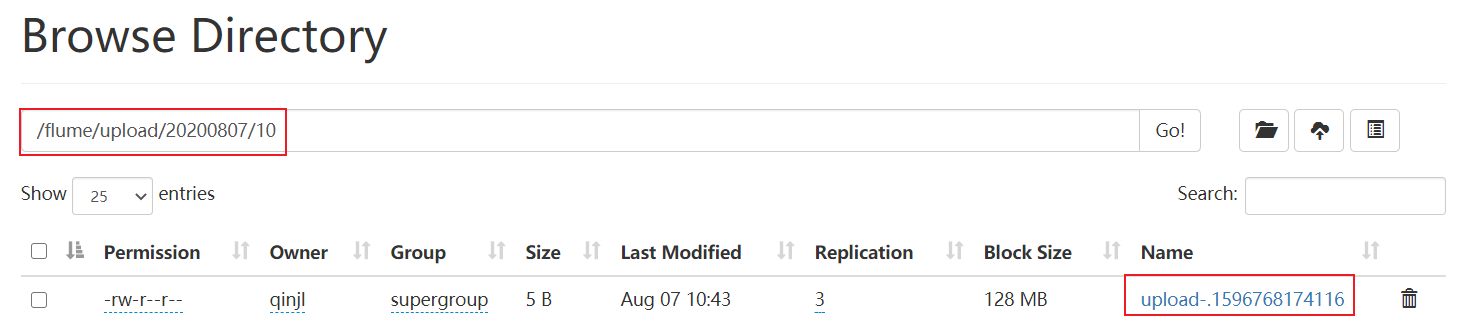
(5)等待1s,再次查询upload文件夹
[qinjl@hadoop102 upload]$ ll总用量 0-rw-rw-r--. 1 qinjl qinjl 0 5月 20 22:31 qinjl.log.COMPLETED-rw-rw-r--. 1 qinjl qinjl 0 5月 20 22:31 qinjl.tmp-rw-rw-r--. 1 qinjl qinjl 0 5月 20 22:31 qinjl.txt.COMPLETED
实时监控多目录下的多个追加文件
Exec source 适用于监控一个实时追加的文件,不能实现断点续传;Spooldir Source 适合用于同步新文件,但不适合对实时追加日志的文件进行监听并同步;而Taildir Source适合用于监听多个实时追加的文件,并且能够实现断点续传。
1)案例需求:
使用Flume监听整个目录的实时追加文件,并上传至HDFS
2)需求分析: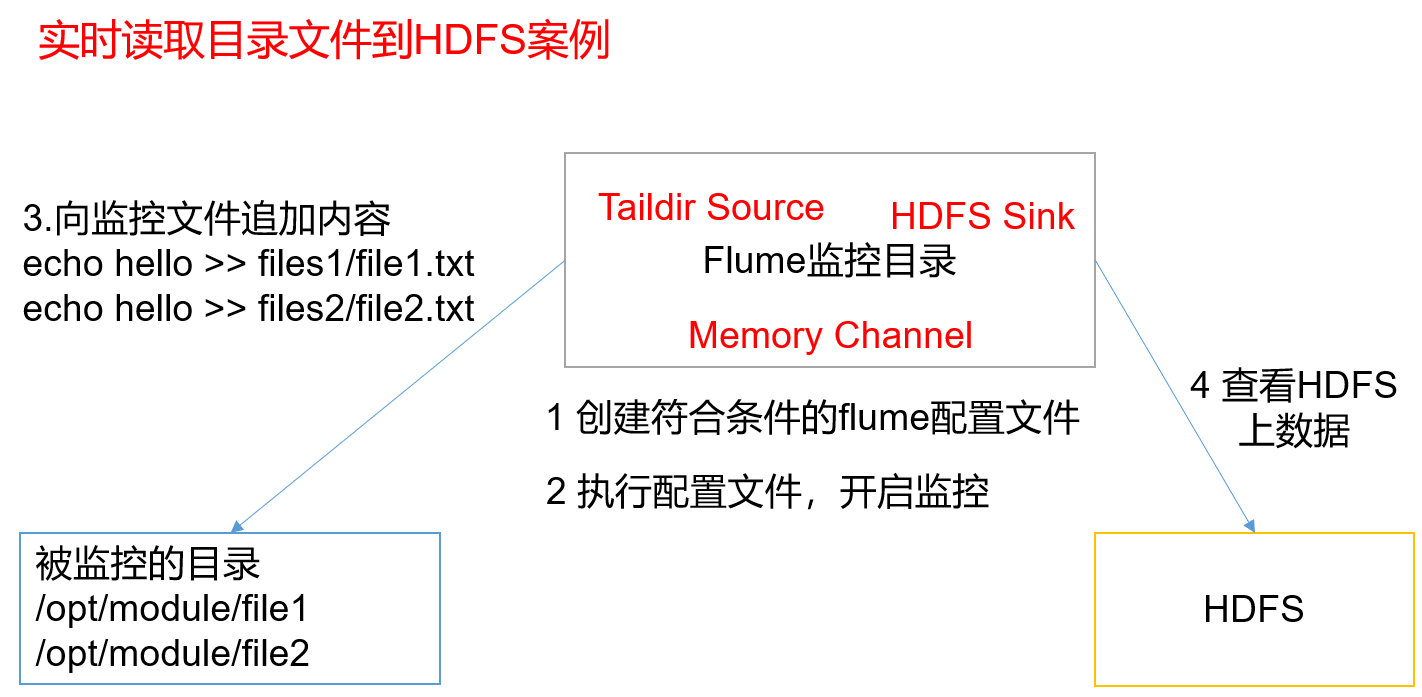
3)3)实现步骤:
(1)创建配置文件taildir-flume-hdfs.conf
创建一个文件
[qinjl@hadoop102 job]$ vim taildir-flume-hdfs.conf
添加如下内容
a3.sources = r3a3.sinks = k3a3.channels = c3# Describe/configure the sourcea3.sources.r3.type = TAILDIRa3.sources.r3.positionFile = /opt/module/flume/tail_dir.jsona3.sources.r3.filegroups = f1 f2a3.sources.r3.filegroups.f1 = /opt/module/file1/file1.txta3.sources.r3.filegroups.f2 = /opt/module/file2/file2.txt# Describe the sinka3.sinks.k3.type = hdfsa3.sinks.k3.hdfs.path =/flume/upload/%Y%m%d/%H#上传文件的前缀a3.sinks.k3.hdfs.filePrefix = upload-#是否按照时间滚动文件夹a3.sinks.k3.hdfs.round = true#多少时间单位创建一个新的文件夹a3.sinks.k3.hdfs.roundValue = 1#重新定义时间单位a3.sinks.k3.hdfs.roundUnit = hour#是否使用本地时间戳a3.sinks.k3.hdfs.useLocalTimeStamp = true#积攒多少个Event才flush到HDFS一次a3.sinks.k3.hdfs.batchSize = 100#设置文件类型,可支持压缩a3.sinks.k3.hdfs.fileType = DataStream#多久生成一个新的文件a3.sinks.k3.hdfs.rollInterval = 60#设置每个文件的滚动大小大概是128Ma3.sinks.k3.hdfs.rollSize = 134217000#文件的滚动与Event数量无关a3.sinks.k3.hdfs.rollCount = 0# Use a channel which buffers events in memorya3.channels.c3.type = memorya3.channels.c3.capacity = 1000a3.channels.c3.transactionCapacity = 100# Bind the source and sink to the channela3.sources.r3.channels = c3a3.sinks.k3.channel = c3
(2)启动监控文件夹命令
[qinjl@hadoop102 flume]$ bin/flume-ng agent --conf conf/ --name a3 --conf-file job/taildir-flume-hdfs.conf
(3)向files文件夹中追加内容
在/opt/module/flume目录下创建file1和file2文件夹
[qinjl@hadoop102 flume]$ mkdir file1[qinjl@hadoop102 flume]$ mkdir file2
向file1和file2文件夹中添加文件
[qinjl@hadoop102 file1]$ echo hello >> file1.txt[qinjl@hadoop102 file2]$ echo world >> file2.txt
(4)查看HDFS上的数据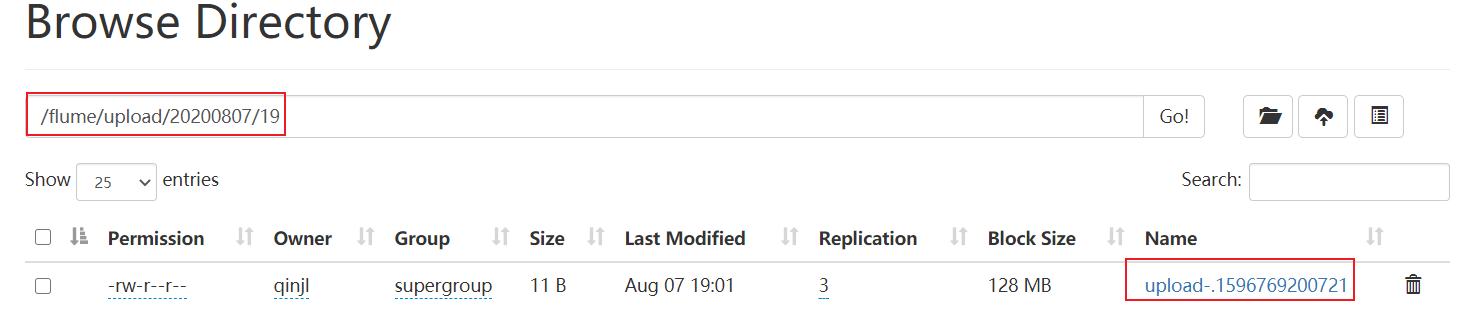
Taildir说明:
Taildir Source维护了一个json格式的position File,其会定期的往position File中更新每个文件读取到的最新的位置(pos为偏移量),偏移量是在提交事务之后记录的,(即事务提交之后,才会记录偏移量,若事务回滚,则不记录),因此能够实现断点续传。Position File的格式如下:
{"inode":2496272,"pos":12,"file":"/opt/module/flume/file1/file1.txt"}{"inode":2496275,"pos":12,"file":"/opt/module/flume/file2/file2.txt"}
- 注:Linux中储存文件元数据的区域就叫做inode,每个inode都有一个号码,操作系统用inode号码来识别不同的文件,Unix/Linux系统内部不使用文件名,而使用inode号码来识别文件。


























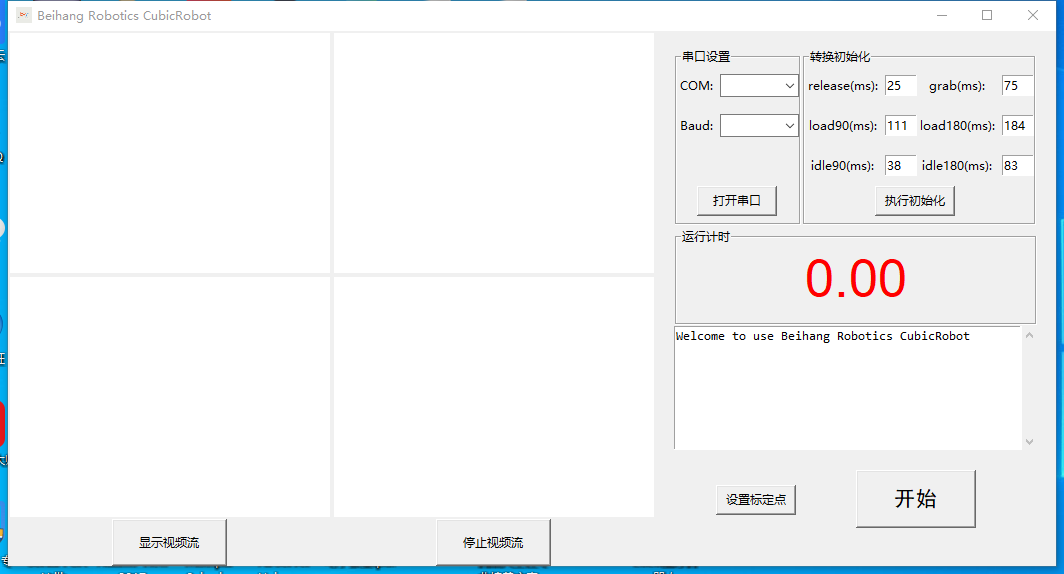
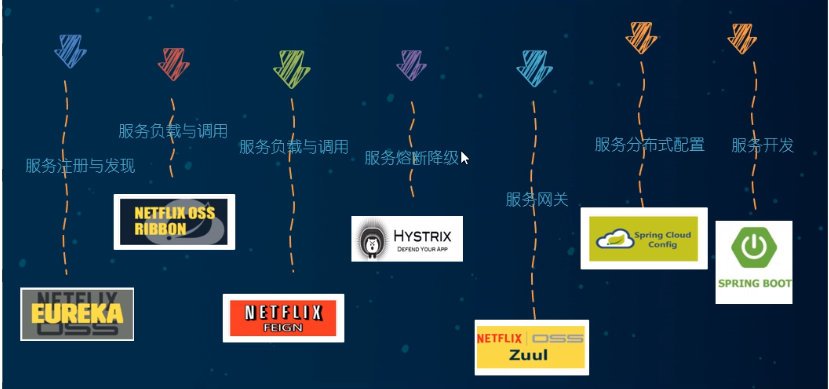
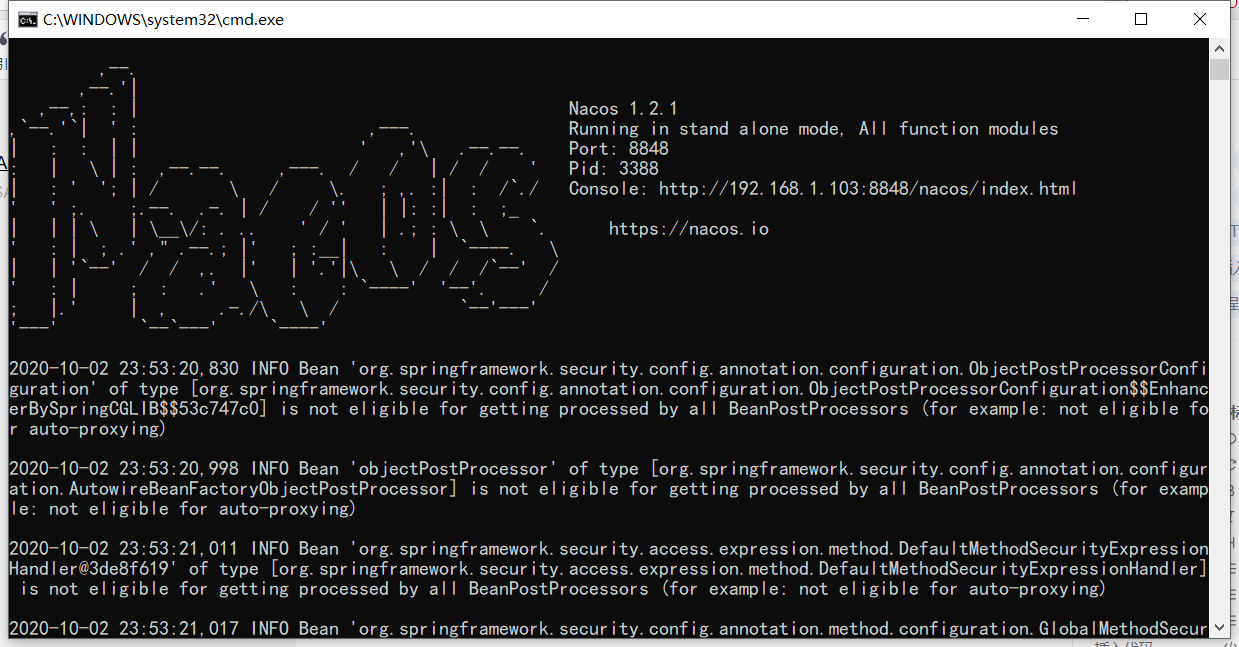


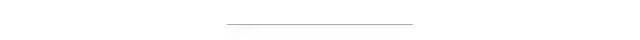



还没有评论,来说两句吧...