Flume-实时监控多个文件的追加内容(TailDir Source)
实时监控目录下的多个追加文件(断点续传)
exec-source适用于监控一个实时追加的文件,但不能保证数据不丢失;spooldir-source能够保证数据不丢失,且能够实现断点续传,但延迟略高,不能实时监控;而taildir-source即能够实现断电续传,又可以保证数据不丢失,还能够实时监控,并可以同时监控多个文件夹中的多个文件。
分析:使用Flume监控整个目录的实时追加文件,并打印到控制台输出

先创建好需要监控的文件。
配置文件如下:
# Name the components on this agenta1.sources = r1a1.sinks = k1a1.channels = c1# Describe/configure the sourcea1.sources.r1.type = TAILDIR# 监控的文件夹可以配置多个,文件也可以配置多个# 也可以使用正则表达式(注意不会匹配文件系统的目录)只是用来匹配文件名# 这里如果都写f1的话下面的会覆盖上面的a1.sources.r1.filegroups = f1 f2a1.sources.r1.filegroups.f1 = /home/bd/tmp/tailDirTest/log1a1.sources.r1.filegroups.f2 = /home/bd/tmp/tailDirTest/log2# 正则表达式方式如下# a1.sources.r1.filegroups = f1# a1.sources.r1.filegroups.f1 = /home/bd/tmp/tailDirTest/log.*# 记录已完成的文件的位置信息,是一个json文件a1.sources.r1.positionFile = /home/bd/tmp/tailDirPosition/position.json# Describe the sinka1.sinks.k1.type = logger# Use a channel which buffers events in memorya1.channels.c1.type = memorya1.channels.c1.capacity = 1000a1.channels.c1.transactionCapacity = 100# Bind the source and sink to the channela1.sources.r1.channels = c1a1.sinks.k1.channel = c1
运行flume,初始情况下两个文件中均没有数据,我们查看position内容如下
[{"inode":115,"pos":0,"file":"/home/bd/tmp/tailDirTest/log1"},{"inode":119,"pos":0,"file":"/home/bd/tmp/tailDirTest/log2"}]
为log1加入hello,为log2加入hello
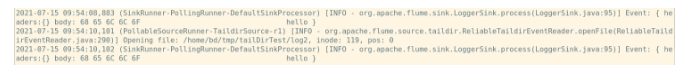
此时position中的内容如下:
[{"inode":115,"pos":6,"file":"/home/bd/tmp/tailDirTest/log1"},{"inode":119,"pos":6,"file":"/home/bd/tmp/tailDirTest/log2"}]
然后将flume关闭,关闭后向log1中加入word,log2中加入hello和word,再开启flume,结果如下:
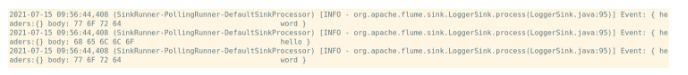
[{"inode":115,"pos":11,"file":"/home/bd/tmp/tailDirTest/log1"},{"inode":119,"pos":17,"file":"/home/bd/tmp/tailDirTest/log2"}]
可以看到flume重新连接之后,实现了断点续传。





























还没有评论,来说两句吧...