Krypton Suite of .NET WinForms Controls
The Krypton Suite of .NET WinForms controls are now freely available for use in personal or commerical projects.
I developed and sold them from my company Component Factory from 2006 until 2014, when the lack of sales meant selling the controls was no longer viable. So I decided to make them open source so that .NET developers had a good set of free controls to use in their projects. Full source code for all the controls and components is included along with Visual Studio projects and solution files.
Getting Started
Bin directory contains already compiled copies of all the example projects and the Krypton assemblies, so I recommend you start by running the Krypton Explorer application in this directory. It lists all the controls along with example applications used to show them in operation.
Documentation
Help directory contains a KryptonHelp.chm file that can be double clicked to open the documentation. I recommend you read this before developing using the Krypton controls.
Using with Visual Studio
- Start Visual Studio and create/open your Windows Forms project
- Open the main Form of your application and show the Toolbox
- Right click the Toolbox and Add Tab, give it the name Krypton
- Right click inside the new tab and select Choose items
- Click Browse and go to the Bin directory, and select all the ComponentFactory.Krypton… assemblies
- Select OK and now you have them all in the Toolbox!
Source
Source directory contains the full source code that you can view, modify and directly compile. The Krypton Componentssub-directory contains all the actual controls, the other directories are for the myriad example projects.
Krypton Toolkit
49 basic controls with full and consistent theming.






Krypton Ribbon
Office style ribbon control.




Krypton Docking
Drag and drop just like Visual Studio.

Krypton Navigator
A TabControl but so much better.




Krypton Workspace
Organize the client area of your application.

转载于 //www.cnblogs.com/Jeely/p/11358007.html
//www.cnblogs.com/Jeely/p/11358007.html


























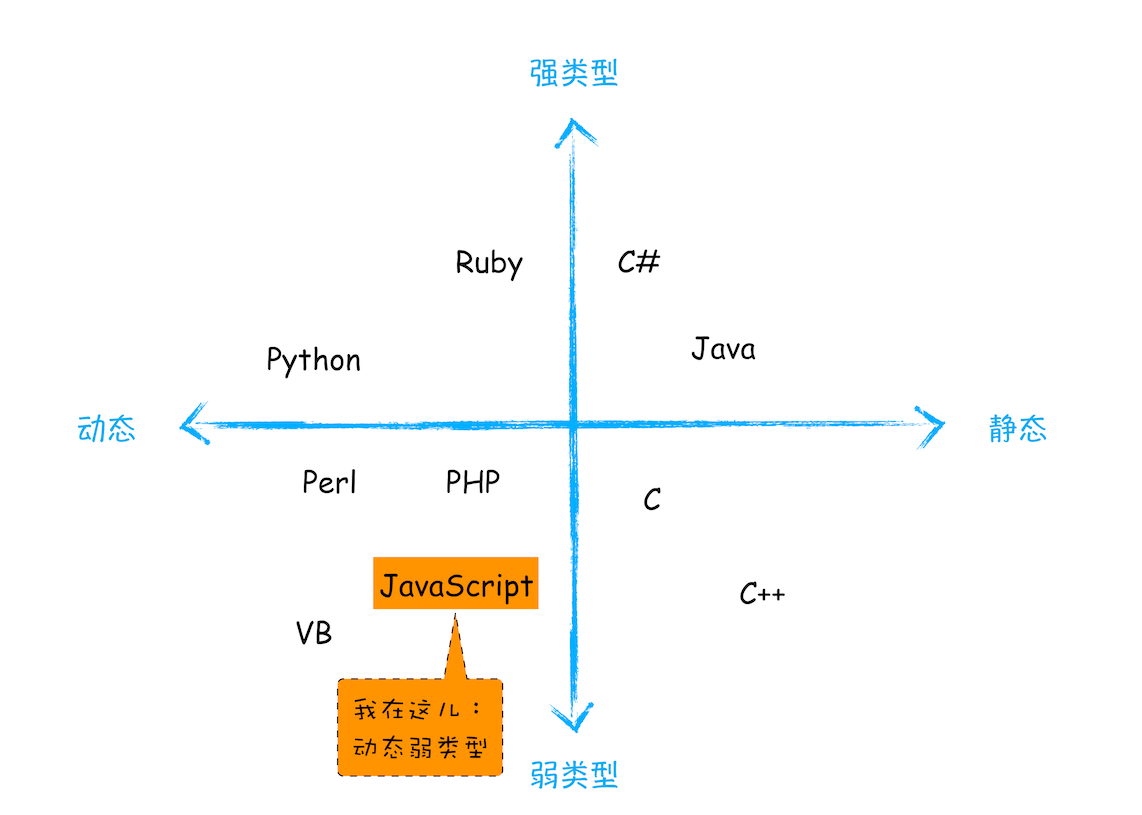
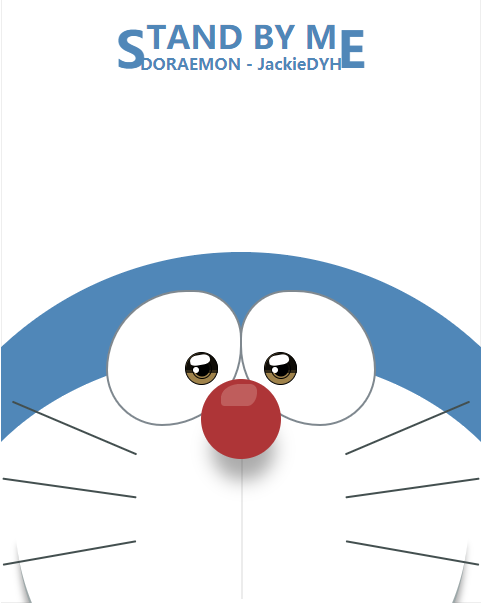
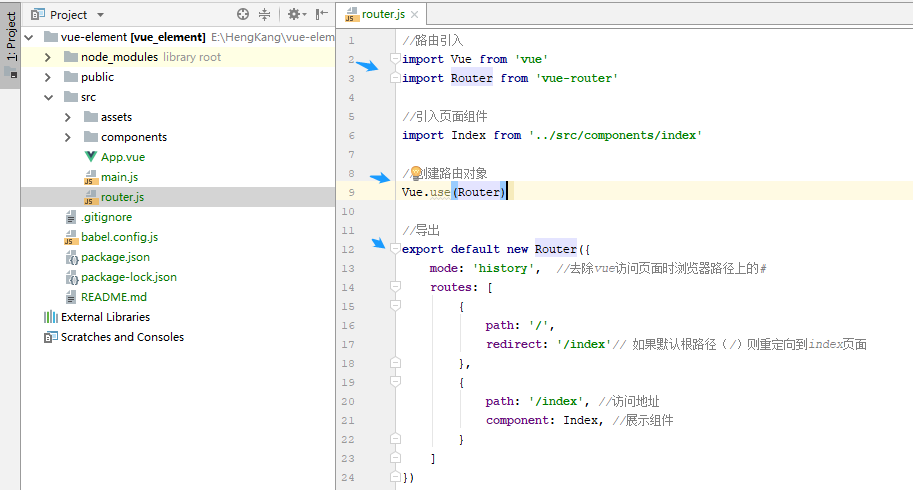
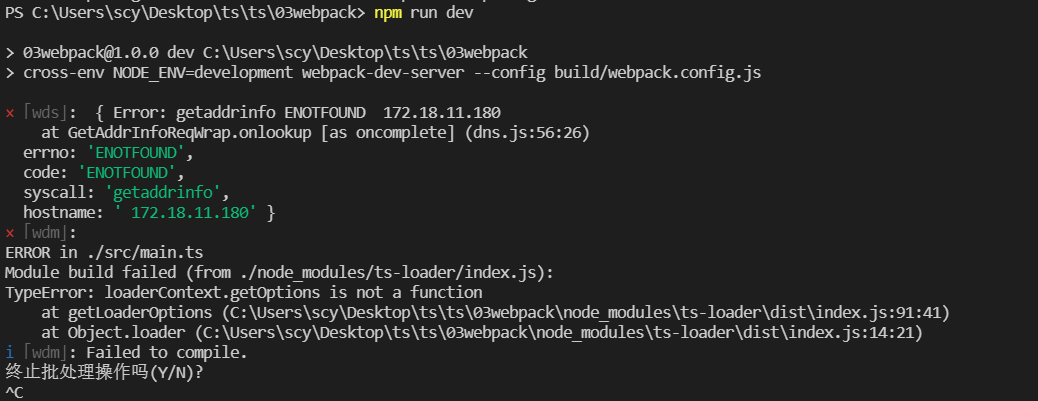
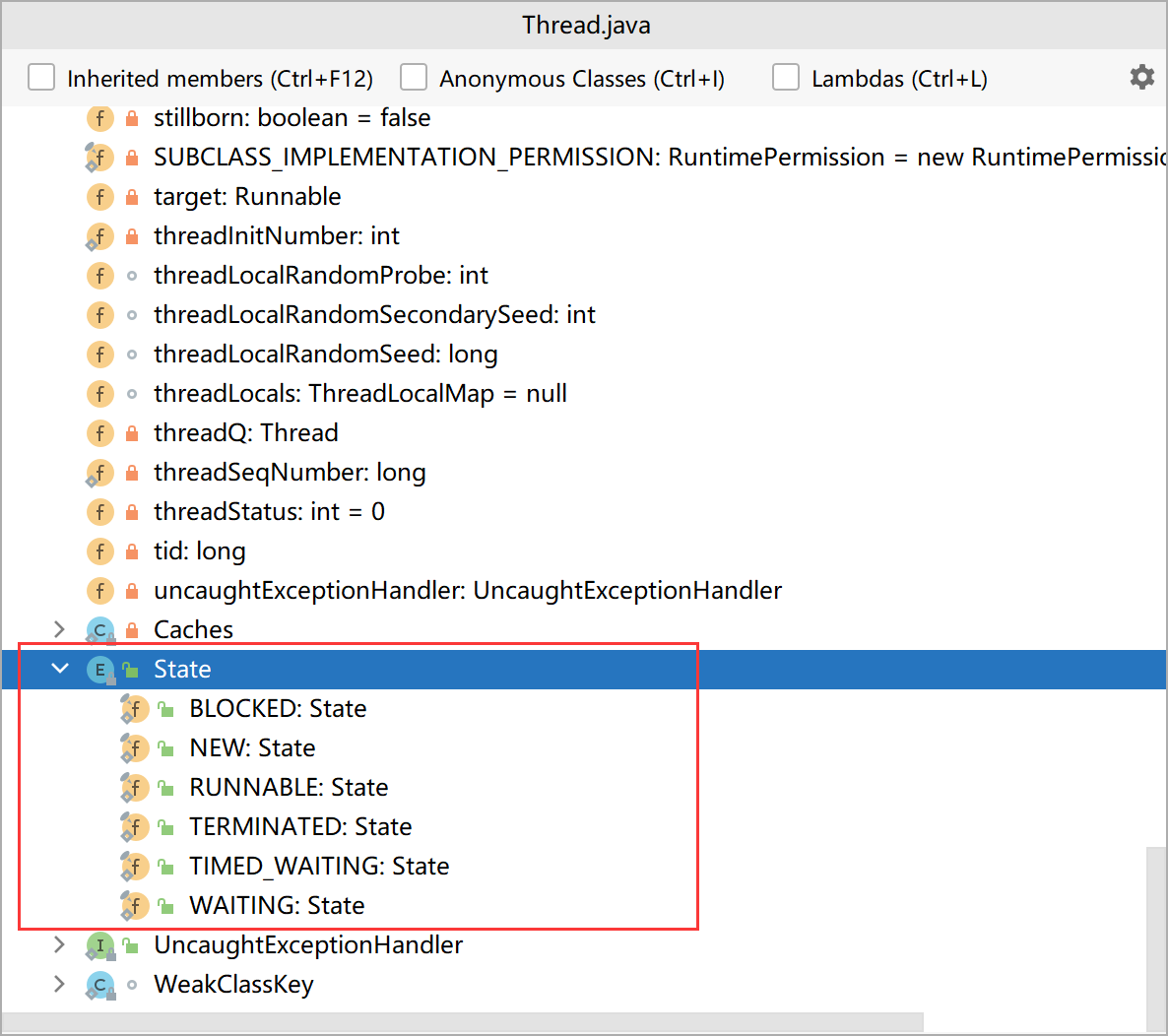
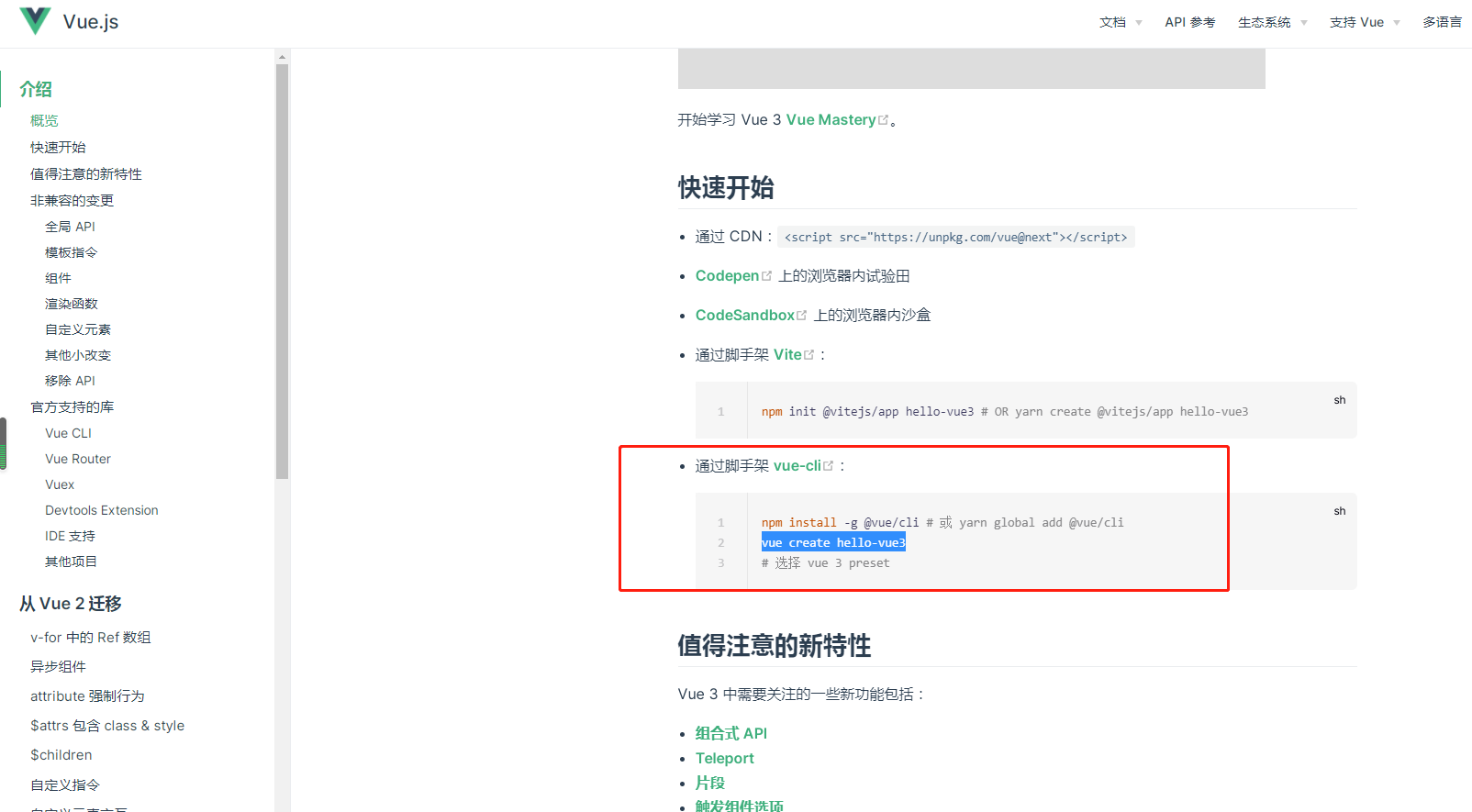



还没有评论,来说两句吧...