MySQL: Starting MySQL….. ERROR! The server quit without updating PID file解决办法
1、问题:
[root@iZ94ax97oadZ data]# /etc/init.d/mysql startStarting MySQL...The server quit without updating PID file (/db/mysql/data/iZ94ax97oadZ.pid). [FAILED][root@iZ94ax97oadZ data]# /etc/init.d/mysql stopMySQL server PID file could not be found! [FAILED]
2、原因
没有初始化权限表
3、解决办法
#cd /usr/local/mysql(进入mysql安装目录)
#chown -R mysql.mysql .
#su - mysql
$cd server
$scripts/mysql_install_db
4、解决问题详细步骤:
[root@iZ94ax97oadZ /]# cd /usr/local/mysql[root@iZ94ax97oadZ mysql]# chown -R mysql.mysql .[root@iZ94ax97oadZ mysql]# su - mysql[mysql@iZ94ax97oadZ ~]$ cd /usr/local/mysql[mysql@iZ94ax97oadZ mysql]$ scripts/mysql_install_dbInstalling MySQL system tables...2016-06-16 21:43:31 0 [Warning] TIMESTAMP with implicit DEFAULT value is deprecated. Please use --explicit_defaults_for_timestamp server option (see documentation for more details).OKFilling help tables...2016-06-16 21:43:35 0 [Warning] TIMESTAMP with implicit DEFAULT value is deprecated. Please use --explicit_defaults_for_timestamp server option (see documentation for more details).OKTo start mysqld at boot time you have to copysupport-files/mysql.server to the right place for your systemPLEASE REMEMBER TO SET A PASSWORD FOR THE MySQL root USER !To do so, start the server, then issue the following commands:./bin/mysqladmin -u root password 'new-password'./bin/mysqladmin -u root -h iZ94ax97oadZ password 'new-password'Alternatively you can run:./bin/mysql_secure_installationwhich will also give you the option of removing the testdatabases and anonymous user created by default. This isstrongly recommended for production servers.See the manual for more instructions.You can start the MySQL daemon with:cd . ; ./bin/mysqld_safe &You can test the MySQL daemon with mysql-test-run.plcd mysql-test ; perl mysql-test-run.plPlease report any problems at http://bugs.mysql.com/The latest information about MySQL is available on the web athttp://www.mysql.comSupport MySQL by buying support/licenses at http://shop.mysql.comWARNING: Found existing config file ./my.cnf on the system.Because this file might be in use, it was not replaced,but was used in bootstrap (unless you used --defaults-file)and when you later start the server.The new default config file was created as ./my-new.cnf,please compare it with your file and take the changes you need.WARNING: Default config file /etc/my.cnf exists on the systemThis file will be read by default by the MySQL serverIf you do not want to use this, either remove it, or use the--defaults-file argument to mysqld_safe when starting the server[mysql@iZ94ax97oadZ mysql]$ /usr/local/mysql/bin/mysqld_safe --user=mysql &[1] 26320[mysql@iZ94ax97oadZ mysql]$ 160616 21:43:58 mysqld_safe Logging to '/var/log/mysql/error.log'.160616 21:43:58 mysqld_safe Starting mysqld daemon with databases from /db/mysql/datarm: cannot remove `/usr/local/mysql/mysql.sock': Is a directory160616 21:44:00 mysqld_safe mysqld from pid file /db/mysql/data/iZ94ax97oadZ.pid ended[1]+ Done /usr/local/mysql/bin/mysqld_safe --user=mysql[mysql@iZ94ax97oadZ mysql]$[mysql@iZ94ax97oadZ mysql]$ /usr/local/mysql/bin/mysqld_safe --user=mysql &[1] 27160[mysql@iZ94ax97oadZ mysql]$ 160616 21:46:47 mysqld_safe Logging to '/var/log/mysql/error.log'.160616 21:46:47 mysqld_safe Starting mysqld daemon with databases from /db/mysql/data[mysql@iZ94ax97oadZ mysql]$ /etc/init.d/mysql statusMySQL running (27323) [ OK ][mysql@iZ94ax97oadZ mysql]$ /etc/init.d/mysql startStarting MySQL [ OK ][mysql@iZ94ax97oadZ mysql]$


























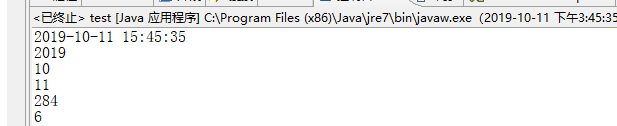



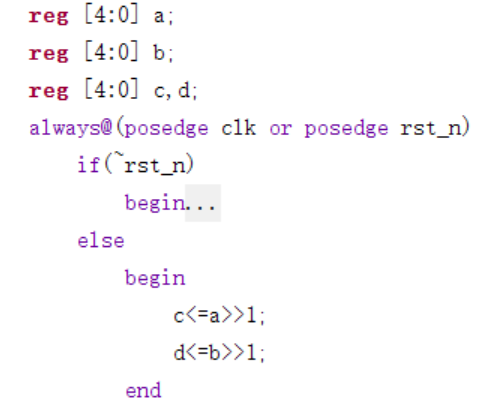
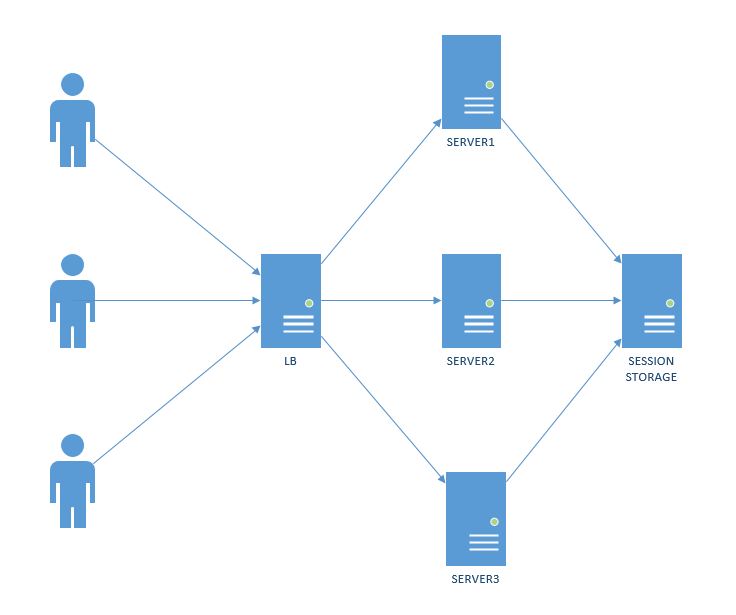



还没有评论,来说两句吧...