Flink 消费kafka 序列化
今天测试今天尝试了flink从kafka获取数据的测试程序编写,主要测试的kafka发送json的接收例子,尝试了几个kafka的DeserializationSchema(反序列化模式),包括了SimpleStringSchema,JSONKeyValueDeserializationSchema以及自定义DeserializationSchema.代码通过Flink计算引擎从Kafka相应的Topic中读取数据,通过FlinkKafkaConsumer010来实现.
1.SimpleStringSchema
官网上有SimpleStringSchema的示例,它可以构建DataStream[String],返回的就是kafka生产者发过来的信息。
以下是代码:
package whTestimport org.apache.flink.streaming.api.scala.StreamExecutionEnvironmentimport java.util.Propertiesimport org.apache.flink.api.common.serialization.SimpleStringSchemaimport org.apache.flink.api.common.state.StateTtlConfig.TimeCharacteristicimport org.apache.flink.streaming.connectors.kafka.FlinkKafkaConsumer010import org.apache.flink.streaming.api.scala._object Fromkafka {case class Person (name:String,sex:String,age:Int)def main(args: Array[String]): Unit = {val env: StreamExecutionEnvironment = StreamExecutionEnvironment.getExecutionEnvironment//开启checkPoint, Time interval between state checkpoints 5000 milliseconds./*** 如果我们启用了Flink的Checkpint机制,* 那么Flink Kafka Consumer将会从指定的Topic中消费消息,* 然后定期地将Kafka offsets信息、状态信息以及其他的操作信息进行Checkpint。* 所以,如果Flink作业出故障了,Flink将会从最新的Checkpint中恢复,* 并且从上一次偏移量开始读取Kafka中消费消息。*/env.enableCheckpointing(5000)import org.apache.flink.streaming.api.TimeCharacteristic//设置系统基本时间特性为事件时间// env.setStreamTimeCharacteristic(TimeCharacteristic.EventTime)//kafka连接配置信息val properties = new Properties()properties.setProperty("bootstrap.servers", "localhost:9092")properties.setProperty("zookeeper.connect", "localhost:2181")properties.setProperty("group.id", "test")val kafkaStream = env.addSource(new FlinkKafkaConsumer010[String]("test", new SimpleStringSchema(), properties)).print()// execute programenv.execute("kafkaTest")}}
测试结果:
{"ID_Link":"11111","CarNum":100,"speed":10.0}//即为生产者发送的信息
如果我们需要将消息进行封装,DataStream[String]->DataStream[MyType],可以在DataStream[String]后追加map函数进行转换,当然也可以使用下文的自定义DeserializationSchema。
2. JSONKeyValueDeserializationSchema
JSONKeyValueDeserializationSchema可以将序列化的JSON转换为ObjectNode对象,可以用objectNode.get(“field”)访问字段。新建JSONKeyValueDeserializationSchema需要带一个boolean类型参数,为true表示需要指明是否需要包含“元数据”、偏移量、分区和主题等信息,为false表明只需要数据。
以下是代码和结果:
package whTestimport org.apache.flink.streaming.api.scala.StreamExecutionEnvironmentimport java.util.Propertiesimport org.apache.flink.api.common.serialization.SimpleStringSchemaimport org.apache.flink.api.common.state.StateTtlConfig.TimeCharacteristicimport org.apache.flink.streaming.connectors.kafka.FlinkKafkaConsumer010import org.apache.flink.streaming.api.scala._object Fromkafka {case class Person (name:String,sex:String,age:Int)def main(args: Array[String]): Unit = {val env: StreamExecutionEnvironment = StreamExecutionEnvironment.getExecutionEnvironment//开启checkPoint, Time interval between state checkpoints 5000 milliseconds./*** 如果我们启用了Flink的Checkpint机制,* 那么Flink Kafka Consumer将会从指定的Topic中消费消息,* 然后定期地将Kafka offsets信息、状态信息以及其他的操作信息进行Checkpint。* 所以,如果Flink作业出故障了,Flink将会从最新的Checkpint中恢复,* 并且从上一次偏移量开始读取Kafka中消费消息。*/env.enableCheckpointing(5000)import org.apache.flink.streaming.api.TimeCharacteristic//设置系统基本时间特性为事件时间// env.setStreamTimeCharacteristic(TimeCharacteristic.EventTime)val properties = new Properties()properties.setProperty("bootstrap.servers", "localhost:9092")// only required for Kafka 0.8properties.setProperty("zookeeper.connect", "localhost:2181")properties.setProperty("group.id", "test")val kafkaStream = env.addSource(new FlinkKafkaConsumer010("test", new JSONKeyValueDeserializationSchema(true), properties)).print()// execute programenv.execute("kafkaTest")}}
结果:
// new JSONKeyValueDeserializationSchema(true) send json :{"name":"limei","age":12,"sex":"f"} get : {"value":{"name":"limei","age":12,"sex":"f"},"metadata":{"offset":10,"topic":"test","partition":0}}// new JSONKeyValueDeserializationSchema(false) send json :{"name":"limei","age":12,"sex":"f"} get :{"value":{"name":"limei","age":12,"sex":"f"}}
3.自定义DeserializationSchema
自定义DeserializationSchema需要实现DeserializationSchema接口,这一部分代码可以参考官方代码org.apache.flink.streaming.examples.statemachine.kafka.EventDeSerializer。
我需要实现的是将从kafka获取到的json数据转化为我需要的自定义pojo类(VideoData)。
主要是要实现DeserializationSchema方法的deserialize方法,这个方法的输入是byte[] message类型,我们需要将其转换为String类型,然后通过Json工具类解析成POJO类。这里我使用的是google的Gson框架。
以下是DeserializationSchema类和POJO类代码
package whTest;import com.google.gson.Gson;import org.apache.flink.api.common.serialization.DeserializationSchema;import org.apache.flink.api.common.typeinfo.TypeInformation;import java.io.IOException;import java.nio.ByteBuffer;import java.nio.ByteOrder;import java.nio.charset.Charset;import java.nio.CharBuffer;import java.nio.charset.CharsetDecoder;public class VideoDataDeSerializer implements DeserializationSchema<VideoData> {private static final long serialVersionUID = 1L;@Overridepublic VideoData deserialize(byte[] message) throws IOException {ByteBuffer buffer = ByteBuffer.wrap(message).order(ByteOrder.LITTLE_ENDIAN);String mess = this.byteBuffertoString(buffer);//封装为POJO类Gson gson = new Gson();VideoData data = gson.fromJson(mess, VideoData.class);return data;}@Overridepublic boolean isEndOfStream(VideoData nextElement) {return false;}@Overridepublic TypeInformation<VideoData> getProducedType() {return null;}/*** 将ByteBuffer类型转换为String类型* @param buffer* @return*/public static String byteBuffertoString(ByteBuffer buffer){Charset charset = null;CharsetDecoder decoder = null;CharBuffer charBuffer = null;try{charset = Charset.forName("UTF-8");decoder = charset.newDecoder();// charBuffer = decoder.decode(buffer);//用这个的话,只能输出来一次结果,第二次显示为空charBuffer = decoder.decode(buffer.asReadOnlyBuffer());return charBuffer.toString();}catch (Exception ex){ex.printStackTrace();return "";}}}
POJO类:
package whTest;public class VideoData {public VideoData(String ID_Link,int CarNum,float speed){this.ID_Link =ID_Link;this.CarNum = CarNum;this.speed = speed;}private String ID_Link;private int CarNum;private float speed;public void setID_Link(String ID_Link) {this.ID_Link = ID_Link;}public void setCarNum(int carNum) {CarNum = carNum;}public void setSpeed(float speed) {this.speed = speed;}public String getID_Link() {return ID_Link;}public int getCarNum() {return CarNum;}public float getSpeed() {return speed;}}
主函数只需要把DeserializationSchema类修改为自定义的VideoDataDeSerializer,当kafka生产者发送过来用VideoData转换的Json类型时,返回的就是我们需要的DataStream[VideoData]。这就不需要后面再用map函数将String转换为VideoData类型了。


























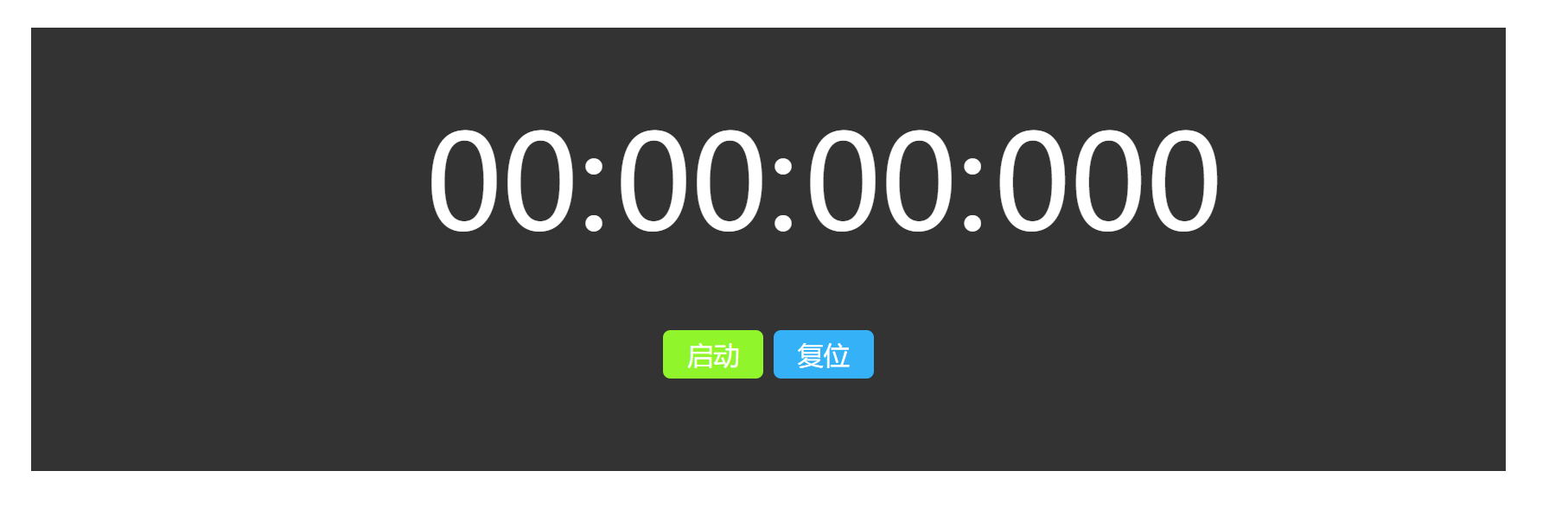

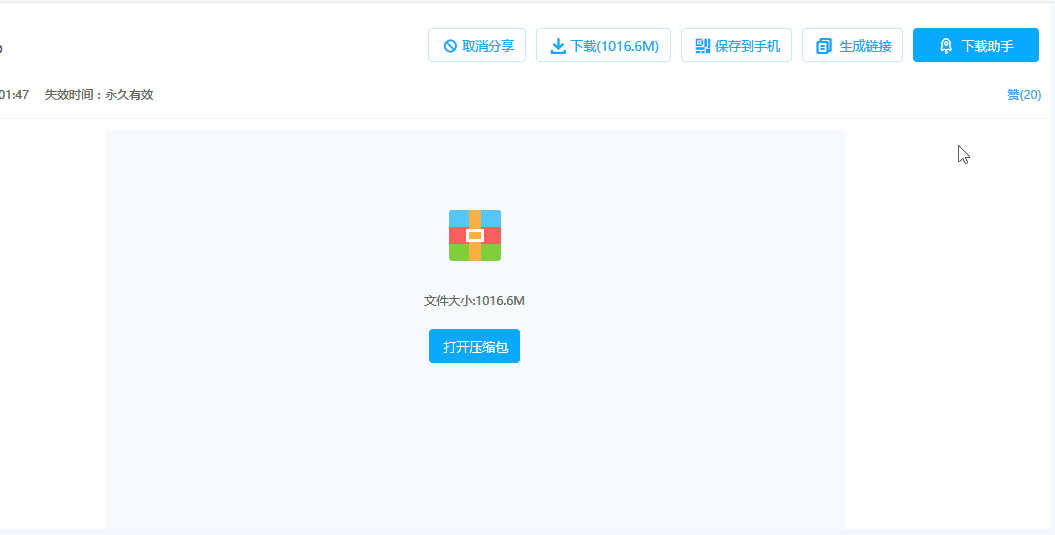


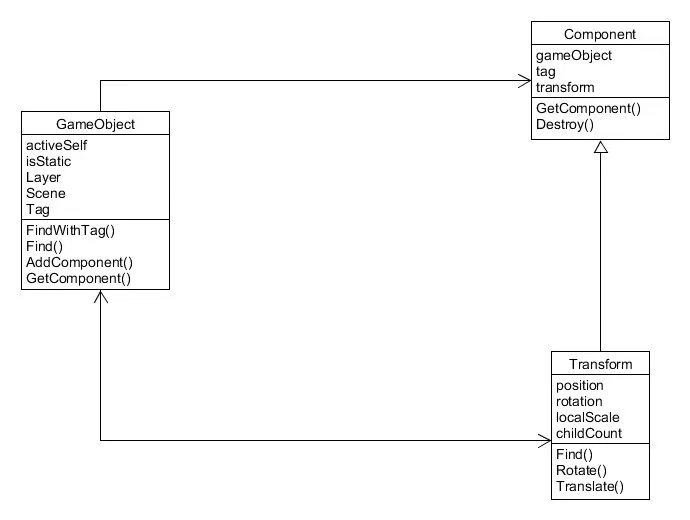


还没有评论,来说两句吧...