Taro and Map
我太累了,懒得加注释了
页面上一共三个按钮,实现了三个功能:
【1.打开微信手机地图选位置】
【2.展示一个点】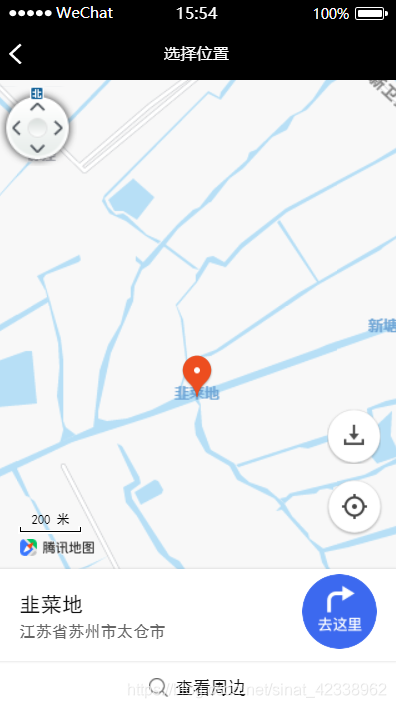
【3.展示很多点Markers】
import React, { useState, useEffect } from "react";import { View, Button, Text, Map } from "@tarojs/components";import { AtModal, AtModalHeader, AtModalContent, AtModalAction } from "taro-ui";import Taro from "@tarojs/taro";import QQMapWX from "../utils/mapsdk/qqmap-wx-jssdk";export default function({ isOpened, changeOpen }) {const [adressInfo, setArdessInfo] = useState({ });const [markers, setMarkers] = useState([]);function showMap() {Taro.chooseLocation({latitude: adressInfo["latitude"] || undefined,longitude: adressInfo["longitude"] || undefined,success(res) {setArdessInfo(res);}});}function showMap2() {if (adressInfo["latitude"] && adressInfo["longitude"]) {Taro.openLocation({latitude: adressInfo["latitude"] || undefined,longitude: adressInfo["longitude"] || undefined,address: adressInfo["address"] || "",name: adressInfo["name"] || "",scale: 18 //缩放比例,范围5~18// complete 接口调用结束的回调函数(调用成功、失败都会执行)// fail 接口调用失败的回调函数// success 接口调用成功的回调函数});}}function showMap3() {new QQMapWX({key: "AXNBZ-HDOLW-4ZCRO-OHASD-SKPVV-DYBO4"}).search({keyword: "酒店",success: function(res) {let mks = res.data.map(element => {return {title: element.title,id: element.id,latitude: element.location.lat,longitude: element.location.lng,iconPath: "https://csdnimg.cn/medal/qixiebiaobing4@240.png", //图片路径width: 20,height: 20};});setMarkers(mks);}});}function onTap(e) {console.log("点击地图时触发", e);}function onMarkerTap(e) {console.log("点击标记点时触发",e,"可以拿到坐标,然后问他到这里去,再掉,打开的接口,完美");}function onLabelTap() {console.log("点击label时触发");}function onControlTap() {console.log("点击控件时触发");}function onCalloutTap() {console.log("点击标记点对应的气泡时触发");}function onUpdated() {console.log("在地图渲染更新完成时触发");}function onRegionChange() {console.log("视野发生变化时触发");}function onPoiTap() {console.log("点击地图poi点时触发");}return (<View><AtModalisOpened={ isOpened}onClose={ () => {changeOpen();}}><AtModalHeader>地图</AtModalHeader><AtModalContent>拿到地图信息了吗:<View>名称:{ adressInfo["name"]}</View><View>地址:{ adressInfo["address"]}</View><View>经纬度:{ adressInfo["latitude"]}、{ adressInfo["longitude"]}</View><Button onClick={ () => showMap()}>选择位置</Button><Button onClick={ () => showMap2()}>打开地图</Button><Button onClick={ () => showMap3()}>展开好多点</Button><Mapsubkey="AXNBZ-HDOLW-4ZCRO-OHASD-SKPVV-DYBO4"latitude={ 31.222349}longitude={ 121.457743}include-points={ markers}markers={ markers}scale={ 18}show-locationonTap={ onTap}onMarkerTap={ onMarkerTap}onLabelTap={ onLabelTap}onControlTap={ onControlTap}onCalloutTap={ onCalloutTap}onUpdated={ onUpdated}onRegionChange={ onRegionChange}onPoiTap={ onPoiTap}/>{ /* 基础展示 ↓ */}{ /* <Map subkey="AXNBZ-HDOLW-4ZCRO-OHASD-SKPVV-DYBO4" latitude={31.222349} longitude={121.457743} include-points={markers} markers={markers} scale={18} show-location /> */}</AtModalContent><AtModalAction>{ /* <Button>取消</Button> <Button>确定</Button> */}</AtModalAction></AtModal></View>);}





























还没有评论,来说两句吧...