(一)Android布局之线性布局(LinearLayout)
Android在主窗口列出的布局类型有四种,分别是FrameLayout(帧布局),LinearLayout(线性布局),TableLayout(表格布局),RelativeLayout(相对布局)。LinearLayout(线性布局)会根据其orientation属性的值来决定是按行还是按列逐个显示。
示例main.xml布局文件如下:
<?xml version="1.0" encoding="utf-8"?><LinearLayout xmlns:android="http://schemas.android.com/apk/res/android"android:orientation="vertical"android:layout_width="match_parent"android:layout_height="match_parent"><TextViewandroid:layout_width="fill_parent"android:layout_height="wrap_content"android:text="@string/name_text"/><EditTextandroid:layout_width="fill_parent"android:layout_height="wrap_content" /><Buttonandroid:layout_width="wrap_content"android:layout_height="wrap_content"android:text="@string/cancle_button"/><Buttonandroid:layout_width="wrap_content"android:layout_height="wrap_content"android:text="@string/ok_button"/></LinearLayout>
“Layout_width”指定该元素的宽度,可选值有四种,“fill_parent“,“wrap_content”,“math_parent”和具体的数字(单位为dp,px)。其中“fill_parent”代表填满其父元素,对于顶级元素来说,其父元素就是整个手机屏幕;“wrap_content”代表该元素的大小仅包含其自身内容,”match_parent”表示匹配整个上层组件,而数字仅代表占相应的px;“Layout_height”代表该元素的高度,可选参数值与“Layout_width”的参数意义相同。
对应string.xml的内容如下:
<?xml version="1.0" encoding="utf-8"?><resources><string name="app_name">用户界面</string><string name="hello_world">Hello world!</string><string name="action_settings">Settings</string><string name="name_text">请输入用户名</string><string name="ok_button">确定</string><string name="cancle_button">取消</string></resources>
属性“xmlns:android”指定命名空间,顶级元素必须指定命名空间。属性“orientation”指定子元素排列方式,其中指定为“vertical”则是子元素垂直排列,每个子元素会占独立的一行,而另一个可选值为“horizontal”,代表子元素水平排列,即每个子元素会占独立的一列。
效果如图所示:
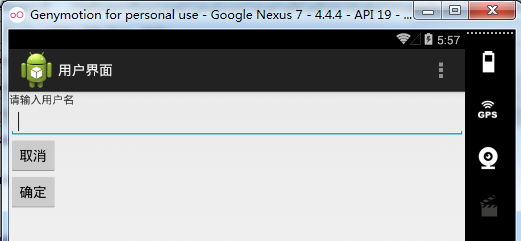
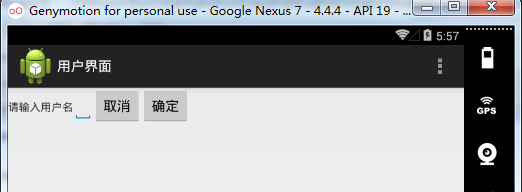


























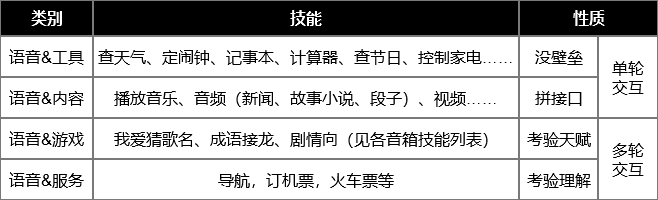
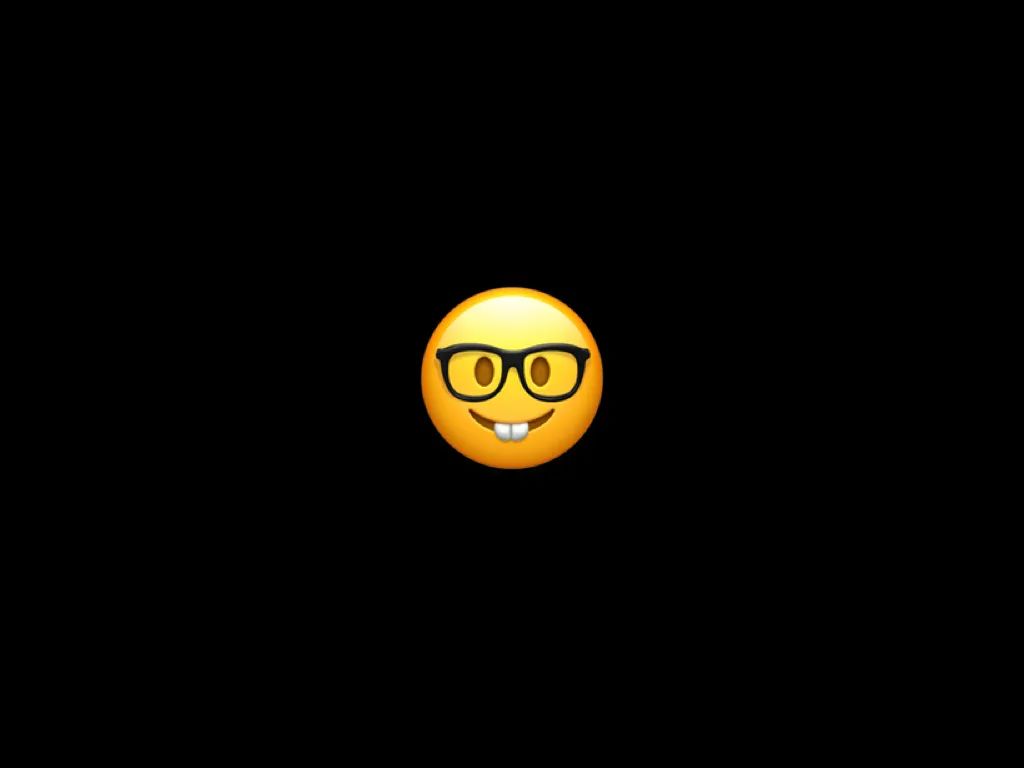
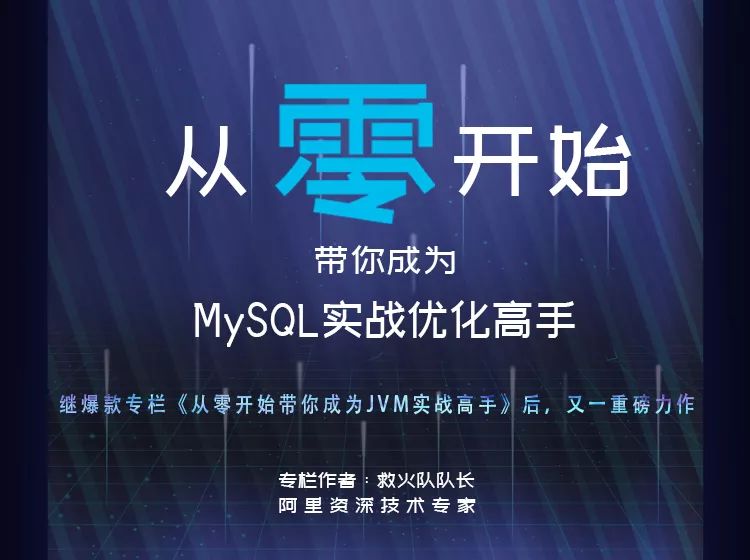

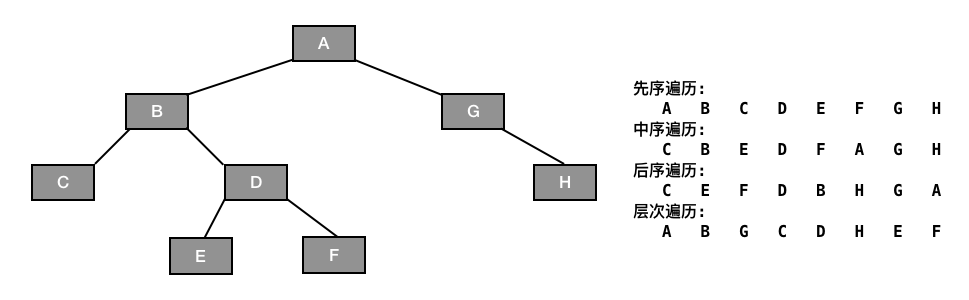
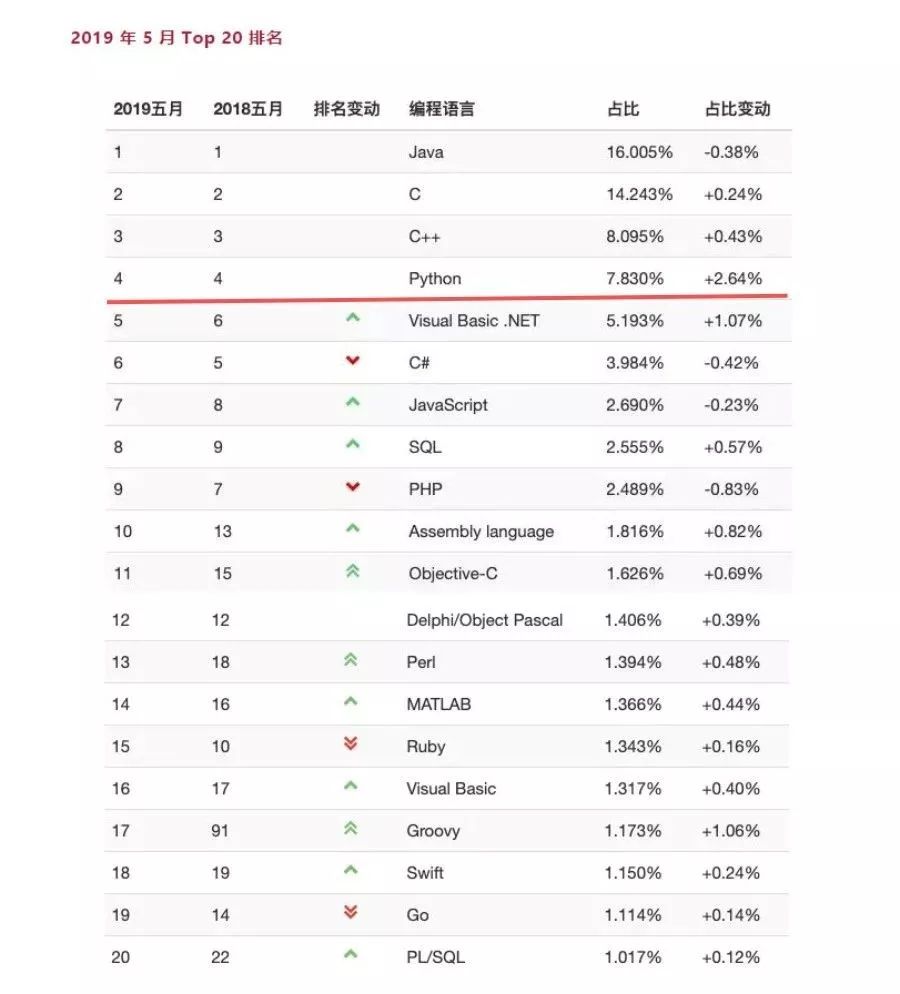



还没有评论,来说两句吧...