IDEA Android 线性布局(LinearLayout)示例
ConstraintLayout是目前Android Studio(3.2+)以及IDEA中默认的布局方式,如果你新建项目Android Studio会自动使用ConstraintLayout作为你的默认根布局,但是如果你一定要使用线性布局呢?
先上效果图(总共9个按钮交叉混合分布):
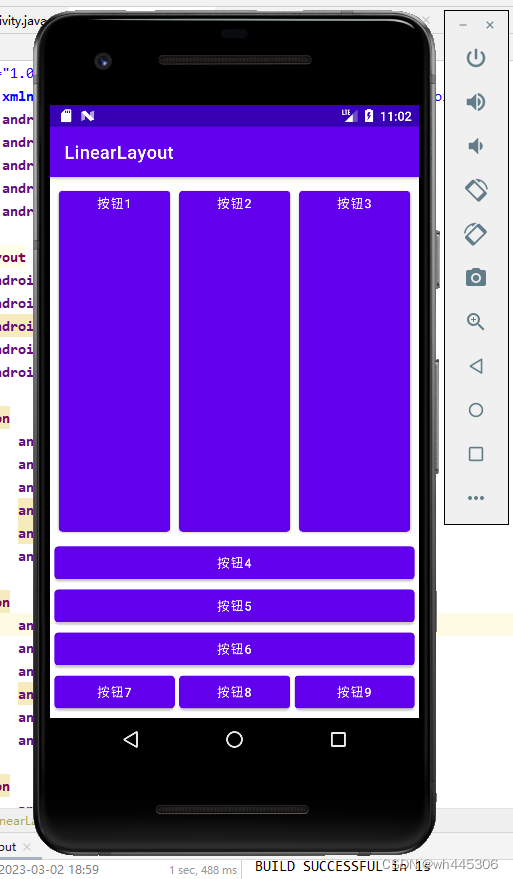
activity_main.xml:
<?xml version="1.0" encoding="utf-8"?><LinearLayout xmlns:android="http://schemas.android.com/apk/res/android"android:layout_width="fill_parent"android:layout_height="fill_parent"android:orientation="vertical"android:background="#ffffff"android:layout_margin="5dp"><LinearLayoutandroid:id="@+id/LinearLayout01"android:layout_width="fill_parent"android:layout_height="fill_parent"android:orientation="horizontal"android:layout_weight="1.0"><Buttonandroid:layout_width="fill_parent"android:layout_height="fill_parent"android:gravity="center_horizontal"android:text="按钮1"android:layout_weight="1.0"android:layout_margin="5dp"/><Buttonandroid:layout_width="fill_parent"android:layout_height="fill_parent"android:gravity="center_horizontal"android:text="按钮2"android:layout_weight="1.0"android:layout_margin="5dp"/><Buttonandroid:layout_width="fill_parent"android:layout_height="fill_parent"android:gravity="center_horizontal"android:text="按钮3"android:layout_weight="1.0"android:layout_margin="5dp"/></LinearLayout><LinearLayoutandroid:id="@+id/LinearLayout02"android:layout_width="fill_parent"android:layout_height="wrap_content"android:orientation="vertical"><Buttonandroid:layout_width="fill_parent"android:layout_height="wrap_content"android:text="按钮4"android:layout_weight="1.0"/><Buttonandroid:layout_width="fill_parent"android:layout_height="wrap_content"android:text="按钮5"android:layout_weight="1.0"/><Buttonandroid:layout_width="fill_parent"android:layout_height="wrap_content"android:text="按钮6"android:layout_weight="1.0"/></LinearLayout><LinearLayoutandroid:id="@+id/LinearLayout03"android:layout_width="fill_parent"android:layout_height="wrap_content"android:orientation="horizontal"><Buttonandroid:layout_width="fill_parent"android:layout_height="wrap_content"android:text="按钮7"android:layout_weight="1.0"/><Buttonandroid:layout_width="fill_parent"android:layout_height="wrap_content"android:text="按钮8"android:layout_weight="1.0"android:layout_marginLeft="5dp"android:layout_marginRight="5dp"/><Buttonandroid:layout_width="fill_parent"android:layout_height="wrap_content"android:text="按钮9"android:layout_weight="1.0"/></LinearLayout></LinearLayout>





























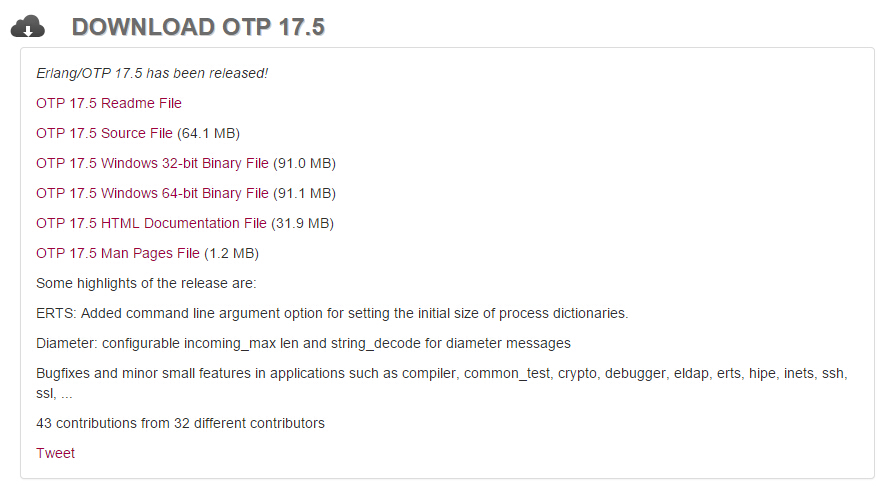




还没有评论,来说两句吧...